At^slck facility lock, At^smgl list sms messages from preferred storage, 13 (at^slck facility lock, 4.34 – Siemens MC35 User Manual
Page 182: Nd 8.13, 13 at^slck facility lock
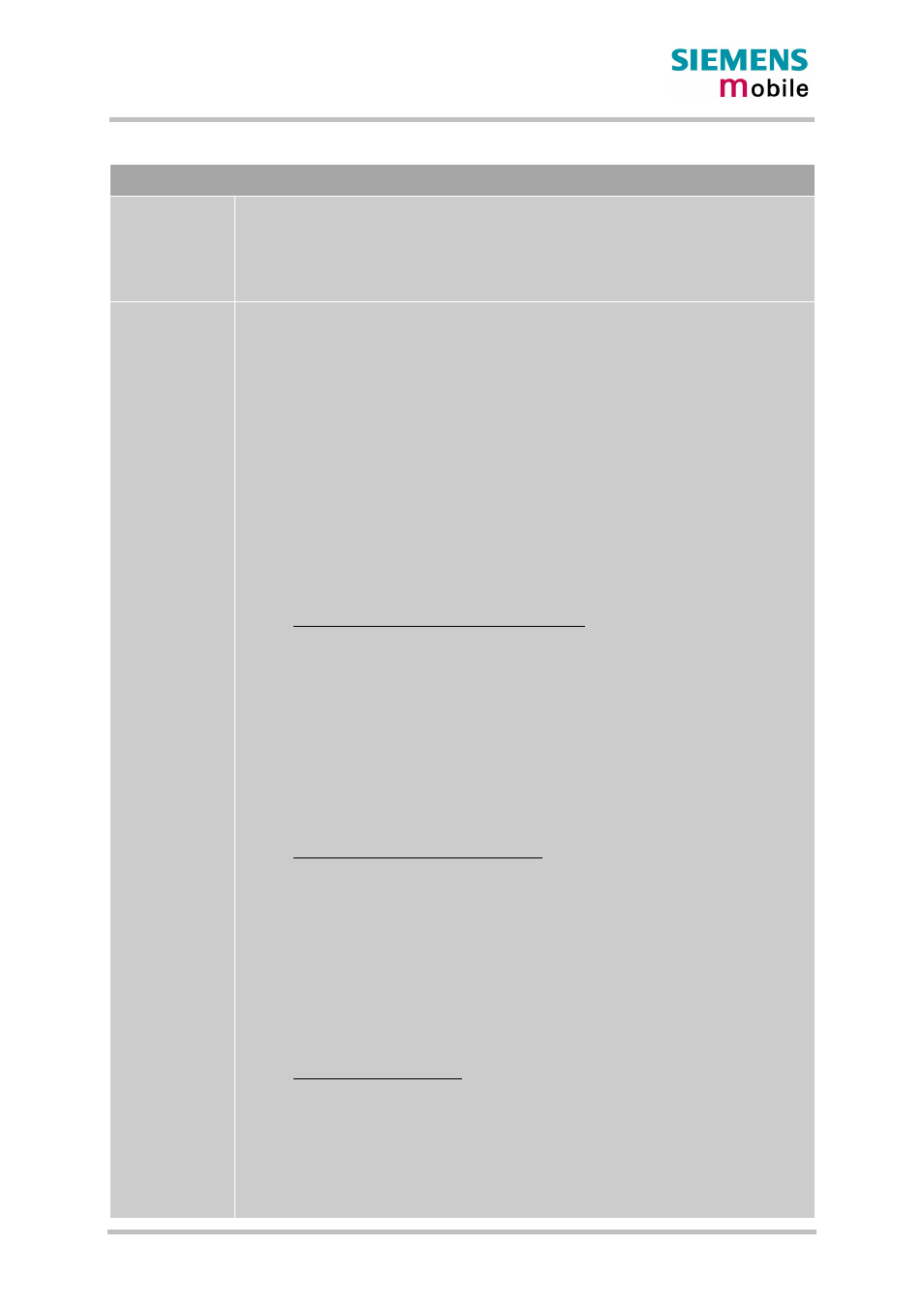
AT Command Set
MC35_ATC_01_V03.02
Page 182 of 228
13.03.2002
8.13 AT^SLCK Facility lock
Test command
AT^SLCK=?
Response
^SLCK: (list of supported
Parameter
See write command
Write command
AT^SLCK=
[,
[,
Response
This command is used to lock, unlock or interrogate a ME or a network facility
The command can be aborted while network facilities are being set or interro-
gated.
If
OK
If
^SLCK:
^SLCK:
+CME ERROR:
Parameter
“PS” Phone locked to SIM card (phone code). ME requests password
when other than current SIM card inserted; ME may remember
certain number of previously used cards thus not requiring pass-
word when they are inserted.
“SC” SIM (lock SIM cards). SIM requests password upon ME power-up
and when this lock command issued.
“FD” SIM fixed dialling memory: If the mobile is locked to FD, only the
numbers stored to the FD memory can be dialled (up to 7 num-
bers). If PIN2 authentication has not been performed during the cur-
rent session, PIN2 is required as
"CS" Keypad lock (not supported since keypad cannot be connected)
Supplementary Service: Call barring
“AO” BAOC (Bar All Outgoing Calls)
“OI”
BOIC (Bar Outgoing International Calls)
“OX” BOIC-exHC (Bar Outgoing International Calls except to Home
Country)
“AI”
BAIC (Bar All Incoming Calls)
“IR”
BIC-Roam (Bar Incoming Calls when Roaming outside the home
country)
“AB” All Barring services (applicable only for
“AG” All outGoing barring services (applicable only for
“AC” All inComing barring services (applicable only for
Factory set facility locks:
“PF”
lock Phone to the very First SIM card
“PN” Network Personalisation
“PU” Network subset Personalisation
“PP” Service Provider Personalisation
“PC” Corporate Personalisation
