Siemens MC35 User Manual
Page 16
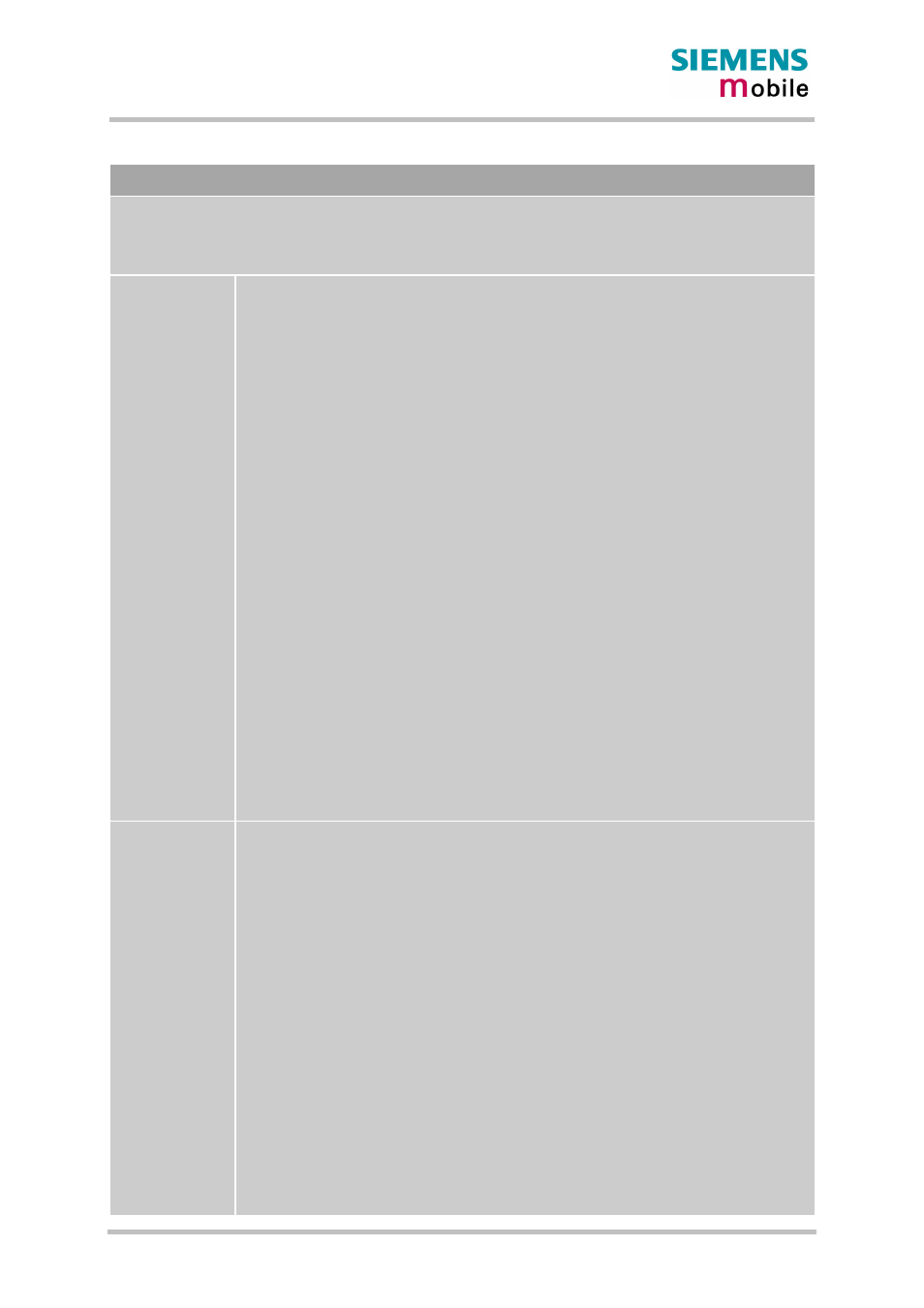
AT Command Set
MC35_ATC_01_V03.02
Page 16 of 228
13.03.2002
2.6 ATD>
This command allows you to dial a phone number from a specific phonebook. To initiate a call, enter
a two letter abbreviation for the phonebook
sired entry. The location range of each phonebook can be queried by AT+CPBR (see Chapter 4.28).
Execute command
ATD>
TA attempts to set up an outgoing call to the specified number.
Note:
This command may be aborted generally by receiving a character during
execution. Abortion is not possible during some states of connection
setup such as handshaking.
Response
If error is related to ME functionality:
+CME ERROR:
If no dialtone (parameter setting ATX2 or ATX4):
NO DIALTONE
If busy (parameter setting ATX3 or ATX4):
BUSY
If connection cannot be set up:
NO CARRIER
If successfully connected and non-voice call:
CONNECT
TA switches to data state.
Note:
When TA returns to command mode after call release:
OK
If successfully connected and voice call:
OK
Parameter
"SM” SIM phonebook (storage depending on SIM card)
”FD” SIM fixdialling phonebook (pos. 1-7)
”LD” SIM last-dialling-phonebook (usually the last 10 numbers di-
aled are stored on the SIM card, no matter whether or not the
calls were successfully set up)
”MC” ME missed (unanswered received) calls list (up to 10 numbers)
”RC” SIM received calls list
”ME” ME Phonebook (up to 50 numbers)
”ON” SIM (or ME) own numbers (MSISDNs) list
Note:
Integer type memory location in the range of locations available in
the selected memory, i.e. the index number returned by AT+CPBR.
I
Activates CLIR (disables presentation of own phone number to
called party)
i
Deactivates CLIR (enables presentation of own phone number
