At+csmp set sms text mode parameters, 15 at+csmp set sms text mode parameters – Siemens MC35 User Manual
Page 140
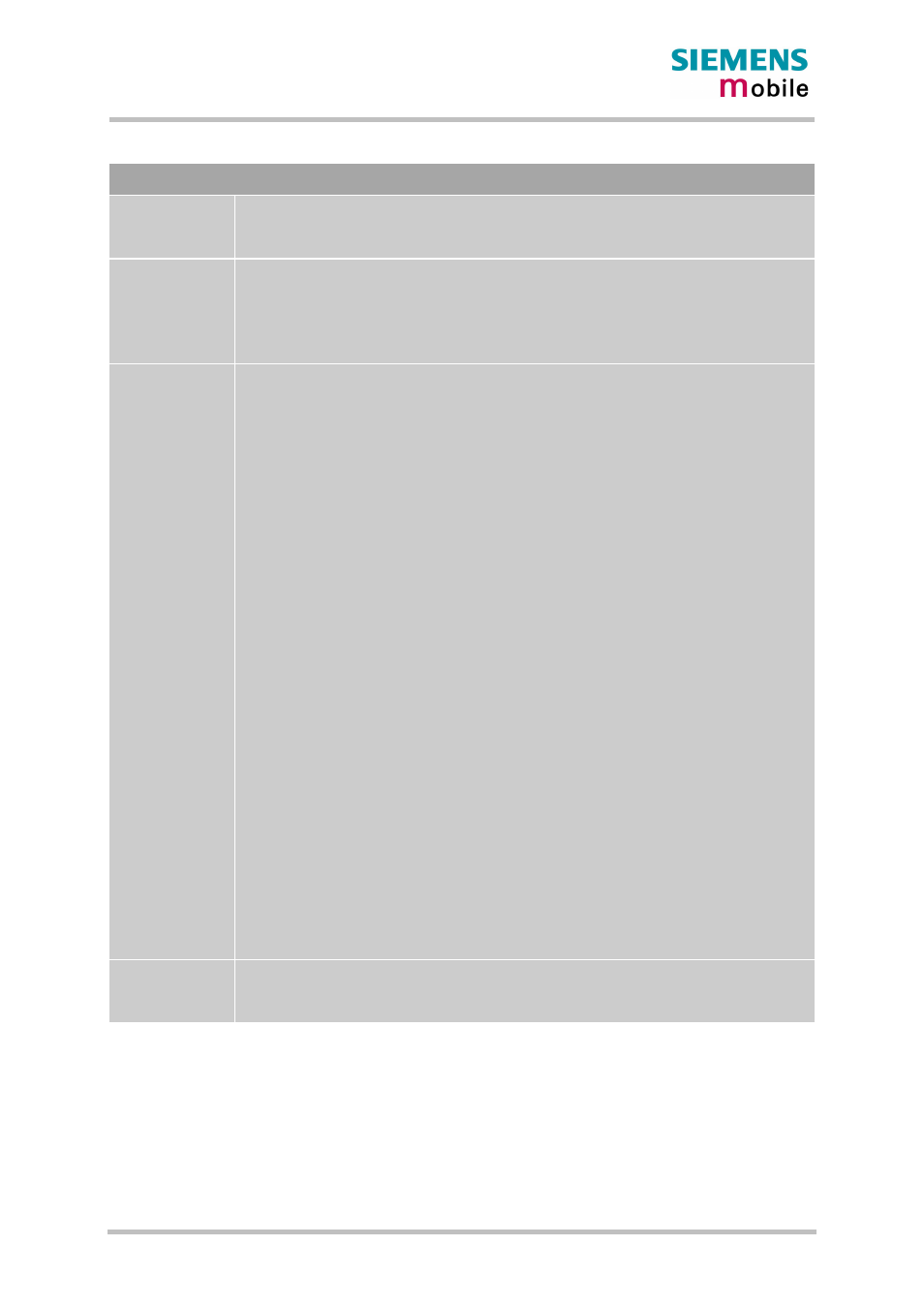
AT Command Set
MC35_ATC_01_V03.02
Page 140 of 228
13.03.2002
5.15 AT+CSMP Set SMS text mode parameters
Test command
AT+CSMP=?
Response
OK
Read command
AT+CSMP?
Response
+CSMP:
Parameter
See set command
Set command
AT+CSMP=
,
[,
Response
TA selects values for additional parameters needed when SM is sent to the net-
work or placed in a storage when text format message mode is selected. It is pos-
sible to set the validity period starting from when the SM is received by the SMSC
(
nation (
enhanced validity period format, see GSM 03.40), it shall be given as a hexadezi-
mal coded string (refer e.g.
Note:
When storing a SMS_DELIVER from the TE to the preferred memory storage in
text mode (refer write command to Message Memory +CMGW),
used for
Parameter
depending on the command or result code: first octet of GSM 03.40
SMS-DELIVER, SMS-SUBMIT (default 17), or SMS-COMMAND (default
2) in integer format
GSM 03.40 TP-Service-Centre-Time-Stamp in time-string format (refer
)
depending on SMS-SUBMIT
either in integer format (default 167) ), in time-string format (refer ),
or if is supported, in enhanced format (hexadecimal coded string with
quotes)
Protocol-Identifier in integer format (default 0), refer GSM 03.40
SMS Data Coding Scheme (default 0), or Cell Broadcast Data Coding
Scheme in integer format depending on the command or result code:
GSM 03.38
Reference
GSM 07.05
Note
The command writes the parameters to the non-volatile memory.
