8 flash download configuration screen, Flash download configuration screen -32, Flash download configuration – Enterasys Networks 2200 User Manual
Page 88: Section 4.8
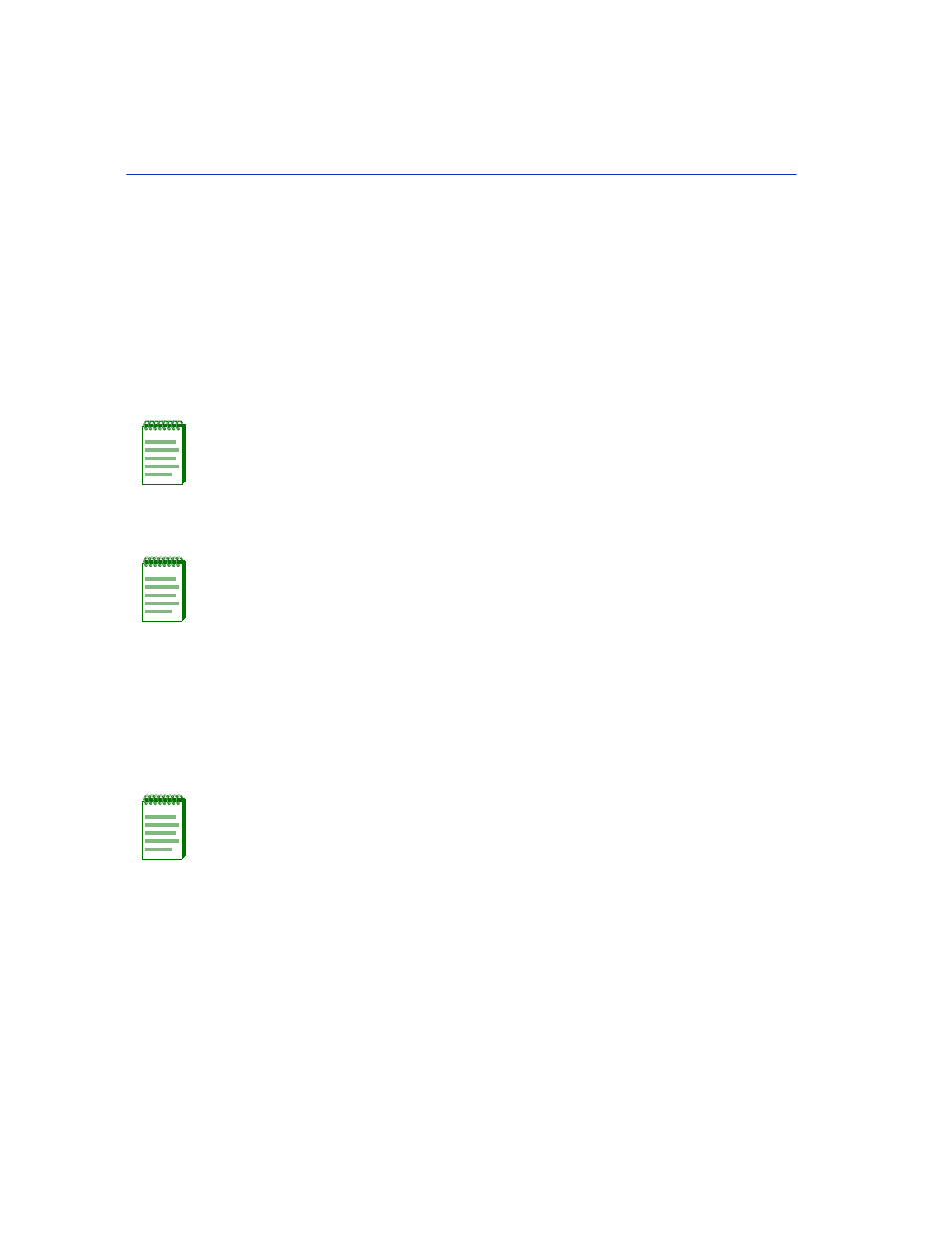
FLASH Download Configuration Screen
4-32
Device Configuration Menu Screens
4.8
FLASH DOWNLOAD CONFIGURATION SCREEN
When to Use
To perform any of the following:
•
Download a new firmware image file from a TFTP server to the SmartSwitch device.
•
Download a configuration file from a TFTP server to the SmartSwitch device.
•
Upload the configuration file from the SmartSwitch device to a TFTP server.
Before downloading an image to the device, copy the image to the network TFTP server.
The download and upload configuration capability enables customer configurable settings to be
copied from one SmartSwitch device to another via the TFTP server, according to the rules
described in this section. The configuration file can also be stored on the TFTP server to prevent
loosing the configuration values while performing maintenance on the SmartSwitch device. After
the maintenance is completed, the configuration values can be downloaded to the same
SmartSwitch device.
NOTE: To force an image download, change the position of Switch 6 located inside the
device; refer to your SmartSwitch device installation user’s guide for details.
NOTE: For information on how to set up a workstation as a TFTP server, refer to the
specific workstation documentation.
NOTE: Configuration files cannot be downloaded or uploaded directly from one
SmartSwitch device to another.
