1 viewing current vlan ports, Viewing current vlan ports -19 – Enterasys Networks 2200 User Manual
Page 187
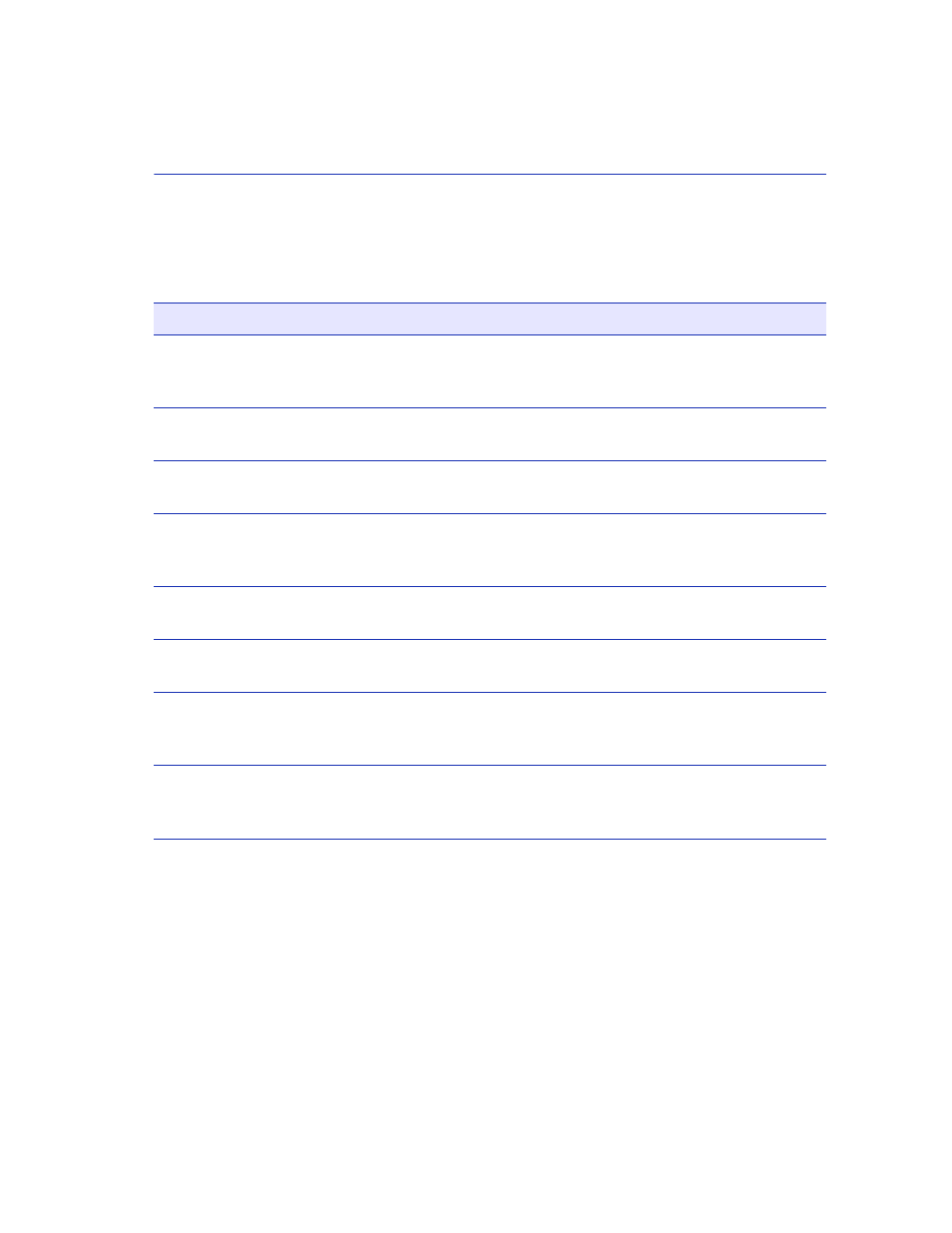
VLAN Forwarding Configuration Screen
802.1Q VLAN Configuration Menu Screens
7-19
Field Descriptions
for a functional description of each screen field.
7.6.1
Viewing Current VLAN Ports
To display the VLAN Forwarding List for a particular VLAN, proceed as follows:
1. Use the arrow keys to highlight the VLAN ID field. Use the SPACE bar or BACKSPACE to
step to the desired VLAN ID and VLAN Name.
2. Press ENTER. The screen updates to display the VLAN Forwarding List for the selected VLAN.
Table 7-5
VLAN Forwarding Configuration Screen Field Descriptions
Use this field …
To …
Current VLAN
Ports
(Read-Only)
See the ports that are currently configured to transmit frames classified
to the selected VLAN.
Port Type
(Read-Only)
See the MIB2 interface description for the selected switch port.
Frame Format
(Read-Only)
See the frame format (Tagged or Untagged) for the frames of the
selected VLAN that the port will transmit.
VLAN ID
(Selectable)
Select the identification of the VLAN under examination. This screen
displays the list of ports currently configured to transmit frames for the
VLAN ID in this field.
VLAN Name
(Read-Only)
See the name associated with the VLAN ID.
ADD/DELETE
(Toggle)
Swap the action taken to add or delete a port from the VLAN
Forwarding List.
Port
(Selectable)
Select the port number of the interface being configured. The MIB2
interface description of the port appears to the right of the Port field. In
, ATM PVC VCI-1 VPI-23 is the Port Type for Port 30.
Frame Type
(Toggle)
Select the format of frames (Tagged or Untagged) that will be
transmitted by the selected port for this VLAN. The default is
Untagged.
