Enterasys Networks 2200 User Manual
Page 275
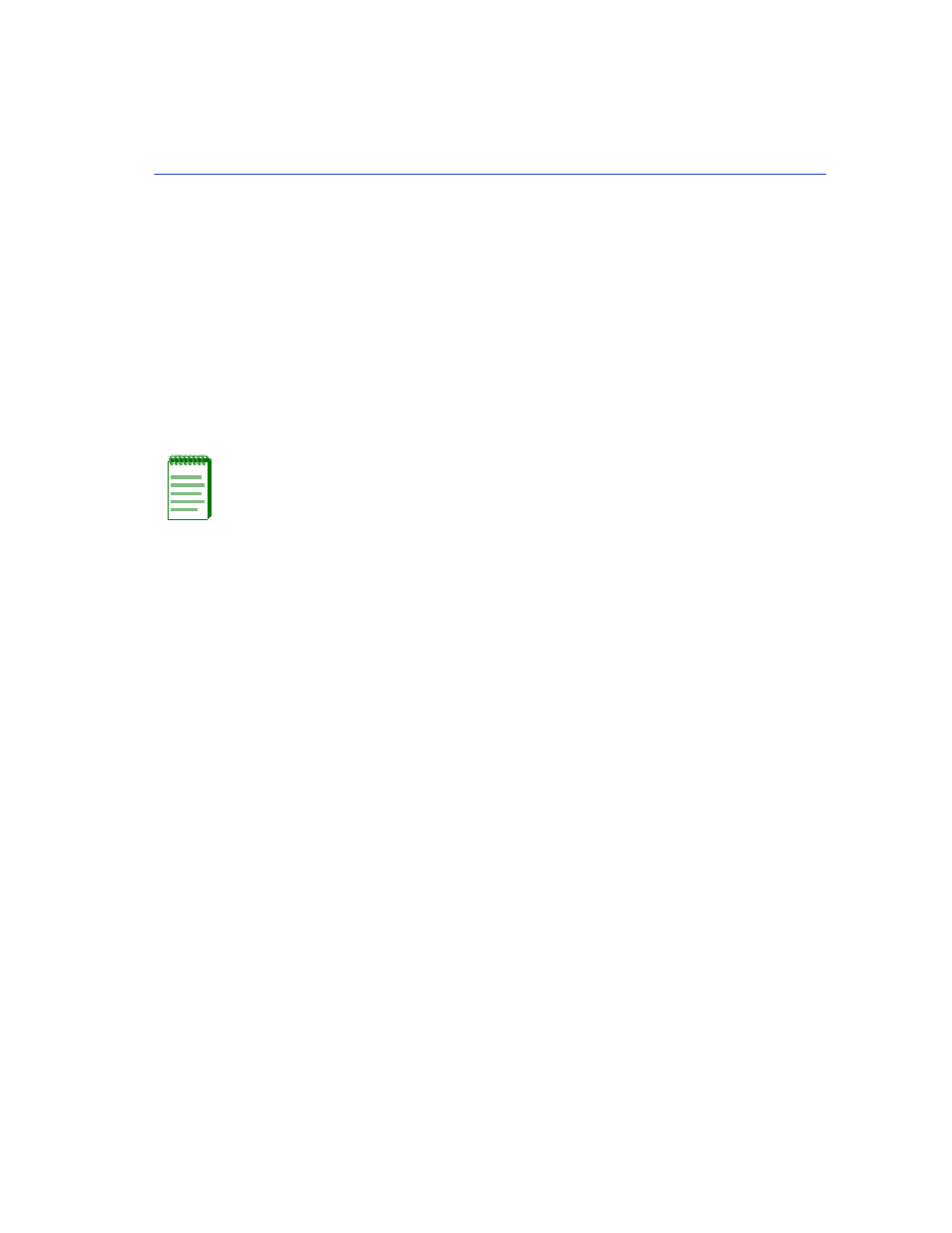
VLAN Configuration
VLAN Operation and Network Applications
12-13
b. Assign the VLAN ID, 2, of the new Management VLAN to the Host Data Port. The port
number will depend on the device. This port is not a physical port and will usually be one
number above the maximum number physical ports on the device, including the ports on any
optional interfaces installed. In this example, it will be port 8. Leave the Port Mode setting
in the default value of HYBRID. For details on assigning a VLAN ID, refer to
.
This process would be repeated on every switch that is connected in the network to ensure that
each switch has a secure Management VLAN for switch management.
If the switch was connected to another switch via port 7, which was set as a 1Q Trunk port, then
the management station connected to the Management VLAN port of either switch could manage
both switches.
No matter how many switches are connected, a management station connected to any port on the
same Management VLAN can be used to remotely manage any Cabletron Systems 802.1Q switch
in the network as long as the Host Data Port of all the switches are members of the same
Management VLAN.
NOTE: The management stations at each switch must be on the same Management
VLAN.
