Enterasys Networks 2200 User Manual
Page 222
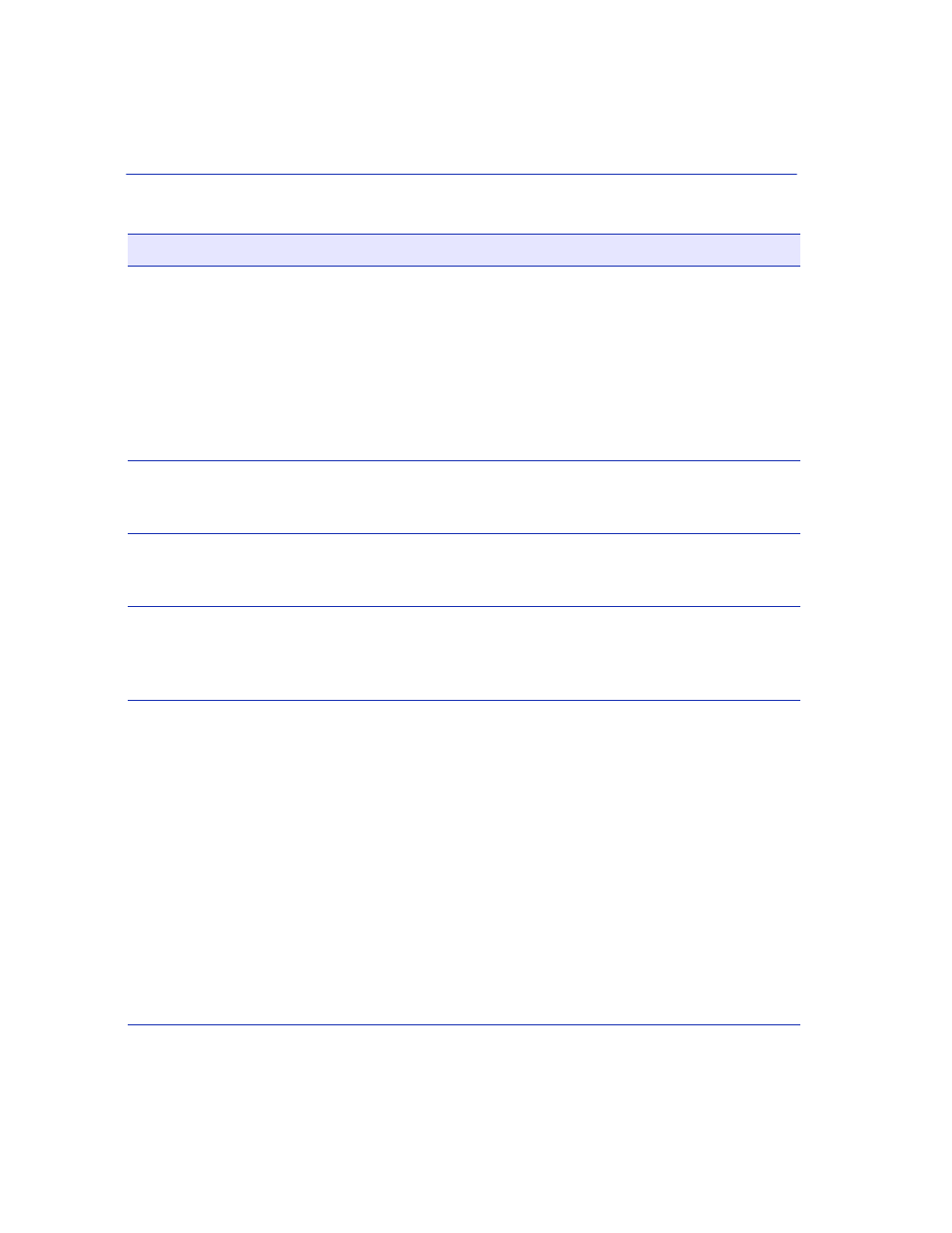
IGMP/VLAN Configuration Screen
9-6
Layer 3 Extensions Menu Screens
Last Member Query
Interval
(Modifiable)
Modify the leave latency of the network.The Last Member Query
Interval is the Max Response Time inserted into Group-Specific
Queries sent in response to Leave Group messages, and is also the
amount of time between Group-Specific Query messages. This value
may be tuned to modify the leave latency of the network. A reduced
value results in reduced time to detect the loss of the last member of a
group. The interval is in tenths of seconds. This value is not used if the
switch is not the querier. The field will initially display an asterisk (*)
if the VLAN ID is set to ALL, then it can be modified.
Querier Address
(Read-Only)
See the address of the IGMP Querier on the IP subnet to which this
VLAN is attached. The field will initially display an asterisk (*) if the
VLAN ID is set to ALL.
Querier Uptime
(Read-Only)
See the number of seconds that the current IGMP Querier has been
operational since the last change in Queriers. The field will initially
display an asterisk (*) if the VLAN ID is set to ALL.
Querier Expire
Time
(Read-Only)
See the number of seconds remaining before the Other Querier Present
Timer expires. If the local system (current device displayed) is the
querier, the value of this object is zero. The field will initially display
an asterisk (*) if the VLAN ID is set to ALL.
VLAN ID
(Selectable)
See the Identifying number of the VLANs available to be modified.
The information under Configuration and Statistics applies only to this
VLAN ID #. Use the SPACE bar to step through all available VLAN
IDs.
The option ALL in this selection allows the parameters for all
connected VLANs to be changed globally, including IGMP State and
all items under Configuration. To update the Configuration and
Statistics fields, use the SAVE command. When ALL is chosen as the
selection for VLAN ID, asterisks (*) will display in the Configuration,
Statistics, and IGMP State fields. Although selectable as detailed
below, IGMP State will display asterisks initially when ALL is chosen
in the VLAN ID field. The fields that are selectable or modifiable will
initially display asterisks, then the SPACE bar can be used to display
the selectable fields, and the numeric keys can be used for the
modifiable fields to change them.
Table 9-2
IGMP/VLAN Configuration Screen Field Descriptions (Continued)
Use this field…
To…
