1 setting switch port priority port-by-port, 2 setting switch port priority on all ports, Setting switch port priority port-by-port -12 – Enterasys Networks 2200 User Manual
Page 130: Setting switch port priority on all ports -12, Section 6.4.1
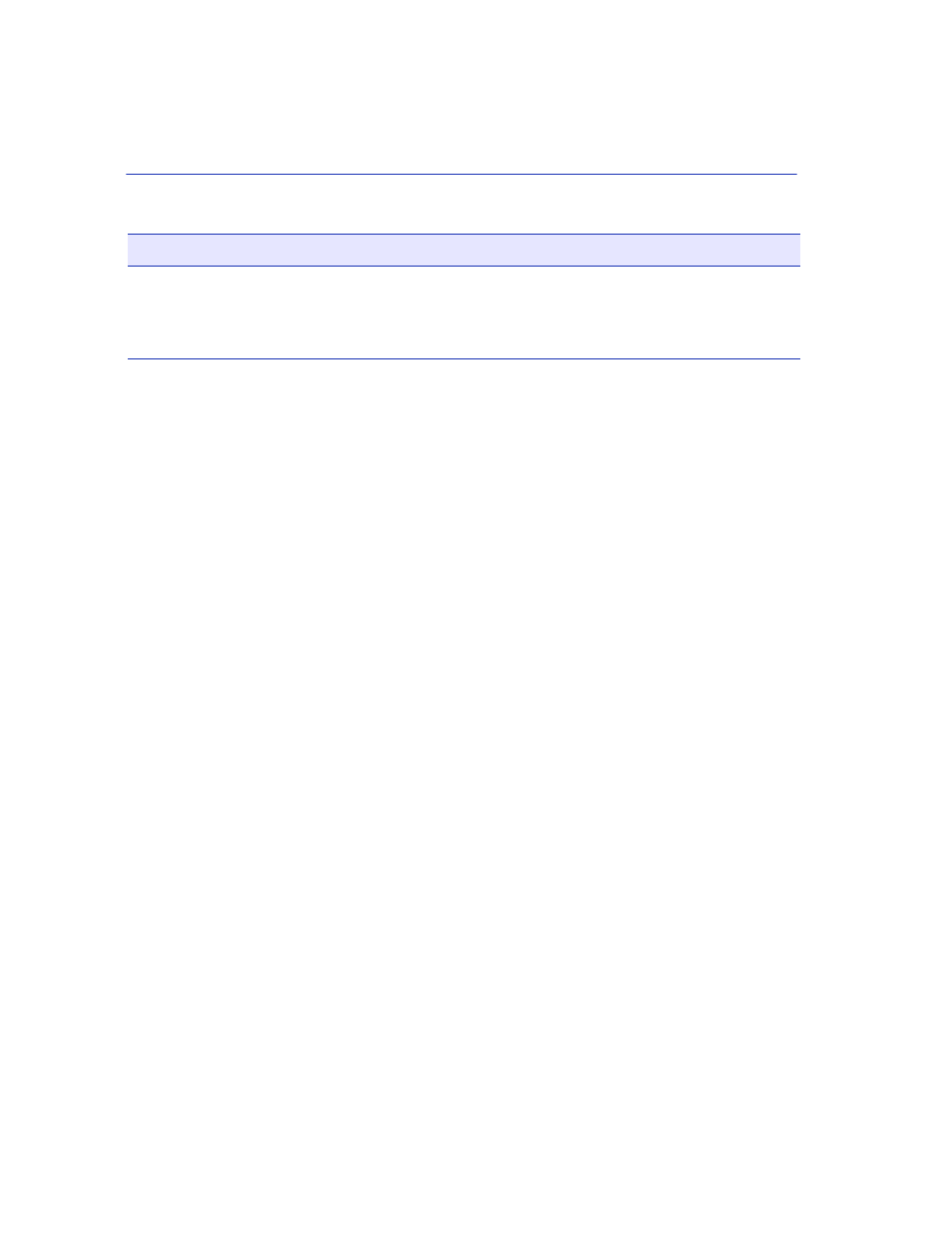
Port Priority Configuration Screen
6-12
802.1 Configuration Menu Screens
6.4.1
Setting Switch Port Priority Port-by-Port
To set the default port priority on a particular port, proceed as follows:
1. Use the arrow keys to highlight the Priority field for the particular port.
2. Press the SPACE bar to step to the appropriate value: 0 through 7.
3. Use the arrow keys to highlight the SAVE command at the bottom of the screen.
4. Press ENTER. The message “SAVED OK” displays and the setting is saved.
6.4.2
Setting Switch Port Priority on All Ports
To set the port priority on all ports, proceed as follows:
1. Use the arrow keys to highlight the Set All Switch Port’s Priority
field.
2. Press the SPACE bar to select a priority from 0 through 7 (0 is the lowest priority).
3. Use the arrow keys to highlight the SAVE command at the bottom of the screen.
4. Press ENTER. The message “SAVED OK” displays and the setting is saved.
Set All Switch Port’s
Priority
(Selectable)
Set all ports to one default transmit priority. A value of 0 through 7
(with 0 being the lowest priority and 7 the highest) can be selected that
will apply to all ports. To set the default transmit priority for all ports,
refer to
.
Table 6-4
Port Priority Configuration Screen Field Descriptions (Continued)
Use this field …
To…
