2 switch configuration screen, Switch configuration screen -4, Switch configuration – Enterasys Networks 2200 User Manual
Page 122: Section 6.2
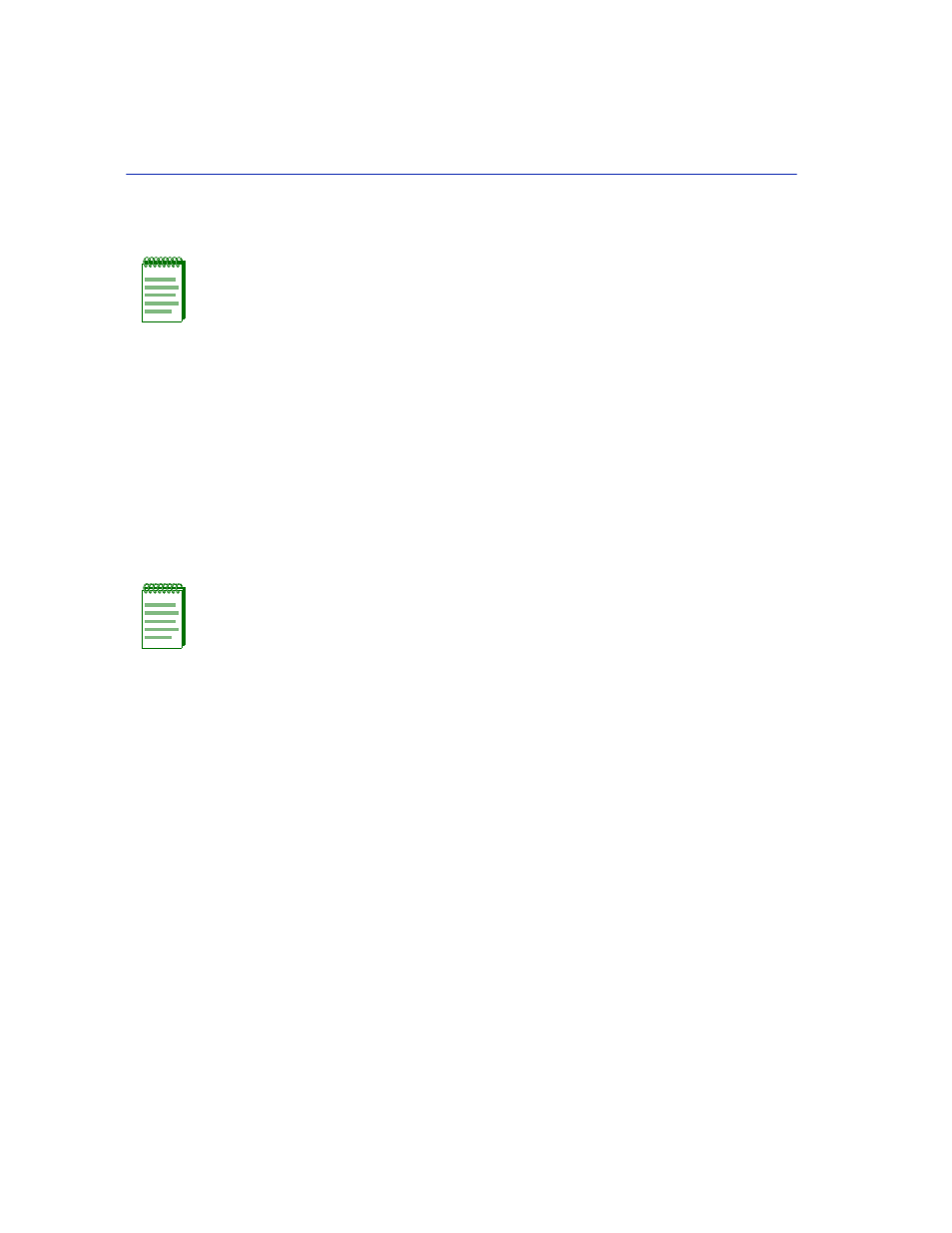
Switch Configuration Screen
6-4
802.1 Configuration Menu Screens
6.2
SWITCH CONFIGURATION SCREEN
When to Use
To set the type of Spanning Tree Algorithm (802.1D, DEC, or NONE) and the aging time used for
deleting old entries in the filtering database.
The Switch Configuration screen,
, provides the basic setup options.
How to Access
Use the arrow keys to highlight the SWITCH CONFIGURATION menu item on the 802.1
Configuration Menu screen and press ENTER. The Switch Configuration screen,
displays showing ports 1 through 8.
NOTE: The Switch Configuration screen is not available if the operational mode of the
device is set to SECURE FAST VLAN. This screen can only be used when the device is
configured to operate as an 802.1Q switch.
NOTE: Ports numbers 1 through 24 represent the 10/100-Mbps front panel ports. If an
optional VHSIM or HSIM is installed, such as an HSIM-F6, additional port numbers are
displayed that represent the associated ports.
