5 changing the frame format, 7 vlan classification configuration screen, Changing the frame format -21 – Enterasys Networks 2200 User Manual
Page 189: Vlan classification configuration screen -21, Vlan classification configuration, Section 7.7
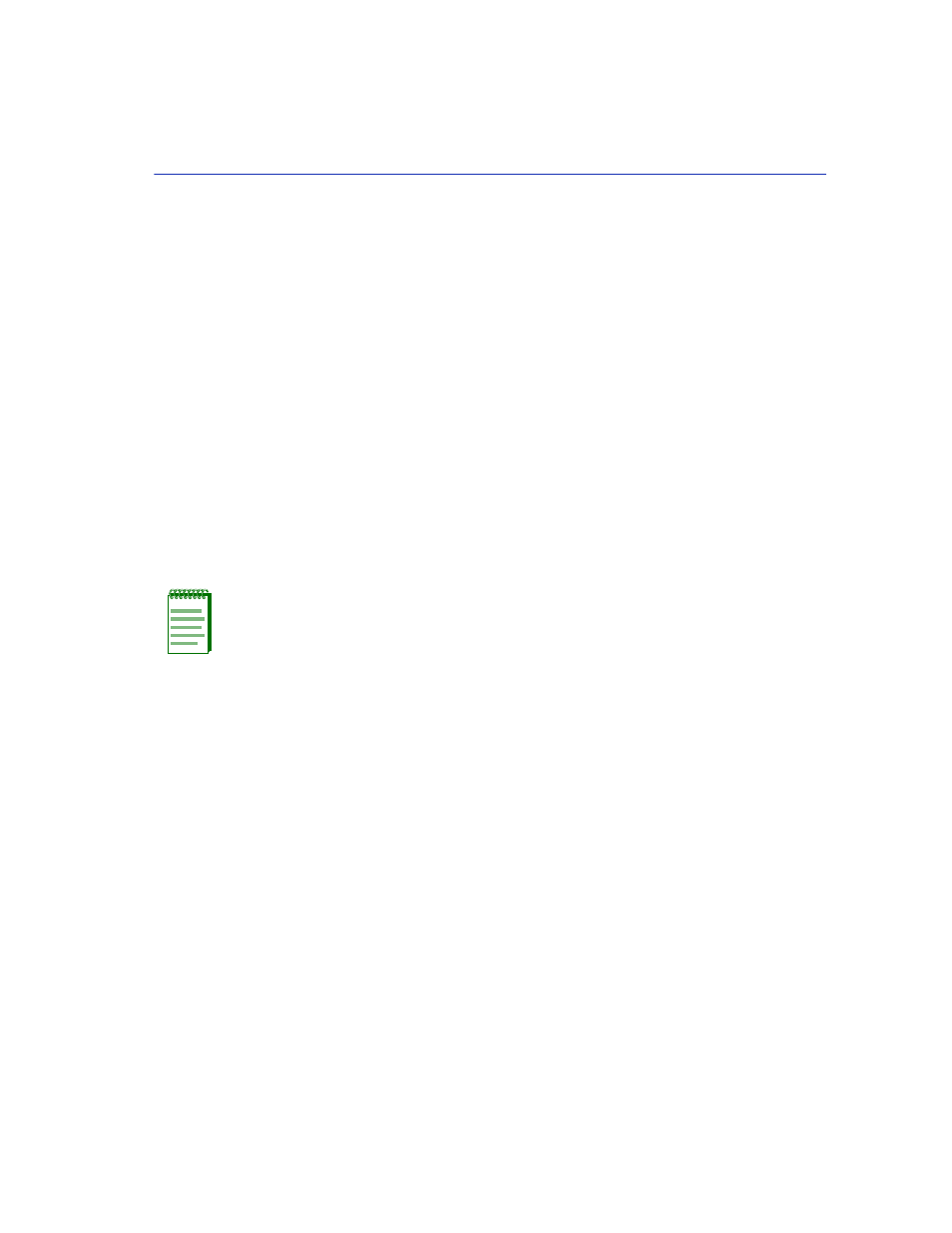
VLAN Classification Configuration Screen
802.1Q VLAN Configuration Menu Screens
7-21
4. Use the arrow keys to highlight the SAVE command at the bottom of the screen.
5. Press ENTER. The message “SAVED OK” displays and the port is deleted from the VLAN
Forwarding List of the selected VLAN.
7.6.5
Changing the Frame Format
To change the frame format for a port, proceed as follows:
1. Use the arrow keys to highlight the Port field. Step through the available ports by pressing the
SPACE bar or BACKSPACE key.
2. Using the arrow keys, select the Frame Type field. Use the SPACE bar or BACKSPACE key
to toggle between Tagged or Untagged.
3. Use the arrow keys to highlight the SAVE command at the bottom of the screen.
4. Press ENTER. The message “SAVED OK” displays.
7.7
VLAN CLASSIFICATION CONFIGURATION SCREEN
When to Use
To perform the following:
•
Display the VLAN ID (VID), Protocol Classification, and Description of each classification of
the current entries.
•
Assign VLANs according to Classification rules.
•
Add/delete a VID and associated classification entry.
•
Access the Protocol Port Configuration screen.
When a frame is received that already contains an 802.1Q frame tag, frame classification is not
implemented. Instead, the frame is processed by the SmartSwitch device according to the
information contained in the 802.1Q frame tag. When the frame is transmitted, it is sent to the
ports associated with the VLAN as established using the Protocol Port Configuration screen,
described in
NOTE: The VLAN Classification Configuration screen does not display when the
operational mode of the device is set to SECURE FAST VLAN.
provides instructions for setting the operational mode.
