Enterasys Networks 2200 User Manual
Page 328
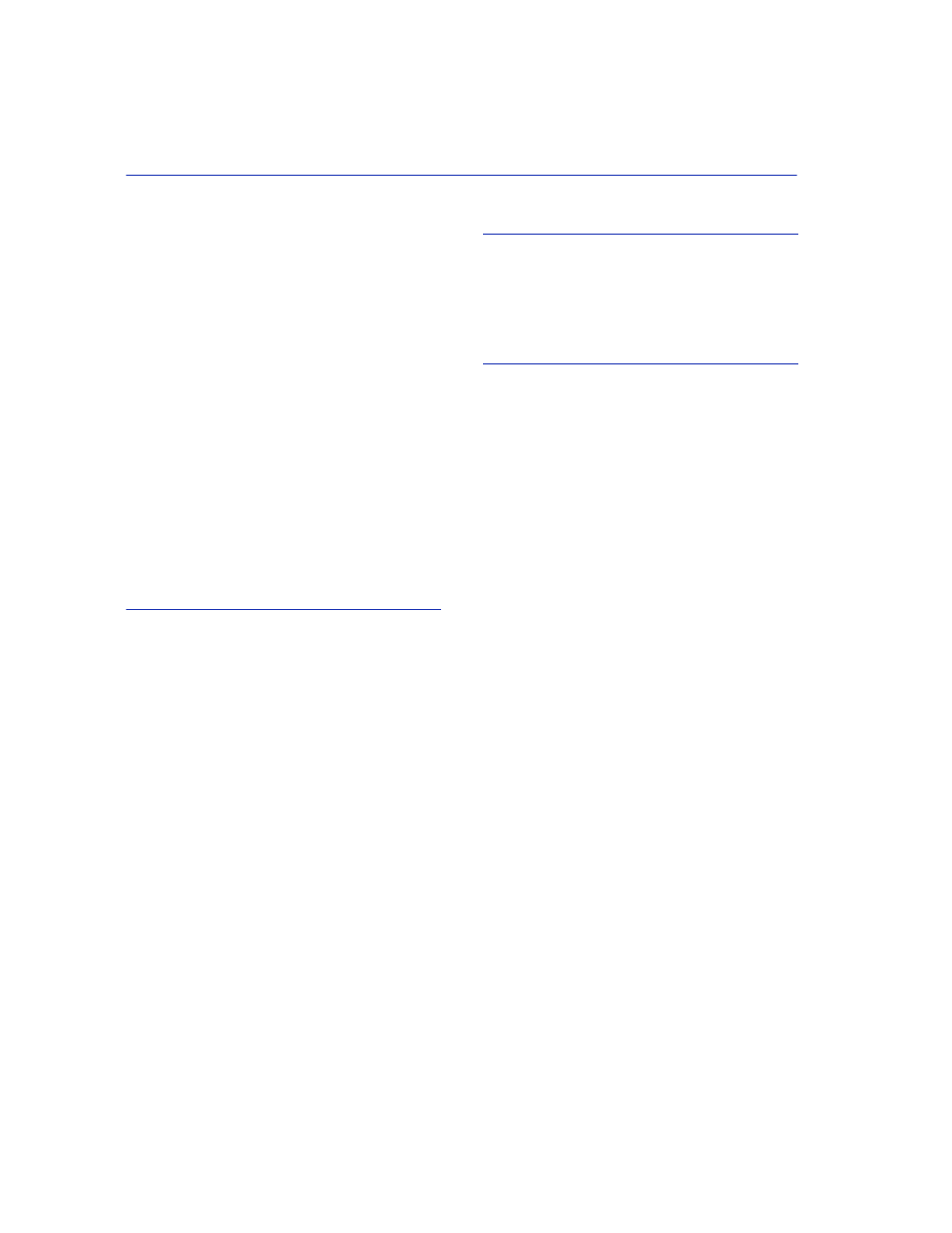
Index-8
state
status
switch address
type of STA
Switch Statistics screen
clearing counters
frames fltrd
frames frwded
frames rcvd
frames txmtd
interface #
System Resources Information screen
CPU type
current switch utilization
DRAM installed
FLASH memory installed
NVRAM installed
peak switch utilization
reset peak switch utilization
T
Tag
Tag Header
Tagged frame
Telnet connections
TFTP gateway IP addr
TFTP gateway Ip addr
Transmit queues
mapping of
Transmit Queues Configuration screen
current queueing mode
number of queues
port
set all ports
weights Q0, Q1, Q2, Q3
Trap table configuration
Traps
enable
TX priorities
regeneration off
U
Uninterruptible Power Supply
COM configuration for
connection of
Untagged frame
V
VLAN
assigning ports
components
configuration
configuration of
default VLAN
defining
definition
to
Local Management for
operation
terms
types
VLAN Classification Configuration screen
ADD
Classification
Classification (top of screen)
DEL ALL/DEL MARKED
description (top of screen)
VID
VID (top of screen)
VLAN Configuration
deleting
disabling
enabling
VLAN Forwarding Configuration screen
ADD/DELETE (Toggle)
Current VLAN Ports (Read-Only)
Frame Format - upper part of screen (Read-
Only)
Frame Type- lower part of screen (Toggle)
Port (Selectable)
Port Type (Read-Only)
VLAN ID (Selectable)
VLAN Name (Read-Only)
