Enterasys Networks 2200 User Manual
Page 134
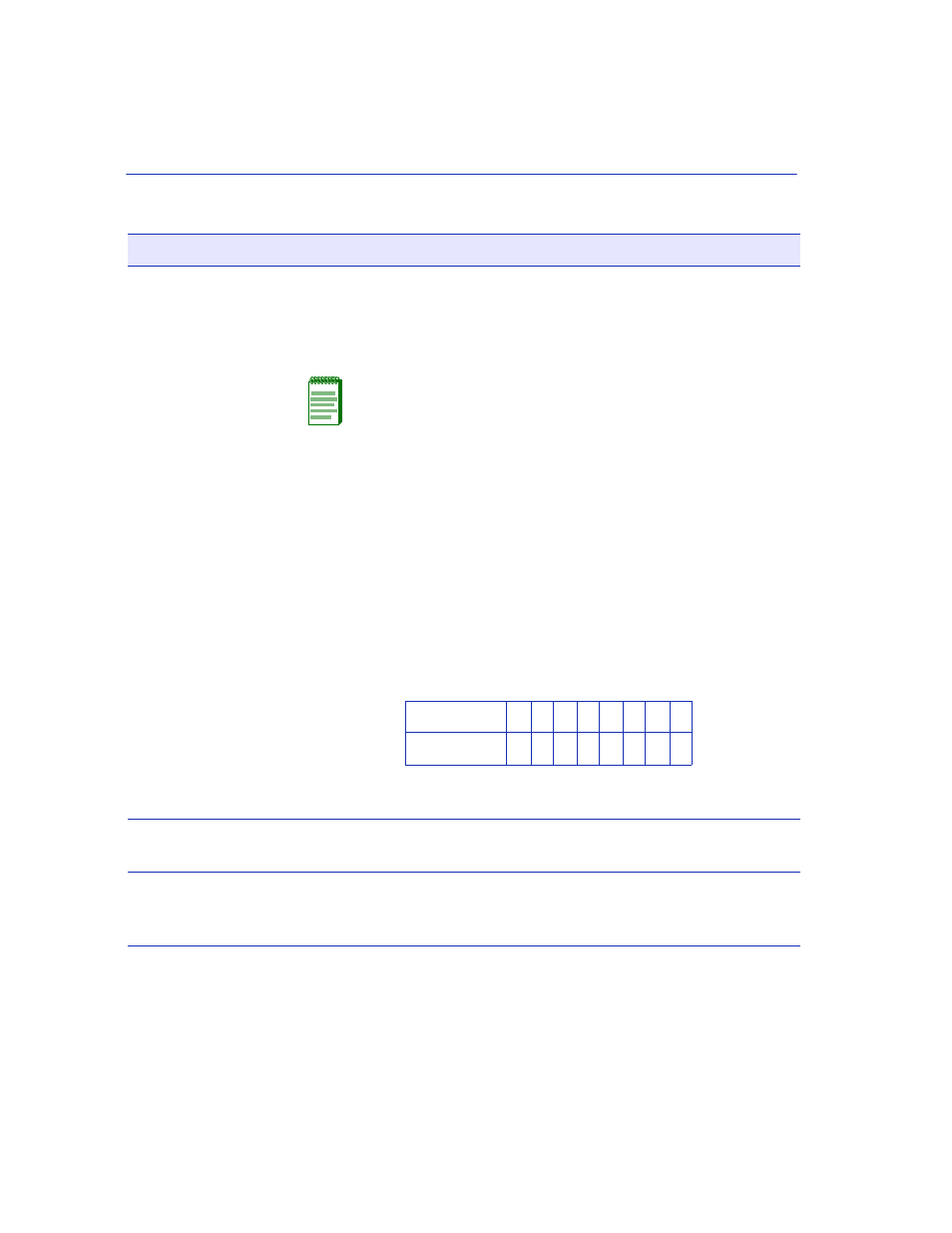
Advanced Port Priority Configuration Screen
6-16
802.1 Configuration Menu Screens
TX Priority
(Selectable)
Enable the frames with a certain RX priority to be changed to transmit
according to a different TX priority (0 through 7) within the device.
The following describes how frames of learned traffic are handled
within the device.
NOTE: The priority is only changed while the device is
processing the frame. Frames received by the device with a 1p
priority value are transmitted with that same value.
The following describes how frames of learned traffic are handled.
When a frame is received, it is checked to see if it has a priority. If it
does, it is forwarded to the appropriate output port. If it does not have a
priority, the frame is assigned the default RX priority and then
forwarded to the appropriate output port.
For example, all frames with an RX priority of 3 could be regenerated
with a TX priority of 5. The new value would also be inserted in the
VLAN tag if the frame is tagged as outbound.
The priority is used to determine the correct queue as defined in the
Priority/Queue Mapping. The default values for the TX Priority
settings are listed in the following table according to RX priority.
To set the TX Regeneration Priorities, refer to
.
Default Priority
(Selectable)
Set the default priority (0 through 7) of the port selected in the Port
command. To set the default priority, refer to
Port #
(Modifiable)
Enter the number of the port to be configured. Using an arrow key or
pressing ENTER after entering a port number, causes the screen to
refresh and show the current settings for that port.
Table 6-5
Advanced Port Priority Configuration Screen Field Descriptions (Continued)
Use this field…
To…
RX Priority
0
1 2
3 4
5 6
7
TX Priority
0
1 2
3 4
5 6
7
