Transmitting to bridge 4 – Enterasys Networks 2200 User Manual
Page 292
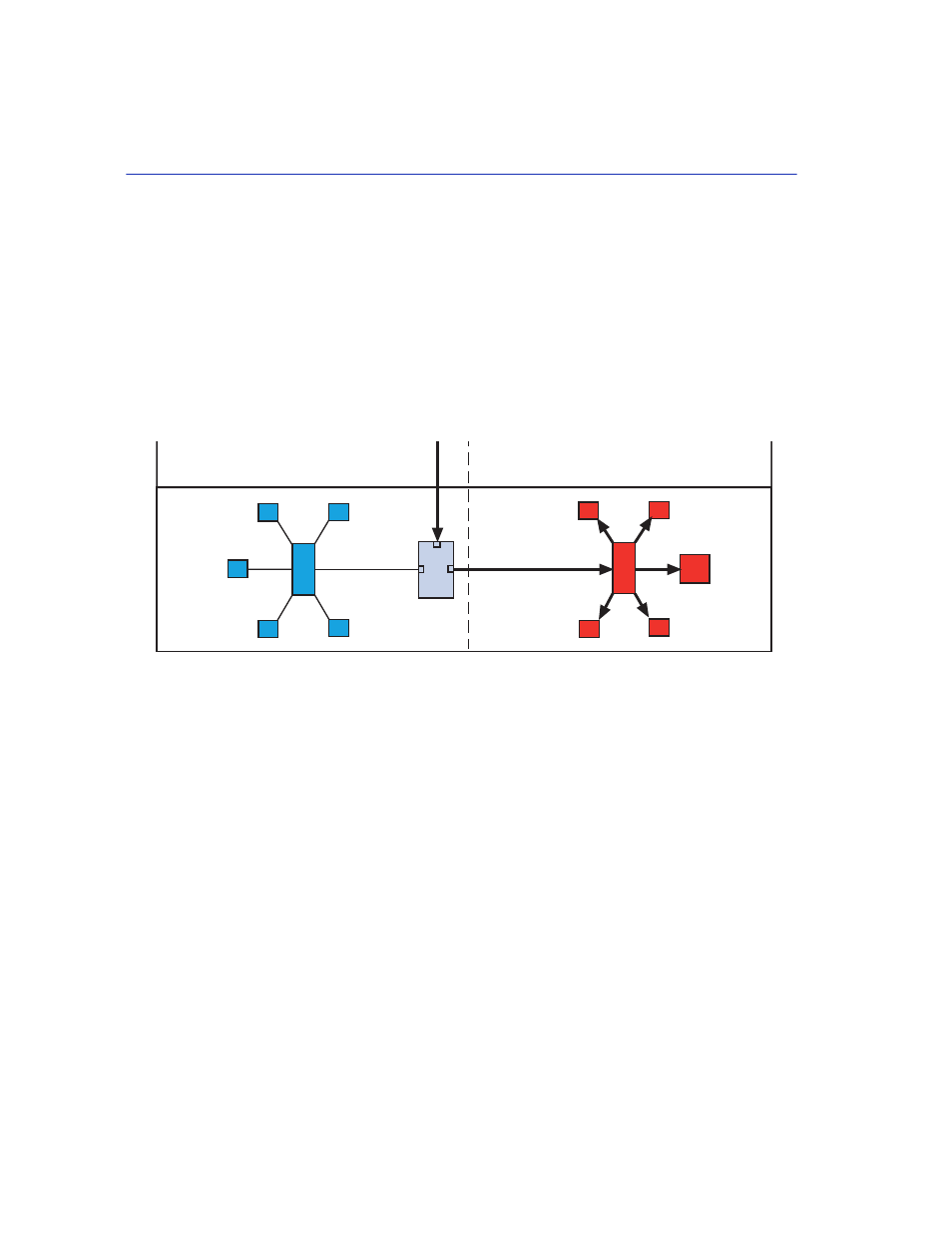
Example 2, VLANs Across Multiple Switches
12-30
VLAN Operation and Network Applications
3. When Switch 2 receives the tagged frame on its Port 2, it checks the frame’s VLAN Tag Header
and determines that the frame is classified as belonging to the Red VLAN, and that the frame is
a broadcast frame. Switch 2 forwards the frame to all ports in the Red VLAN Forwarding List
excluding Port 2, which received the frame. In this example, the only eligible port is Port 3,
which connects to Bridge 4. Switch 2 checks its Forwarding List, which specifies that the VLAN
frame type for that port is untagged. Switch 2 then updates its Source Address Table in FID 3
for MAC address “Y” if necessary. The untagged frame is then transmitted out Port 3 to
Bridge 4. Bridge 4 forwards the frame out all its ports because it is a broadcast frame, and the
server receives it as shown in
Figure 12-17
Transmitting to Bridge 4
4. The File Server responds with a unicast frame to User A. All switches between the File Server
and User A have an entry in their respective Source Address Tables identifying which port to
use for forwarding the frame to User A, MAC address “Y” in FID 3. All switches update their
Source Address Tables for the File Server’s MAC address “Z” as the frame is forwarded through
the switch fabric to User A. The 802.1D switches update their Source Address Tables based on
the source MAC address and receive port and the 802.1Q switches update their databases based
on the source MAC address, VLAN, and receive port.
5. The frame from the File Server is received on Switch 2, and forwarded to Switch 1 as a tagged
frame classified as belonging to the Red VLAN. Switch 1 removes the tag and forwards the
frame to Bridge 1, which in turn forwards the frame out of the port attached to User A. All
subsequent frames between User A and the File Server are forwarded through the switch fabric
in the same manner.
Floor 2
30691_72
Floor 3
1
3
2
Bridge 3
Bridge 4
Redco
Blue Industries
Red VLAN
Red VLAN
Blue VLAN
Blue VLAN
File Server
2
