Enterasys Networks 2200 User Manual
Page 322
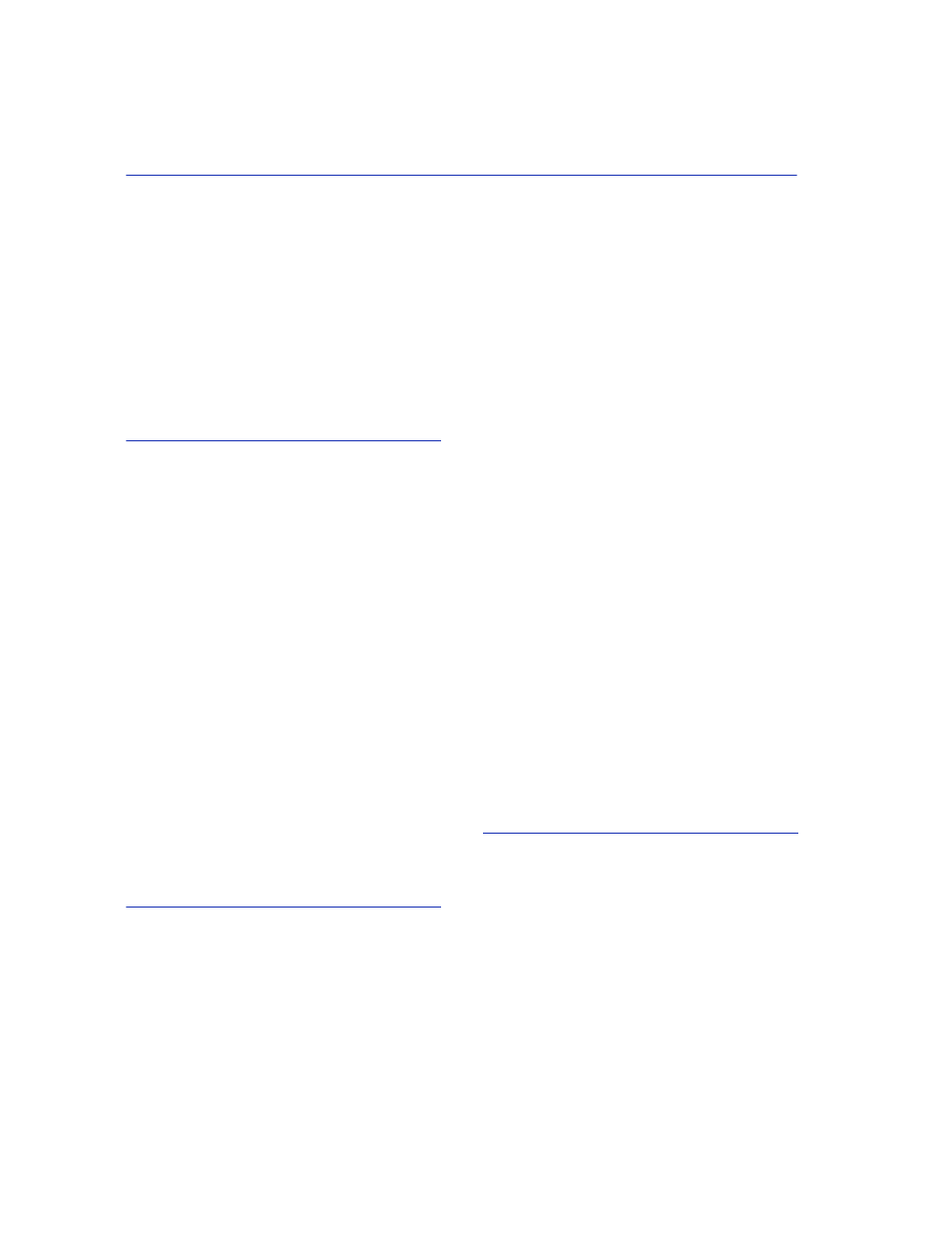
Index-2
VLAN ID - upper part of screen (Read-
Only)
VLAN Name - lower part of screen
(Modifiable)
VLAN Out All Ports (Toggle)
Display field
Distributed Chassis Management
Document conventions
Dynamic Egress
example of use
E
Ethernet Interface Configuration screen
config
duplex
fdx fc
hdx fc
intf
link status
port
port type
speed
Ethernet Port Configuration screen
advertised ability
auto-negotiation state
default duplex
default speed
full duplex flow control
half duplex flow control
interface
physical port
SAVE TO ALL PORTS
Event message field
Examples
F
FID. See Filtering Database ID
Fields
command
display
event message
input
selection
types
Filtering Database
Filtering Database ID
Filtering Network Traffic According to a Layer 4
Classification Rule
Flash Download Configuration screen
download file name
download method
download server IP
download status
last image file name
last image serverIP
reboot after download
TFTP gateway IP addr
Forwarding list
adding entries
customizing
deleting entries
viewing
Forwarding mode
changing
Fragmentation
Frame format
changing
Frames
tagged
untagged
G
GARP Configuration Menu screen
GARP Configuration screen
GMRP (Toggle)
GMRP protocol (Toggle)
GVRP (Toggle)
GVRP protocol (Toggle)
port# (Read-Only)
