2 general configuration screen, General configuration screen -4, Section 4.2 – Enterasys Networks 2200 User Manual
Page 60: General configuration
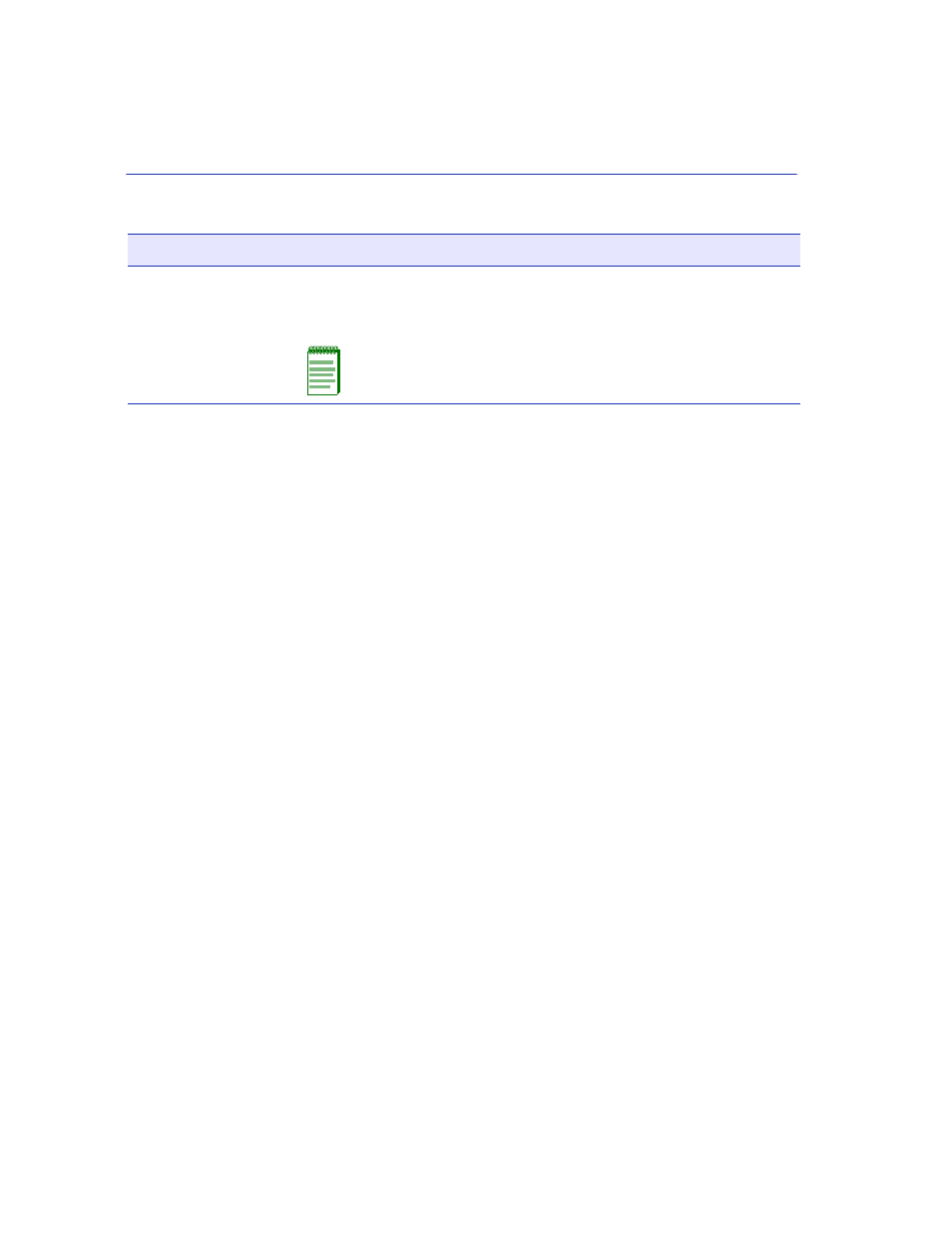
General Configuration Screen
4-4
Device Configuration Menu Screens
4.2
GENERAL CONFIGURATION SCREEN
When to Use
To set the system date and time, IP address and subnet mask, the default gateway, the TFTP
gateway IP address, and the operational mode. This screen can also be used to clear the NVRAM,
set the screen refresh time, the screen lockout time, the IP fragmentation, the COM port
configuration, and monitor the total time (uptime) that the device has been running.
How to Access
Use the arrow keys to highlight the GENERAL CONFIGURATION menu item on the Device
Configuration Menu screen and press ENTER. The General Configuration screen,
displays.
LAYER 3
EXTENSIONS
MENU
Provides access to the IGMP/VLAN Configuration screen to configure
ports and VLANs to operate according to the Internet Group
Management Protocol (IGMP). For details, refer to
NOTE: The Layer 3 Extensions Menu and IGMP/VLAN
Configuration screens display only if the SmartSwitch device
has been configured to operate in the 802.1Q switch mode.
Table 4-1
Device Configuration Menu Screen Menu Item Descriptions (Continued)
Menu Item
Screen Function
