5 security menu screen, Security menu screen -13, Section 3.5 – Enterasys Networks 2200 User Manual
Page 49: Security
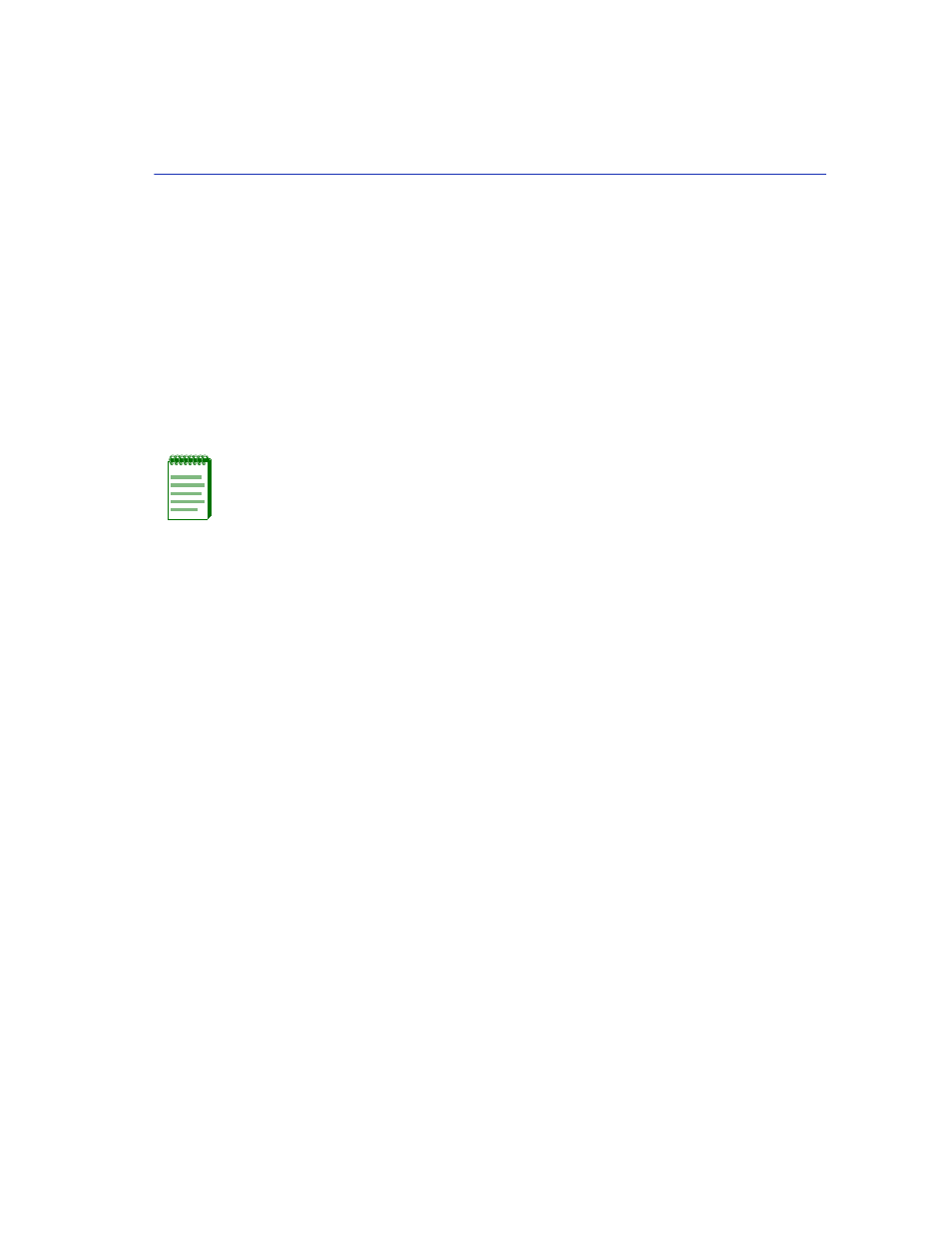
Security Menu Screen
Accessing Local Management
3-13
The secondary server is always consulted if it is configured. Note that the minimum additional
information that must be configured to use a server is its IP and shared secret.
A backup secondary server is always consulted if it has been configured with its IP and Shared
Secret. If communication is lost to all servers, and the user is connected to the local console serial
port, the authorization screen will change to allow access to the switch by using the Local
Management Module password.
If the user is connected remotely via telnet or WebView, the switch will continue to deny access
until communication with the Radius Server is operational again. Optionally, if the switch has been
configured to allow remote access, the switch can be configured to use the Local Management
Module password in the event of a Radius failure.
3.5
SECURITY MENU SCREEN
Screen Navigation Paths
Password > Device Menu > Security
When to Use
To access the Passwords and Radius Configuration screens. These screens allow you to configure
additional limited access to Local Management.
How to Access
Use the arrow keys to highlight the SECURITY menu item on the Device Menu screen and press
ENTER. The Security Menu screen,
, displays.
NOTE: Accounting by Radius is not initially supported and will be performed in a future
release of the firmware.
