Stpport – Enterasys Networks 2200 User Manual
Page 253
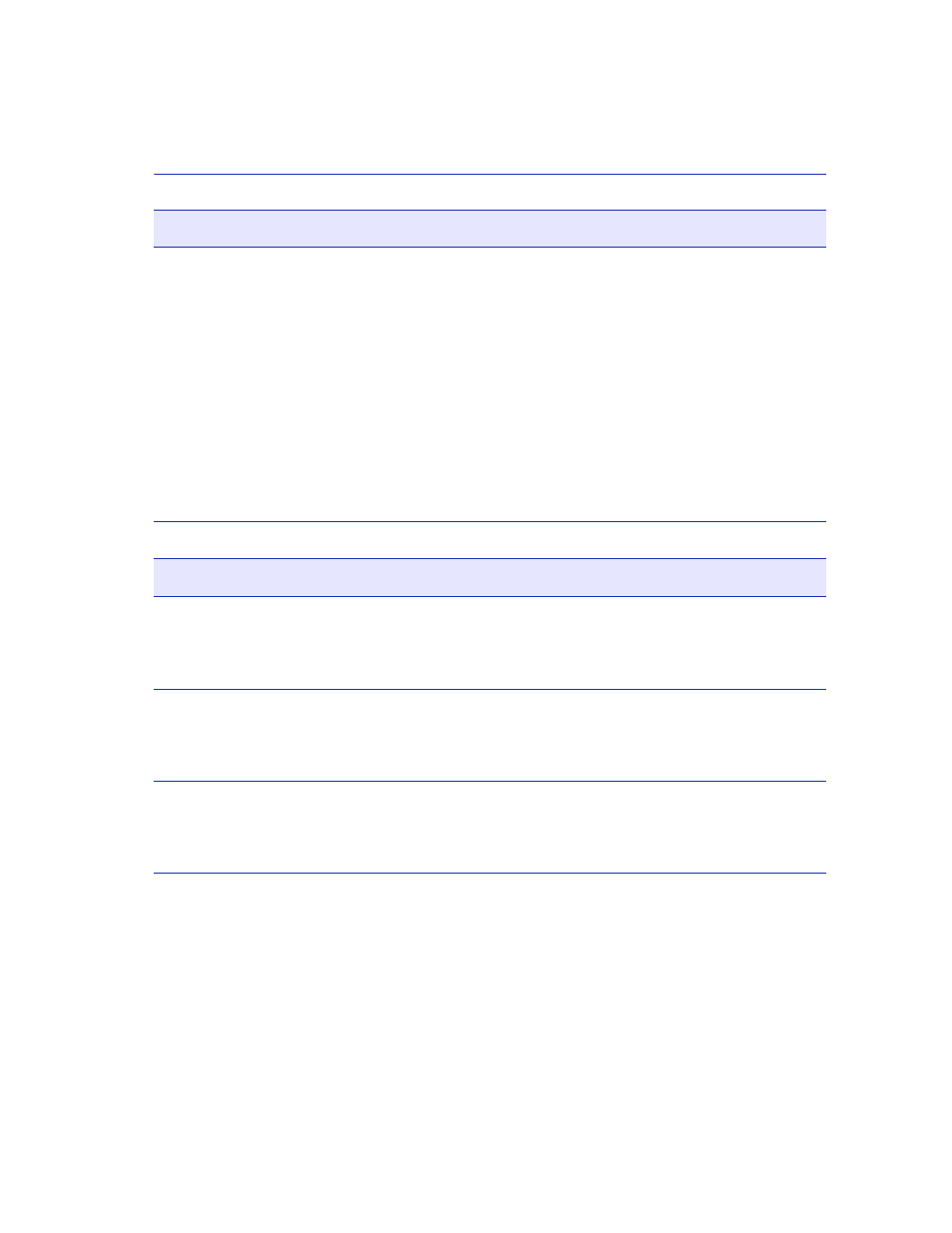
Built-in Commands
Network Tools Screens
11-17
Example:
-> stpStandby status
Disabled.
-> stpStandby enable
-> stpStandby status
Enabled.
-> stpStandby disable
-> stpStandby status
Disabled.
->
stpPort
Description:
Used to enable, disable, or show which spanning tree ports on the physical
ports are enabled. This command does not apply to virtual interfaces such as
ATM. To enable, disable, or view the status of ATM ports, use the
atm_stp_state command.
Syntax:
stpPort [status]
stpPort [enable] [port#]
stpPort [disable] [port#]
Options:
status – displays a list of the physical ports that are enabled.
enable port# – enables a specific port.
disable port# – disables a specific port.
stpStandby (Continued)
