Enterasys Networks 2200 User Manual
Page 10
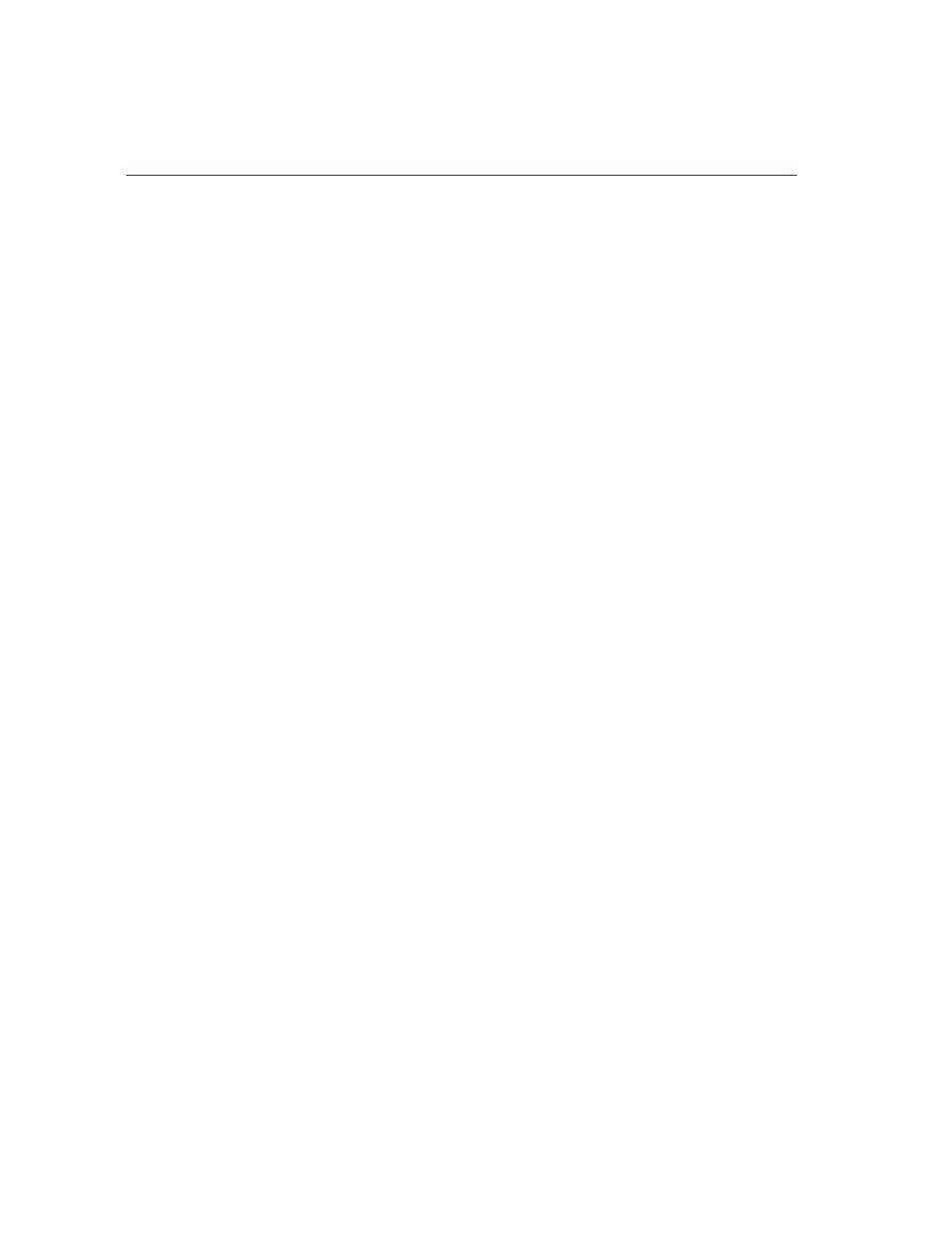
viii
Contents
Protocol Port Configuration Screen............................................................... 6-38
6.8.1
Assigning Ports to a PID/Classification......................................... 6-40
Example, Prioritizing Traffic According to Classification Rule ....................... 6-41
6.9.1
Solving the Problem...................................................................... 6-41
Rate Limiting Configuration Screen .............................................................. 6-43
6.10.1
Configuring a Port ......................................................................... 6-47
Changing/Deleting Port Line Items ............................................... 6-48
More About Rate Limiting ............................................................. 6-49
802.1Q VLAN CONFIGURATION MENU SCREENS
Summary of VLAN Local Management........................................................... 7-2
7.1.1
Preparing for VLAN Configuration .................................................. 7-2
802.1Q VLAN Configuration Menu Screen ..................................................... 7-3
Device VLAN Configuration Screen ................................................................ 7-6
7.3.1
Defining a VLAN ............................................................................. 7-8
Changing the VLAN to FID Association .......................................... 7-9
Renaming a VLAN .......................................................................... 7-9
Deleting a VLAN ........................................................................... 7-10
Enabling VLANs............................................................................ 7-10
Disabling VLANs ........................................................................... 7-10
Changing the Forwarding Mode.................................................... 7-11
Paging Through the VLAN List ..................................................... 7-11
Port Assignment Configuration Screen ......................................................... 7-11
7.4.1
Changing the Port Mode ............................................................... 7-13
Assigning a VLAN ID .................................................................... 7-14
Paging Through the Port List ........................................................ 7-14
Port Filtering Configuration Screen ............................................................... 7-15
7.5.1
Displaying VLAN IDs Associated with a Port ................................ 7-16
Selecting the Type of Filtering for a Port....................................... 7-17
VLAN Forwarding Configuration Screen ....................................................... 7-18
7.6.1
Viewing Current VLAN Ports......................................................... 7-19
Paging Through VLAN Forwarding List Entries ............................ 7-20
Adding Forwarding List Entries ..................................................... 7-20
Deleting Forwarding List Entries ................................................... 7-20
Changing the Frame Format......................................................... 7-21
VLAN Classification Configuration Screen.................................................... 7-21
7.7.1
Classification Precedence Rules .................................................. 7-28
Displaying the Current Classification Rule Assignments .............. 7-31
Assigning a Classification to a VID ............................................... 7-32
Deleting Line Items ....................................................................... 7-33
Protocol Port Configuration Screen............................................................... 7-34
7.8.1
Assigning Ports to a VID/Classification......................................... 7-36
