1 configuration menu screen menu item descriptions – Enterasys Networks 2200 User Manual
Page 121
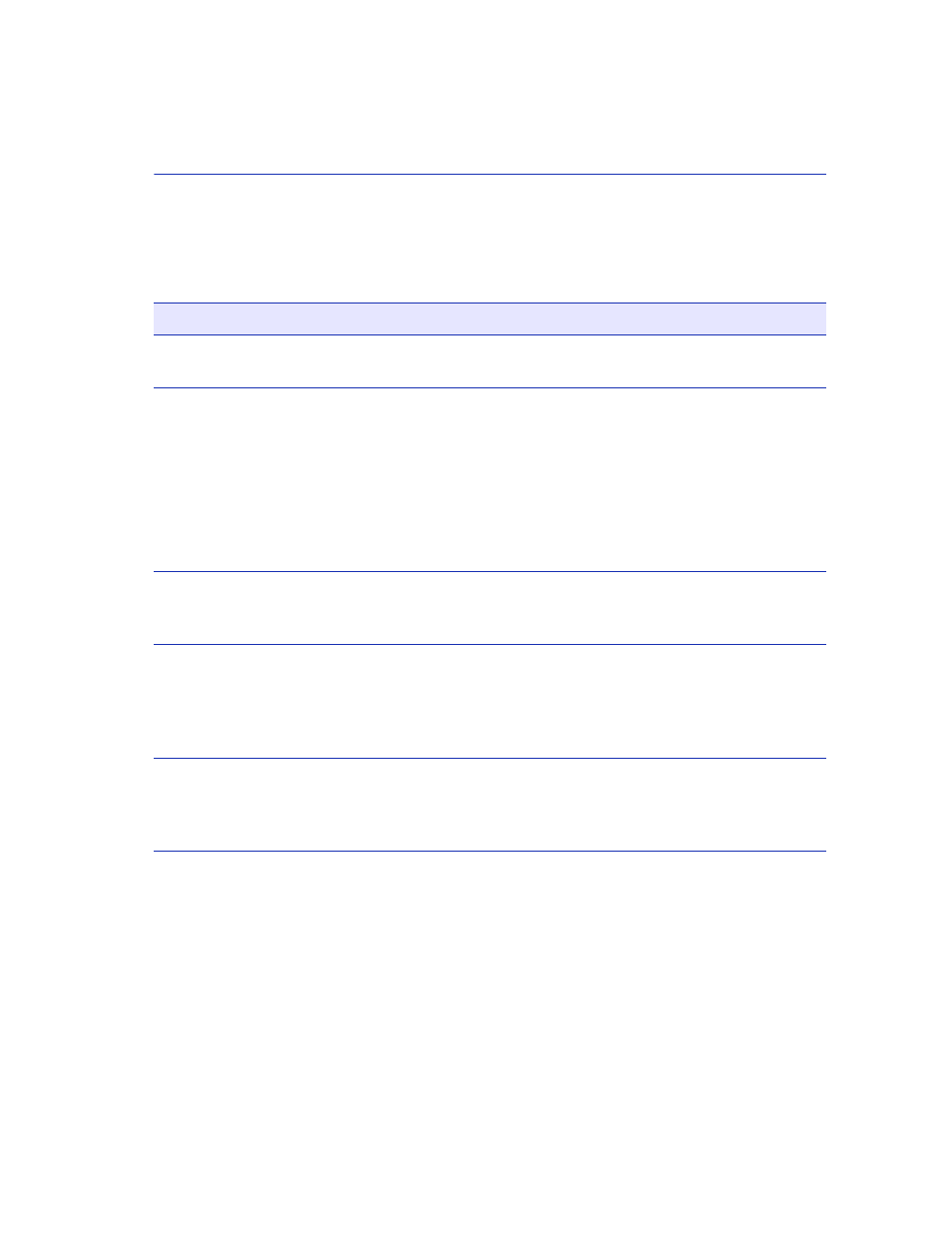
802.1 Configuration Menu Screen
802.1 Configuration Menu Screens
6-3
Menu Descriptions
for a functional description of each menu item.
Table 6-1
802.1 Configuration Menu Screen Menu Item Descriptions
Menu Item
Screen Function
SWITCH
CONFIGURATION
Provides the basic setup options for customizing the operation of a
SmartSwitch device in the network. For details, refer to
.
802.1Q VLAN
CONFIGURATION
MENU
Used to select the screens for configurating and managing VLANs.
Details about VLANs, how to configure them, and examples showing
how to configured the switch for VLANs to solve a given problems are
described in
. For details about the 802.1Q VLAN
Configuration screens, refer to
This screen displays only if the SmartSwitch device has been
configured to operate as an IEEE 802.1Q switch as described in
.
802.1 PRIORITY
CONFIGURATION
MENU
Used to select the Port Priority Configuration, Advanced Port Priority
Configuration, Transmit Queues Configuration or Priority
Classification Configuration screen. For details, refer to
GARP
CONFIGURATION
MENU
Used to select the GARP Configuration or GMRP Configuration
screen. For details about how to use these screens to set ports to operate
under GVRP and/or GMRP, and an overview of how GARP VLAN
Registration Protocol (GVRP) and GARP Multicast Registration
Protocol (GMRP) handle frames, refer to
RATE LIMITING
Used to configure a rate limit for a given port and list of priorities. This
is a traffic rate policing feature used to control the rate of traffic on a
per port/priority basis. The list of priorities can include one, some, or
all of the eight 802.1p priority levels. For details, refer to
