1 solving the problem, Solving the problem -26 – Enterasys Networks 2200 User Manual
Page 288
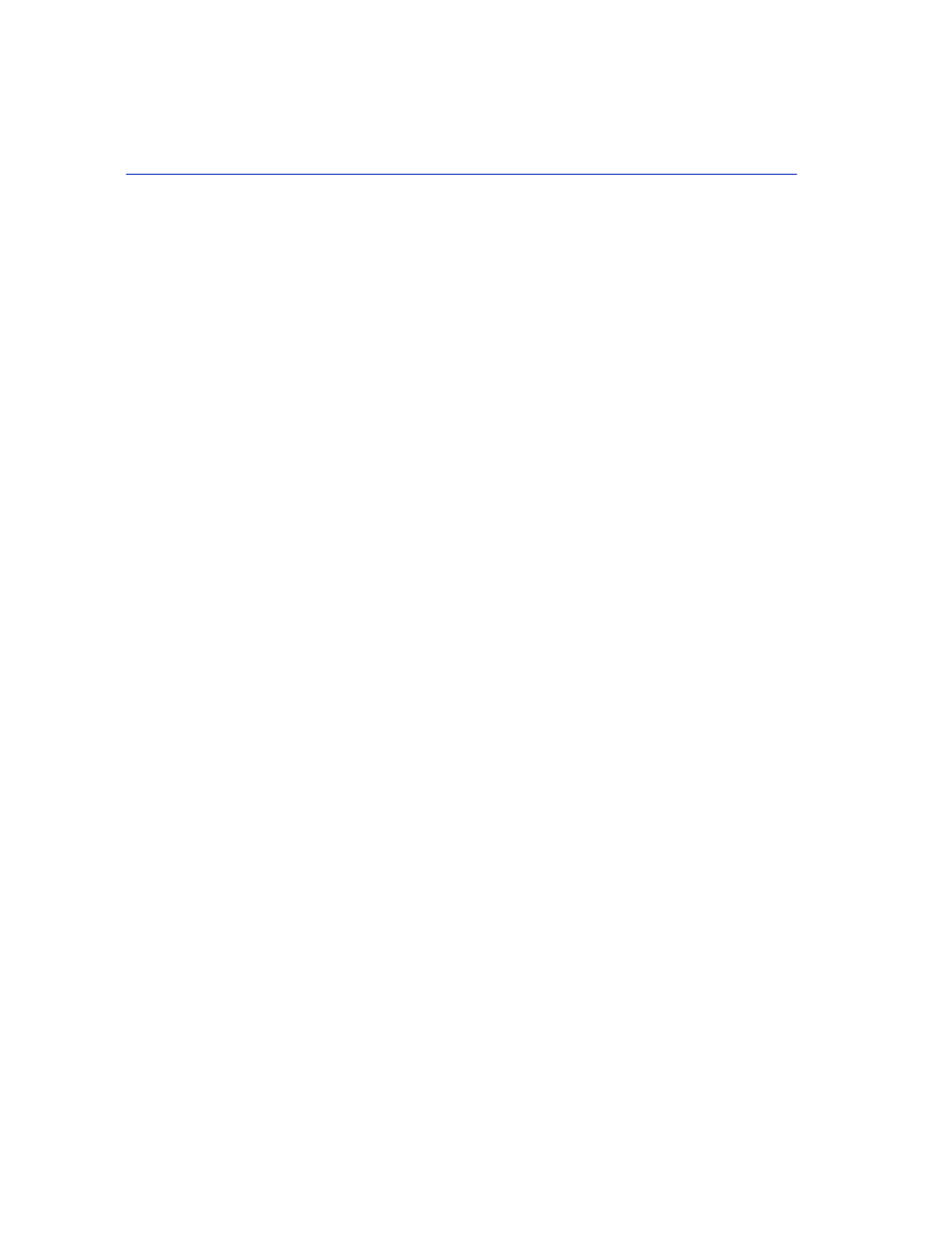
Example 2, VLANs Across Multiple Switches
12-26
VLAN Operation and Network Applications
12.13.1 Solving the Problem
To solve the problem in this example, the users are assigned to VLANs using Switch 4 and Switch
2 as shown in
. Redco users are assigned to the Red VLAN and Blue Industries users
to the Blue VLAN. The following information shows how Switch 4 and Switch 2 are configured to
create the two VLANs to isolate the users of the two companies from one another on the network
using the existing infrastructure.
Switch 4
Switch 4 is set as follows:
1. Two VLANs are added to the list of VLANs in the Device VLAN Configuration screen and
assigned to a FID. In this example they are as follows:
•
VLAN ID 2, FID 2, with a VLAN Name of Red
•
VLAN ID 3, FID 3, with a VLAN Name of Blue
Because the VLANs are assigned to two separate FIDs, the users on VLAN ID 2 and VLAN ID
3 cannot communicate with each other.
2. Ports 1 and 3 are assigned to the Port VLAN ID (PVID) as follows using the Port Assignment
Configuration screen:
•
Port 1, VLAN ID: 2 for the Red VLAN
•
Port 3, VLAN ID: 3 for the Blue VLAN
This causes the switch to classify all untagged frames received as belonging to the VLAN
specified by each port PVID and to replace the previous PVID information in the port VLAN
List with the new PVID information. This makes Port 1 part of the Red VLAN, Port 3 part of
the Blue VLAN, and both are set as VLAN frame format of untagged.
3. Port 4 is configured as a 1Q Trunk port as follows using the Port Assignment Configuration
screen:
•
Port Mode: 1Q Trunk
Port 4 is set as an 802.1Q Trunk port, which makes the port eligible to transmit to all VLANs,
and all frames forwarded out this port are forwarded as tagged frames. By default there is no
PVID associated with the trunk port and the port remains as a member of the Default VLAN.
With the original classification information inserted in the frame Tag Header, the receiving
switch will maintain the original frame classification.
