1 802.1 configuration menu screen, 1 configuration menu screen -2, 1 configuration menu screen – Enterasys Networks 2200 User Manual
Page 120: 1 configuration menu, Section 6.1, How to access, Screen example
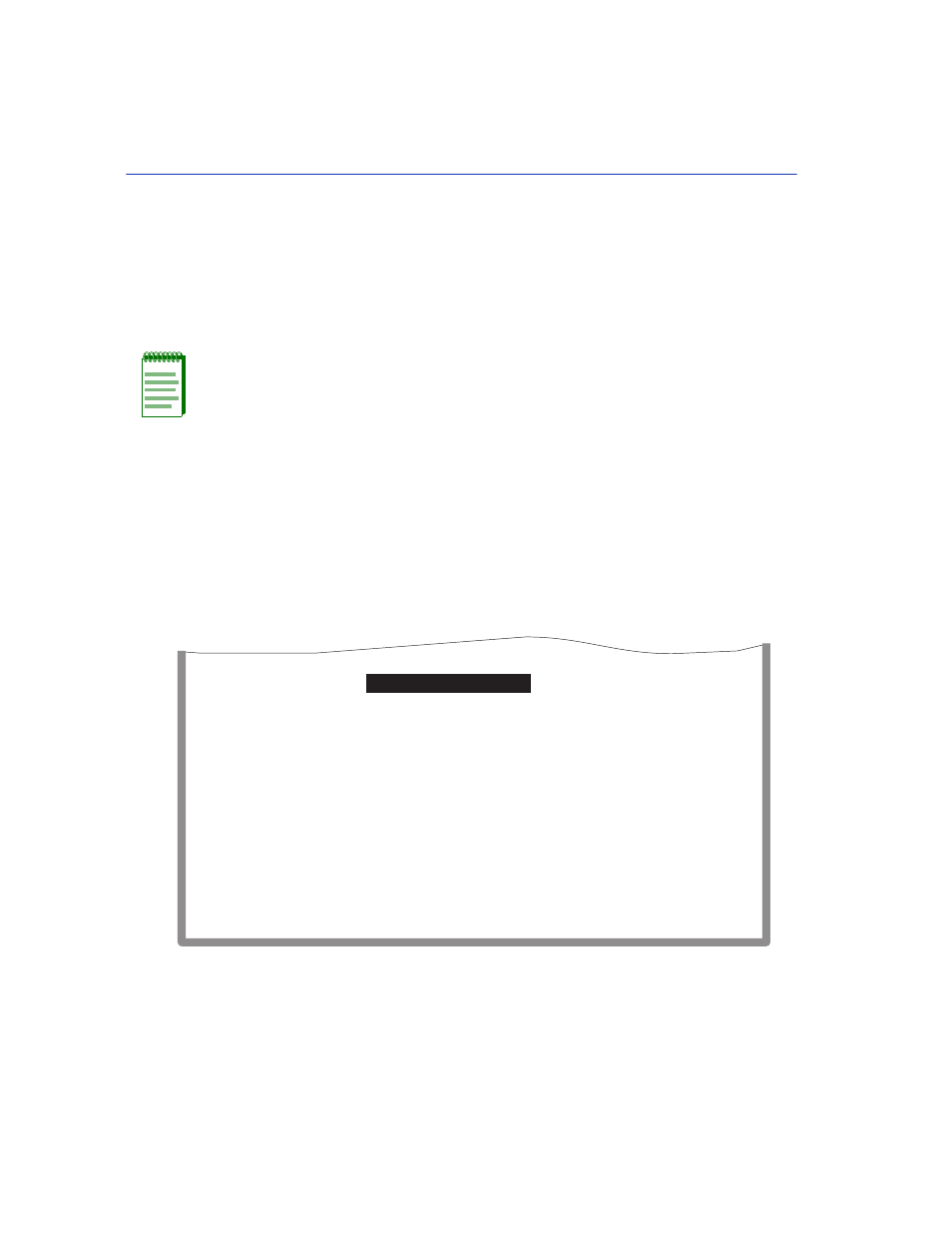
802.1 Configuration Menu Screen
6-2
802.1 Configuration Menu Screens
6.1
802.1 CONFIGURATION MENU SCREEN
When to Use
To access the Switch Configuration, 802.1Q VLAN Configuration Menu, 802.1 Priority
Configuration Menu, GARP Configuration Menu, and Rate Limiting Configuration screens.
How to Access
Use the arrow keys to highlight the 802.1 CONFIGURATION MENU item on the Device
Configuration Menu screen and press ENTER. The 802.1 Configuration Menu screen,
,
displays.
Screen Example
Figure 6-1
802.1 Configuration Menu Screen
NOTE: The 802.1 Configuration Menu screen is not available if the operational mode of
the device is set to SECURE FAST VLAN. This screen can only be used when the
SmartSwitch device is configured to operate as an 802.1Q switch.
SWITCH CONFIGURATION
802.1Q VLAN CONFIGURATION MENU
802.1 PRIORITY CONFIGURATION MENU
GARP CONFIGURATION MENU
RATE LIMITING
30691_89
RETURN
EXIT
