9 menus for program file – Yaskawa MotionSuite Series Machine Controller Software Manual User Manual
Page 71
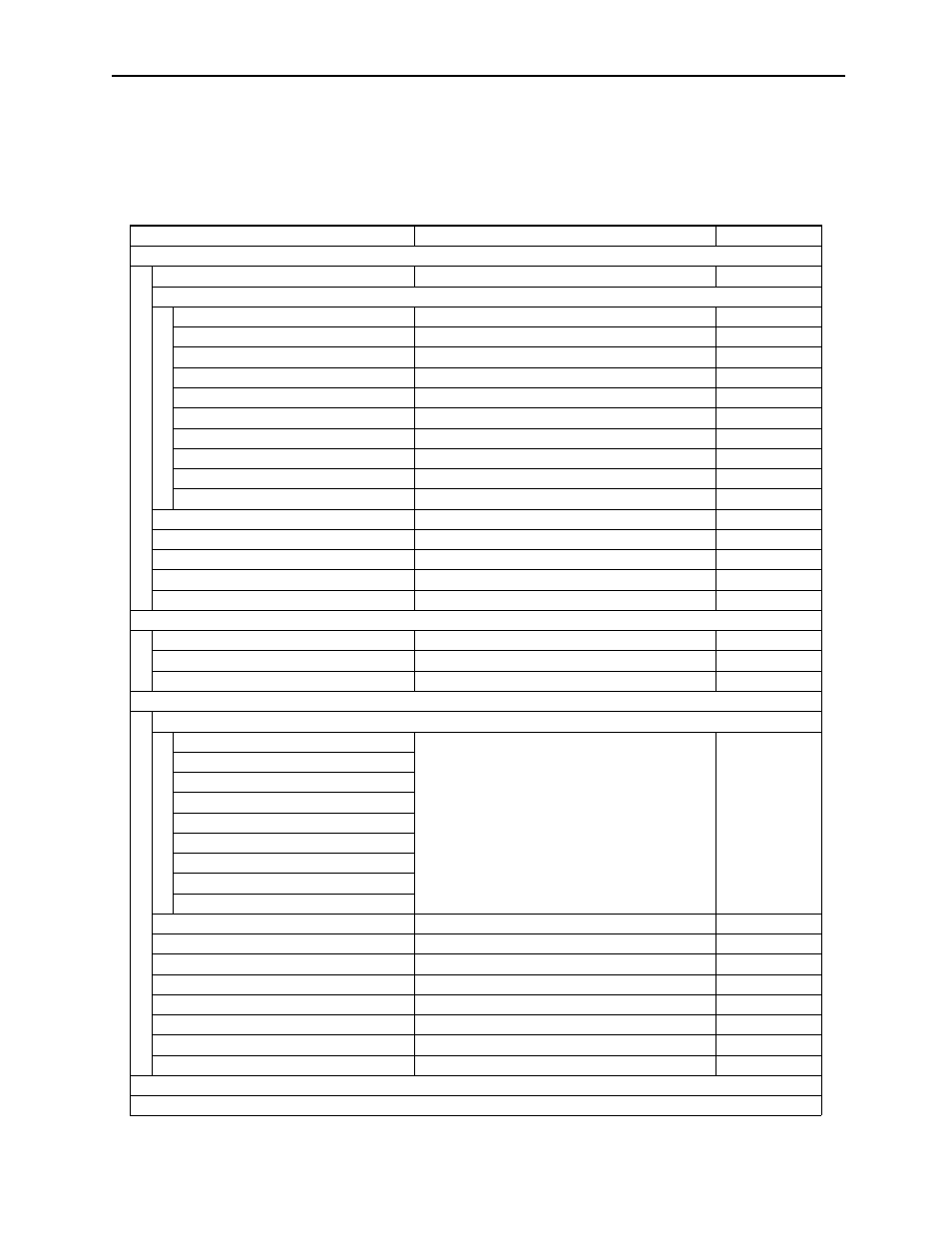
MotionSuite™ Series Machine Controller Software Manual
Chapter 4: File Manager
4-14
4.1.9
Menus for Program File
When the Program file is selected, the pull-down menu and the pop-up menu are
shown as follows.
Table 4.11: Pull-down Menu
Menu
Function
Reference
File (F)
Make New Folder (N)
Opens new drawing
—
Open (O)
DWG Property (R)
Opens property window
—
Main Program (N)
Opens main program window
—
Sequential Function Chart (S)
Opens sequential function chart window
—
Constant Table (#Register) (#)
Opens constant table (#Register) window
—
Constant Table (M Register) (M)
Opens constant table (M register) window
—
Input/Output Convert Table (O)
Opens input/output convert table window
—
Interlock Table (I)
Opens interlock table window
—
Part Assembly Table (A)
Opens part assembly table window
—
Tuning Panel (T)
Opens tuning panel window
—
Function Block Diagram (F)
Opens function block diagram window
—
Delete (D)
Deletes new program
—
Property (P)
Not used
—
Log-off (U)
Logs off from CPU
—
Print (P)
Prints document
—
Exit (X)
Exits from application creation
—
Edit (E)
Default User Set-up (D)
Sets up default user
—
User Manager (U)
Manages user
—
Enable/Disable (E)
Sets up new program disable
—
View (D)
List Display (V)
Display All (A)
Displays sub-program unit
—
SFC Flowchart (S)
Constant Table (#Register) (#)
Constant Table (M Register) (M)
Input/Output Convert Table (O)
Interlock Table (I)
Part Assembly Table (A)
Tuning Panel (P)
Function Block Diagram (F)
Tool Bar (T)
Displays tool bar
—
Status Bar (S)
Displays status bar
—
Detail Window (W)
Displays or hides the Detail Display Window
—
Large Icon (G)
Displays file with large icon
—
Small Icon (M)
Displays file with small icon
—
List (L)
Lists file with small icon
—
Detail (D)
Lists detailed data
—
Refresh (R)
Displays updated information
—
Tool (T)
Help (H)
