7 data trace, 1 structure of data trace window, Structure of data trace window menu – Yaskawa MotionSuite Series Machine Controller Software Manual User Manual
Page 218
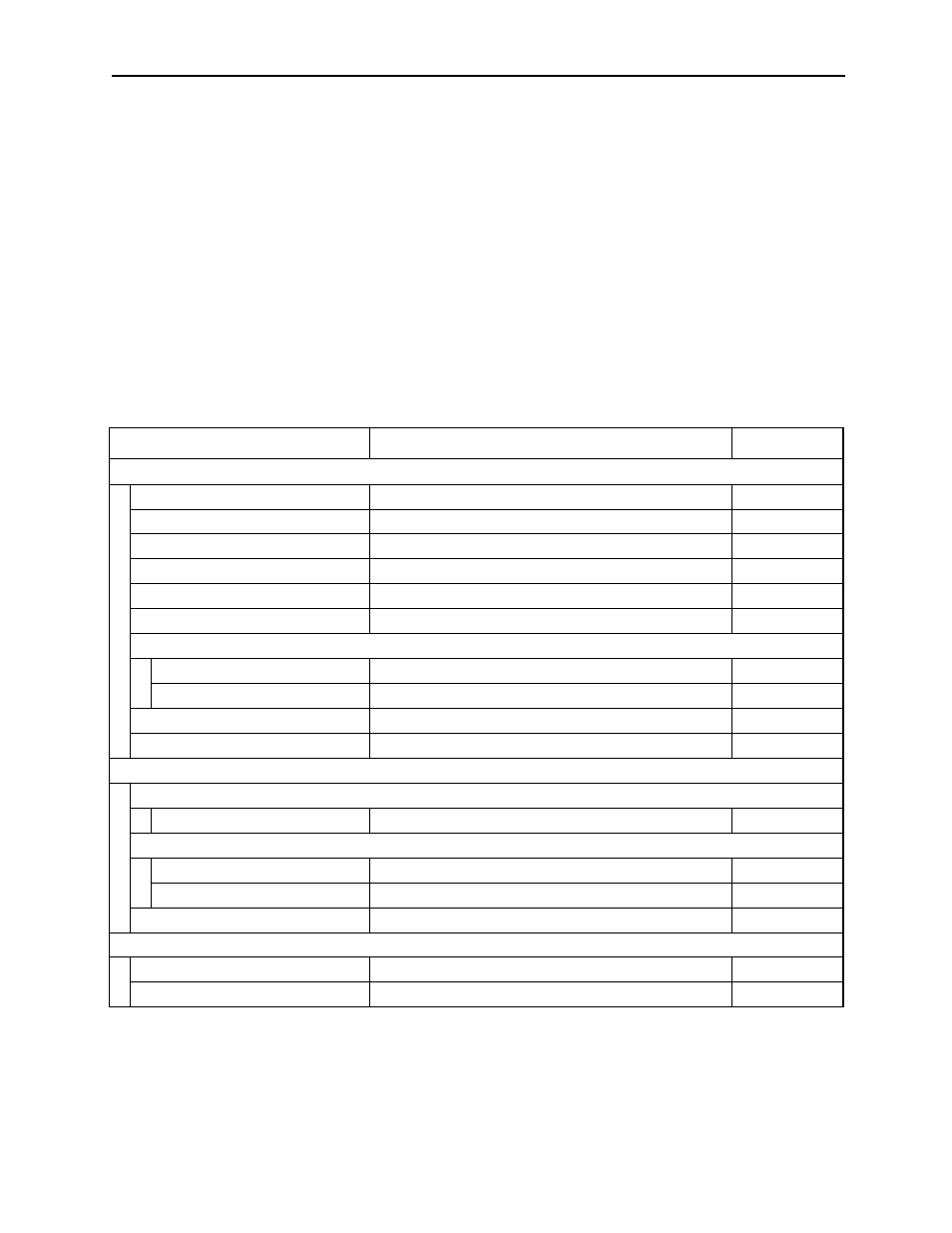
MotionSuite™ Series Machine Controller Software Manual
Chapter 7: System Data Definition
7-45
7.7 Data Trace
Data trace is executed in group units. This section covers the definition of the data to be
traced, and the display of the traced data.
7.7.1
Structure of Data Trace Window
This item deals with the data trace window menus and tabs.
Structure of Data Trace Window Menu
See Item 7.1.3, “Definition Screen Call-out” before opening the data trace window.
The menus displayed in the data trace window are shown in Table 17 below. See the
item numbers shown in Table 17 when referring to any of the functions from the menu.
Table 17: Data Trace Window Menu
Menu
Function
Item No.
File (F)
File Manager (F)
Opens File Manager
3.4.2
Open (O)
Opens various function windows
5.1
Close (C)
Closes the data trace window
7.7.10
Regist User Menu (U)
Registers user menu
—
Save (S)
Saves trace definition data
7.7.3
Delete (D)
Deletes trace definition data
7.7.4
Trace Data (T)
Read (R)
Reads trace data from the floppy disk
7.7.6
Write (W)
Writes trace data from the floppy disk
7.7.5
Print (P)
Prints document
Ch. 12
Exit (X)
Exits Engineering Manager
3.4.2
Edit (E)
Trigger Initiate Condition (T)
Delete (D)
Deletes trigger conditions
7.7.2
Trace Setting (S)
Delete (D)
Deletes trace designation
7.7.2
Add (A)
Adds trace designation
7.7.2
Default Setting (D)
Sets default values
7.7.2
Control (C)
Trace Start (S)
Starts trace
7.7.8
Trace Stop (P)
Stops trace
7.7.8
