Yaskawa MotionSuite Series Machine Controller Software Manual User Manual
Page 414
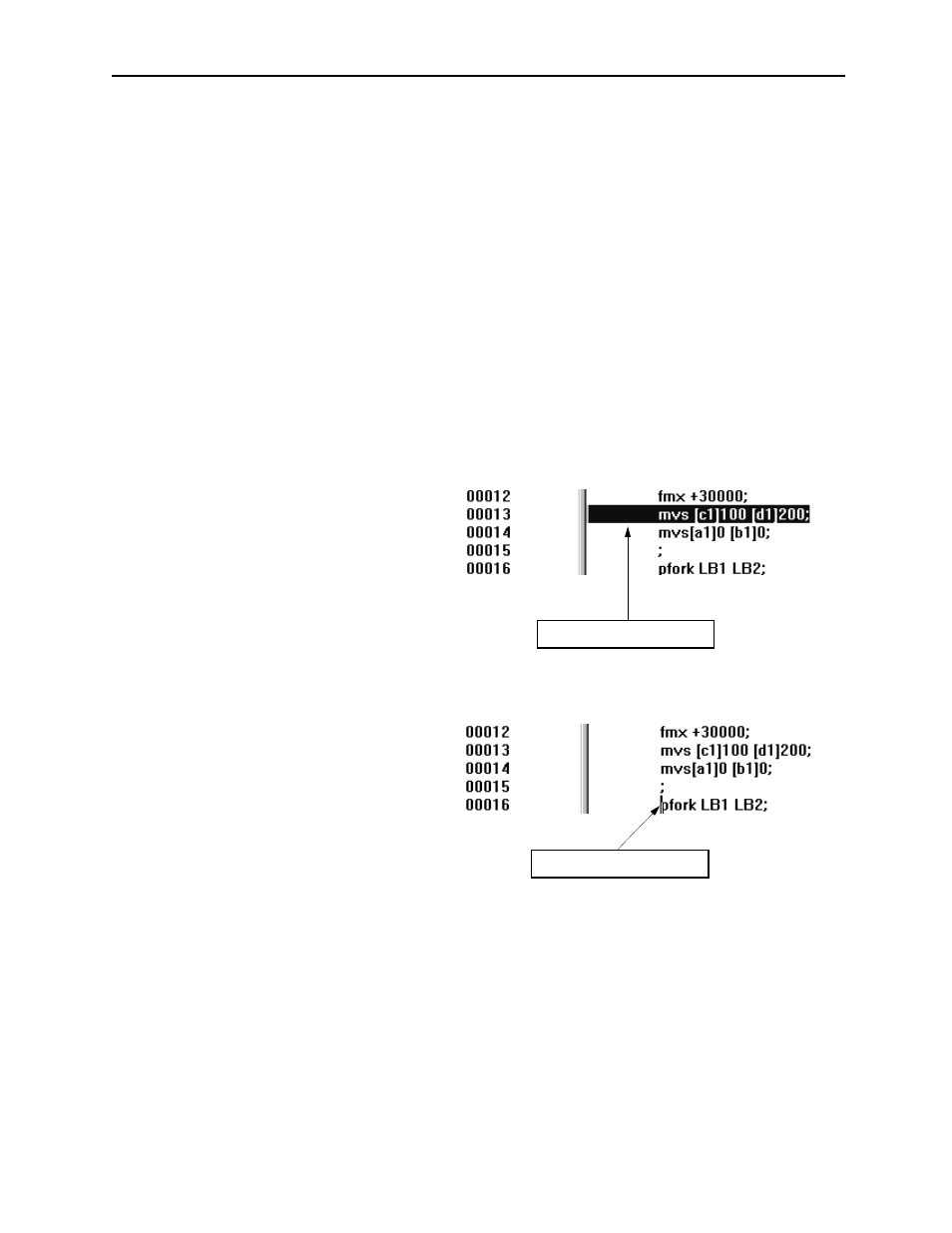
MotionSuite™ Series Machine Controller Software Manual
Chapter 11: Debug Operation
11-16
11.2.8 Editing During the Debug Operation
During the debug operation, when attempting to improve the program, or correct an
error existing in the program, if the program is not highlighted by the operation cursor
(the commands are not being executed), the program can be changed, and executed
again.
Programs Which Can be Edited
Programs which can be edited have the following restrictions:
a. They must be displayed in an active window during the debug operation.
b. The sub-routine window is not open during the debug operation (however, the
sub-routine window can be switched or scrolled.)
c. They may be programs which are not related to the debug operation (however,
the programs cannot be saved).
The following window shows that the sub-routine [MPS101] is activated from the main
program [MPM001] by the one-step run command. Another program [MPM002] which is
not related to the debug operation is also open.
At this point, the [MPM002] which is not related to the activated [MPS101] can be edited,
but cannot be saved.
The [MPM001] which has been passed over during the debug operation cannot be edited.
A program cannot be edited when the
operation cursor is displayed, thereby
indicating the program is running.
Operating cursor
⇒
In this window, the editing cursor is
displayed in the beginning of the
[PFORK] command during stop; at this
point the program can be edited.
Editing cursor
Ο
