2 shortcut keys – Yaskawa MotionSuite Series Machine Controller Software Manual User Manual
Page 44
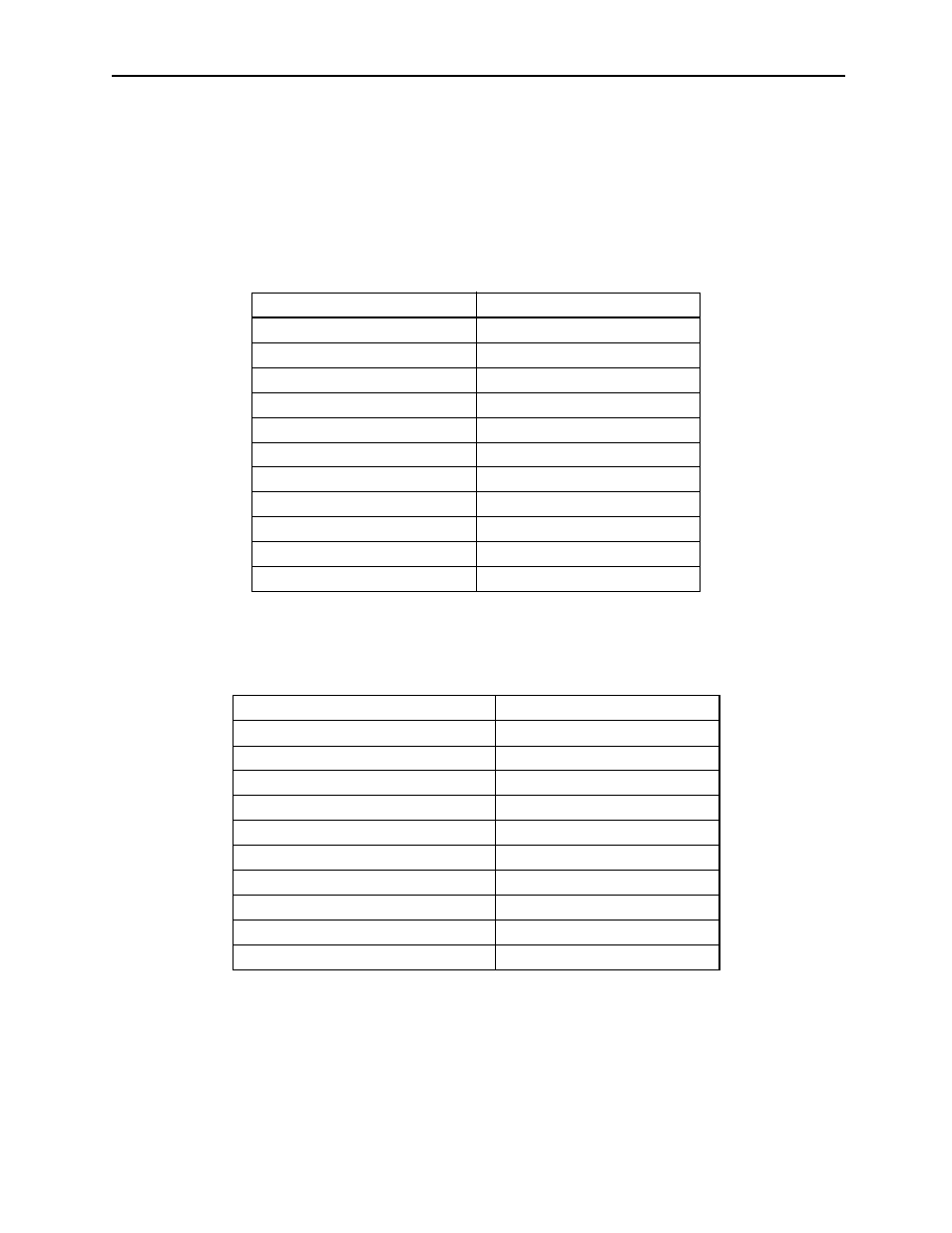
MotionSuite™ Series Machine Controller Software Manual
Chapter 3: Basic Operation
3-11
3.2 Shortcut Keys
In the event that the mouse cannot be used or that the user prefers to keep his/her fingers
on the keyboard, keyboard equivalents, or shortcuts, are available. In this section, several
shortcut keys used in MotionWorks™ are explained.
3.2.1
Major Keys Generally Used in Windows
3.2.2
Major Keys Used in Dialog Boxes
Purpose
Shortcut Key
Displays start menu
Ctrl+Esc
Close program window
Alt+F4
Switch selected program
Alt+Tab
Switch program by order
Alt+Esc
Switch program by reverse order
Shift+Alt+Esc
Cut
Ctrl+X
Copy
Ctrl+C
Paste
Ctrl+V
Delete
Del
Return
Ctrl+Z
Switch sub-drawing window
Ctrl+F6
Purpose
Shortcut Key
OK button
Enter
Cancel button
Esc
Switch tab by order
Tab
Switch tab by reverse order
Shift+Tab
Switch tab page by order
Ctrl+Tab
Switch tab page by reverse order
Shift+Ctrl+Tab
Switch check box on/off
Space
Switch radio button selection
Arrow keys
Switch list box or combo-box selection
Arrow keys
Switch press button
Arrow keys
- Tag Generator (30 pages)
- MP3300iec (82 pages)
- 1000 Hz High Frequency (18 pages)
- 1000 Series (7 pages)
- PS-A10LB (39 pages)
- iQpump Micro User Manual (300 pages)
- 1000 Series Drive Option - Digital Input (30 pages)
- 1000 Series Drive Option - CANopen (39 pages)
- 1000 Series Drive Option - Analog Monitor (27 pages)
- 1000 Series Drive Option - CANopen Technical Manual (37 pages)
- 1000 Series Drive Option - CC-Link (38 pages)
- 1000 Series Drive Option - CC-Link Technical Manual (36 pages)
- 1000 Series Drive Option - DeviceNet (37 pages)
- 1000 Series Drive Option - DeviceNet Technical Manual (81 pages)
- 1000 Series Drive Option - MECHATROLINK-II (32 pages)
- 1000 Series Drive Option - Digital Output (31 pages)
- 1000 Series Drive Option - MECHATROLINK-II Technical Manual (41 pages)
- 1000 Series Drive Option - Profibus-DP (35 pages)
- AC Drive 1000-Series Option PG-RT3 Motor (36 pages)
- Z1000U HVAC MATRIX Drive Quick Start (378 pages)
- 1000 Series Operator Mounting Kit NEMA Type 4X (20 pages)
- 1000 Series Drive Option - Profibus-DP Technical Manual (44 pages)
- CopyUnitManager (38 pages)
- 1000 Series Option - JVOP-182 Remote LED (58 pages)
- 1000 Series Option - PG-X3 Line Driver (31 pages)
- SI-EN3 Technical Manual (68 pages)
- JVOP-181 (22 pages)
- JVOP-181 USB Copy Unit (2 pages)
- SI-EN3 (54 pages)
- SI-ET3 (49 pages)
- MECHATROLINK-III (35 pages)
- EtherNet/IP (50 pages)
- SI-EM3 (51 pages)
- 1000-Series Option PG-E3 Motor Encoder Feedback (33 pages)
- 1000-Series Option SI-EP3 PROFINET (56 pages)
- PROFINET (62 pages)
- AC Drive 1000-Series Option PG-RT3 Motor (45 pages)
- SI-EP3 PROFINET Technical Manual (53 pages)
- A1000 Drive Option - BACnet MS/TP (48 pages)
- 120 Series I/O Modules (308 pages)
- A1000 12-Pulse (92 pages)
- A1000 Drive Software Technical Manual (16 pages)
- A1000 Quick Start (2 pages)
- JUNMA Series AC SERVOMOTOR (1 page)
- A1000 Option DI-101 120 Vac Digital Input Option (24 pages)
