9 comment creation – Yaskawa MotionSuite Series Machine Controller Software Manual User Manual
Page 304
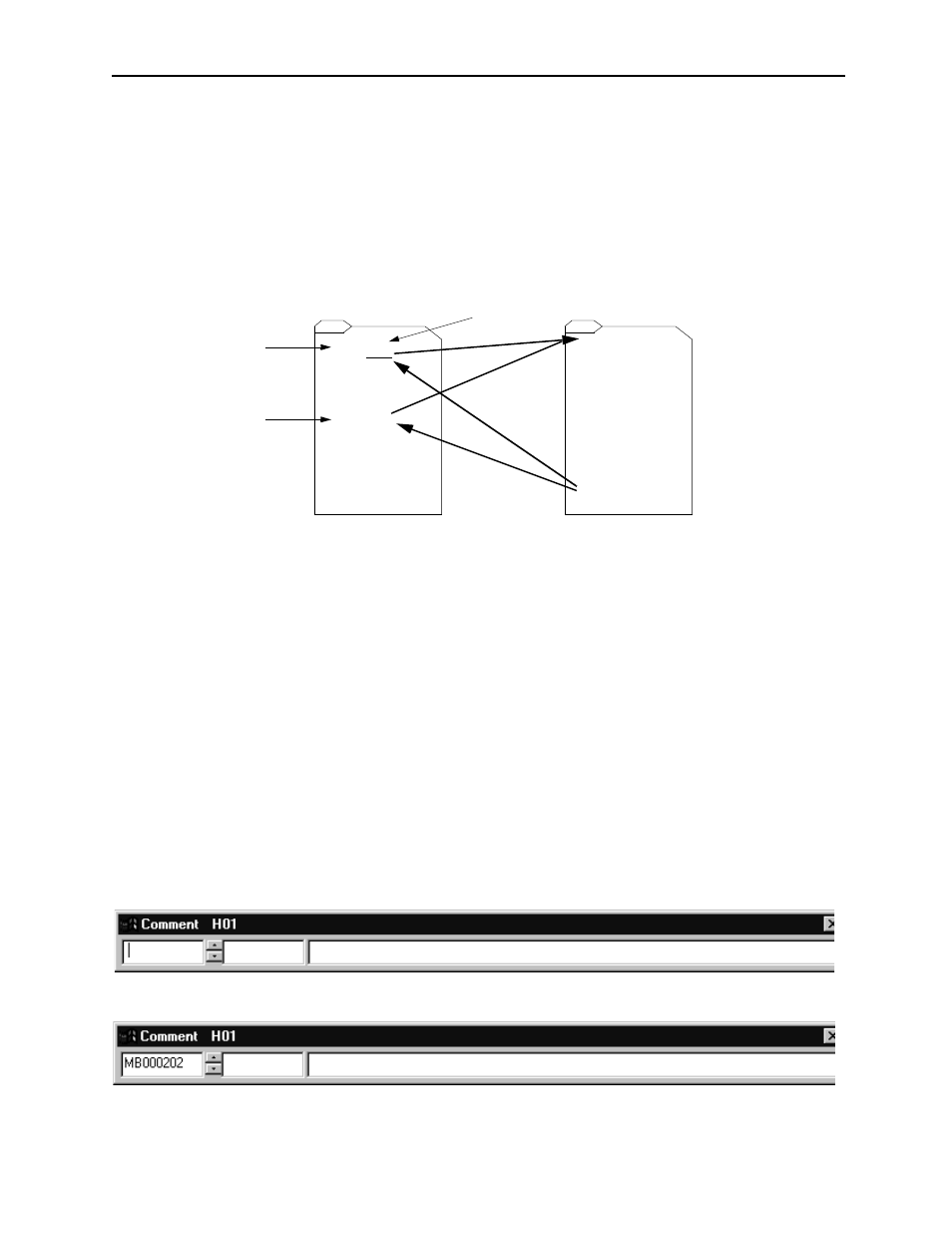
MotionSuite™ Series Machine Controller Software Manual
Chapter 8: Ladder Programming
8-56
2. Current Value Display by the REFER Function
When executing the REFER function with the cursor in a SEE command or a user
function symbol, the drawing program or user function program is displayed. There-
fore, it is possible to display current values when the SEE command or user function
reference command (FSTART) are executed. In the following diagram, the DWG.L01
program window is displayed upon moving the cursor to position (A) of DWG.L and
executing the REFER function. The value at the time of referencing position (B) from
the SEE function is displayed.
a. Move the cursor to the Drawing number/function symbol position of the SEE
command or FSTART command.
b. Select REFER (R) from the Debug (G) menu
c. The referenced program window is displayed.
3. Temporary Hold of Current Value Adoption
The adoption of current values can be temporarily stopped upon selecting HOLD (H)
from the Debug (G) menu. Adoption of current values resumes when the HOLD
function is operated once again in the current value adoption temporary hold state.
8.2.9
Comment Creation
Create register comments according to the following procedure.
a. Select Comment Bar (B) from the View (V) menu, and open the comment cre-
ation window.
b. Input the register number.
SEE L01
•
•
•
SEE L01
•
•
•
DEND
•
•
•
•
•
•
•
•
DEND
DWG.L01
DWG.L
Cursor Position
(A)
(B)
