Yaskawa MotionSuite Series Machine Controller Software Manual User Manual
Page 277
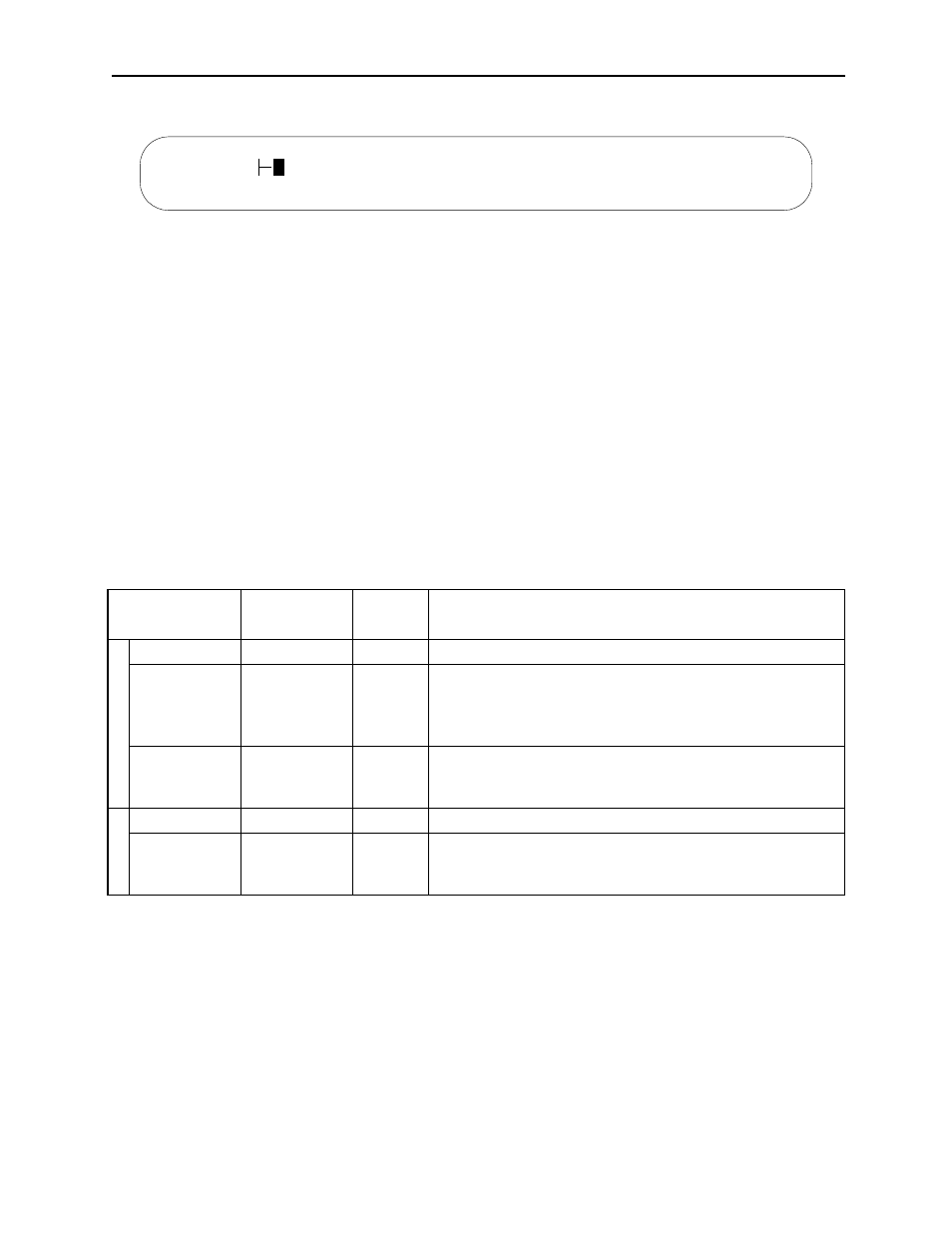
MotionSuite™ Series Machine Controller Software Manual
Chapter 8: Ladder Programming
8-29
d. Input the register number.
Note:
See item 8.1.4 “Symbol Definition” for inputtable symbols.
5. Input by parameters
a. Input a parameter. Parameters are either in decimal (integer, 32-bit integer, real
number) or hexadecimal (integer, 32-bit integer) form. Set the input mode to
Operand input.
b. Select the command. The cursor appears at the parameter input position.
c. Input the parameter.
Supplement:
Parameter input format
The formats during parameter input are displayed in the following chart.
Input Value
Screen
Display
Input
Example
Description
Decimals
Integer
00100
100
Uses ‘0’~’9’. Input ‘-’ to the head of the load amount.
32-bit Integers
0000010000
10000L
Uses ‘0’~’9’. Input ‘L’ to the end of the value. Input ‘-’ to the
head of the load amount . 32-bit integers are automatic if ‘L’ is
not input when “Input value > 32767” or “Input value <-
32768”.
Real Numbers
100.1E
100.1E
Uses ‘0’~’9’. Input ‘E’ to the end of the value. Input ‘-’ to the
head of the load amount . Real numbers are automatic if ‘.’ is
included in the input value, even if ‘E’ is input.
Hex
Integers
H32FF
H32FF
Input ‘H’ to the head of the value. Uses ‘0’~’9’ and ‘A’~’F’.
32-bit Integers
H000032FF
H32FFL
Input ‘H’ to the head of the value. Uses ‘0’~’9’ and ‘A’~’F’.
Input ‘L’ to the end of the value. 32-bit integers are automatic
even if ‘L’ is not input if the input value is 4 places or higher.
1 0000
SYM1
