Yaskawa MotionSuite Series Machine Controller Software Manual User Manual
Page 341
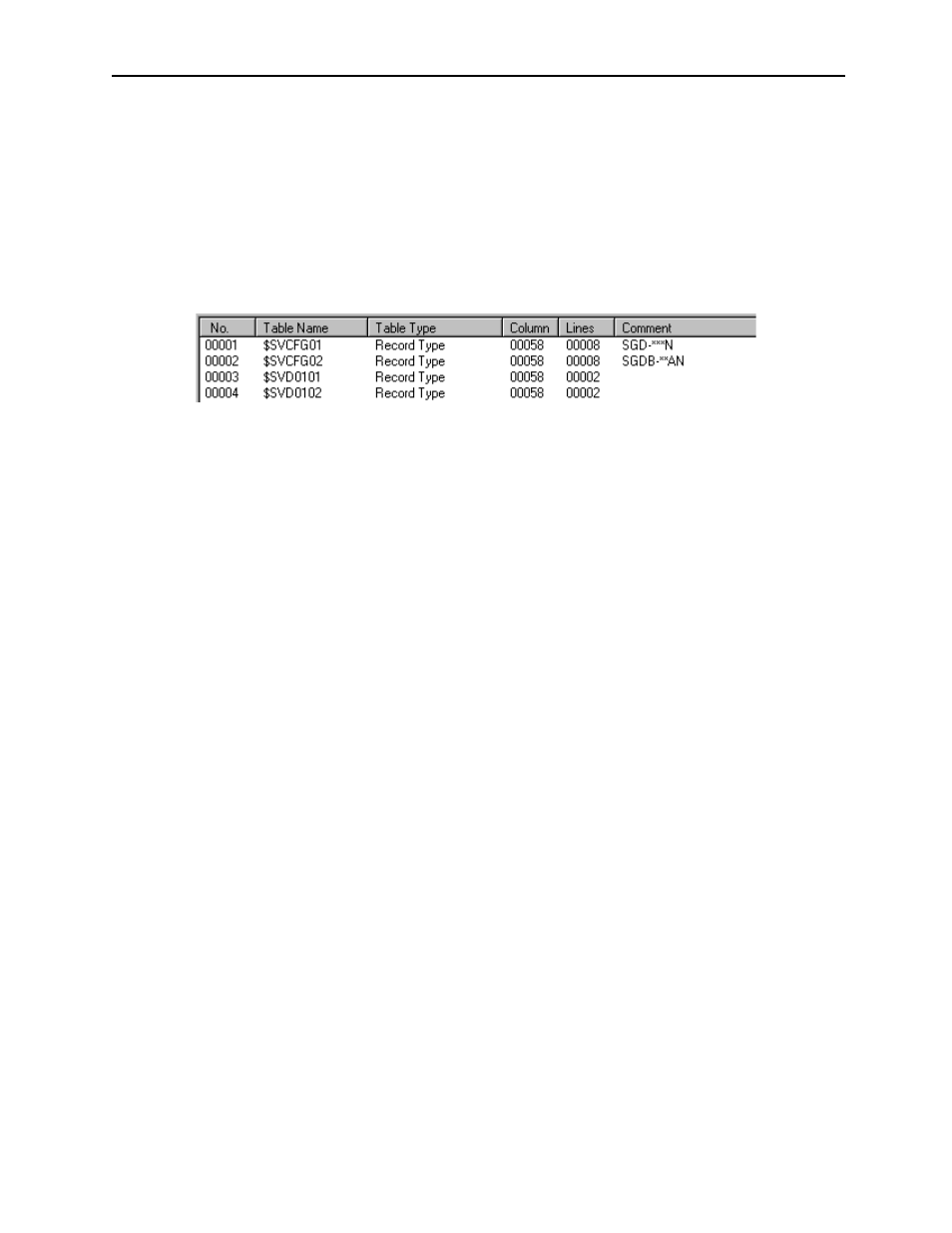
MotionSuite™ Series Machine Controller Software Manual
Chapter 8: Ladder Programming
8-93
8.6.3
Table Operation in the List Window
It is possible to open the column attribute window and table data window from the list
window. Furthermore, it is also possible to delete tables or change definition data.
Opening the Column Attribute Window
Open the column attribute window from the table data list window.
a. Select a table data number box.
b. Select Column Definition (C) from View (V) in the table data list menu, or
select the Column Attribute button.
c. The table data column attribute window for the table data selected in (a) is dis-
played. See Item 8.6.5 “Setting Column Attribute” for further information on
how to operate the column attribute window.
Helpful Hint
The column attribute window can also be opened by double-clicking in (a).
Supplement:
The column attribute window can also be opened from the table data window. Use the
following procedure to open from the table data window.
a. Select Column Attribute (R) from File (F) in the table data menu.
b. The column attribute window opens.
Opening the Table Data Window
Open the table data window from the table data list window.
a. Point and click the Number box in the table data.
b. Select Table Data (D) from View (V) in the table data list menu, or select the
Table Data button.
c. The table data window of the table data selected in (a) is opened.
