Yaskawa MotionSuite Series Machine Controller Software Manual User Manual
Page 288
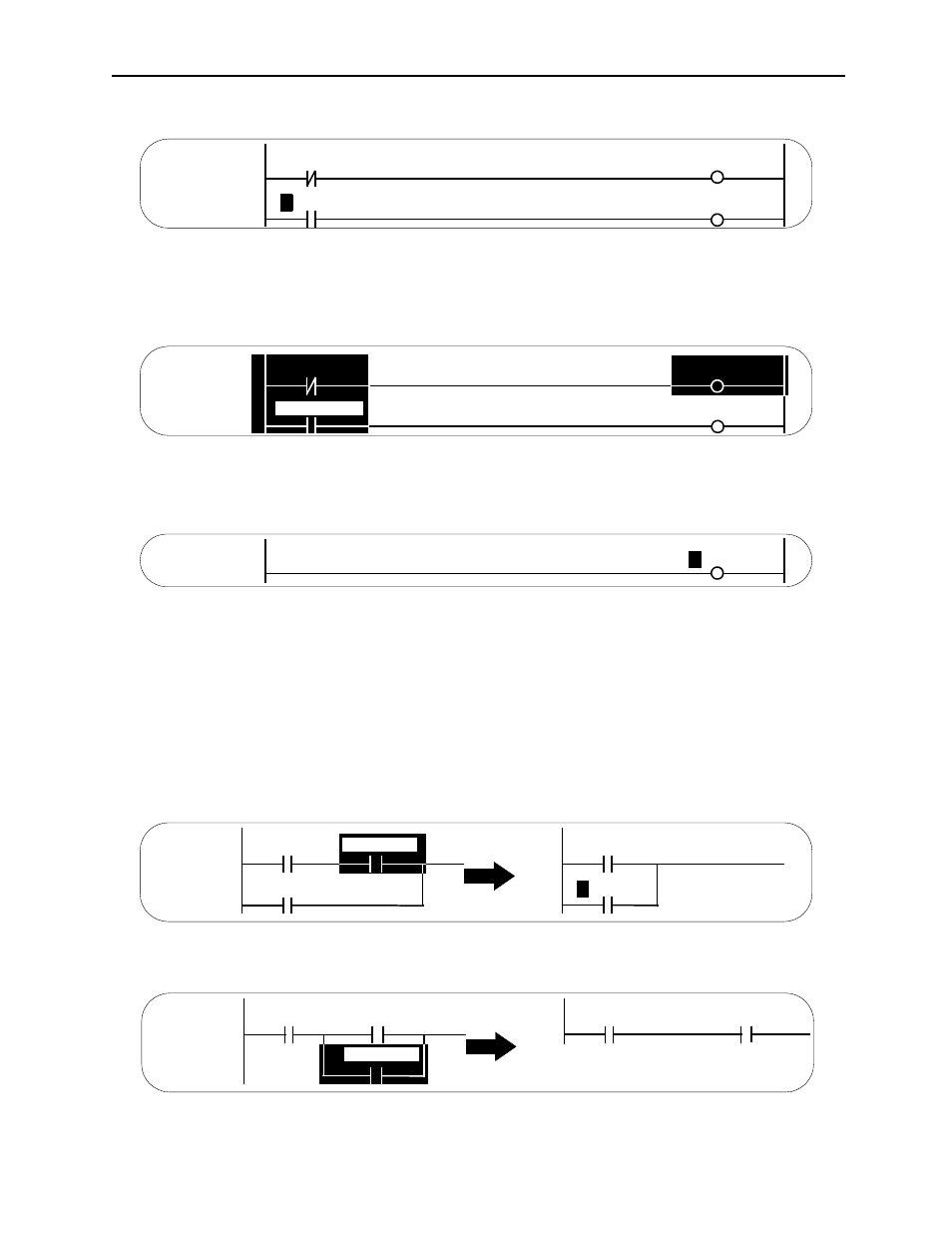
MotionSuite™ Series Machine Controller Software Manual
Chapter 8: Ladder Programming
8-40
a. Move the cursor to the delete start position.
b. Select DEL (D) from the Edit (E) menu. “DEL,” which signifies the delete
mode, is displayed at the bottom of the window.
c. Move the cursor to the delete finish position. The deleted area is highlighted.
d. Select DEL (D) from the Edit (E) menu.
e. The commands within the area designated in (a.) and (c.) are deleted.
Note:
It is possible to exit delete mode without deleting commands by pressing the ESC key
while in the delete mode.
Supplement:
Deletion of one relay circuit command.
When one relay circuit command has been deleted, the power column is compensated
in the following manner according to the connection status of the circuit at the deletion
position.
If there are any circuits directly connected to a deleted element, they are shorted fol-
lowing deletion of that command.
1 0002
IB00000
0B00000
1 0004
M
B000202
SGL02
MB000020
1 0002
IB00000
0B00000
1 0004
SGL02
MB000020
MB000202
1 0002
IB00000
M
B006801
SGL02
1 0000
1 0002
MB001000
MB001002
MB001000
M
B001002
MB001001
1 0000
1 0002
1 0000
1 0002
MB001000
MB001002
MB001000
MB001002
1 0000
MB001001
MB001001
