Yaskawa MotionSuite Series Machine Controller Software Manual User Manual
Page 404
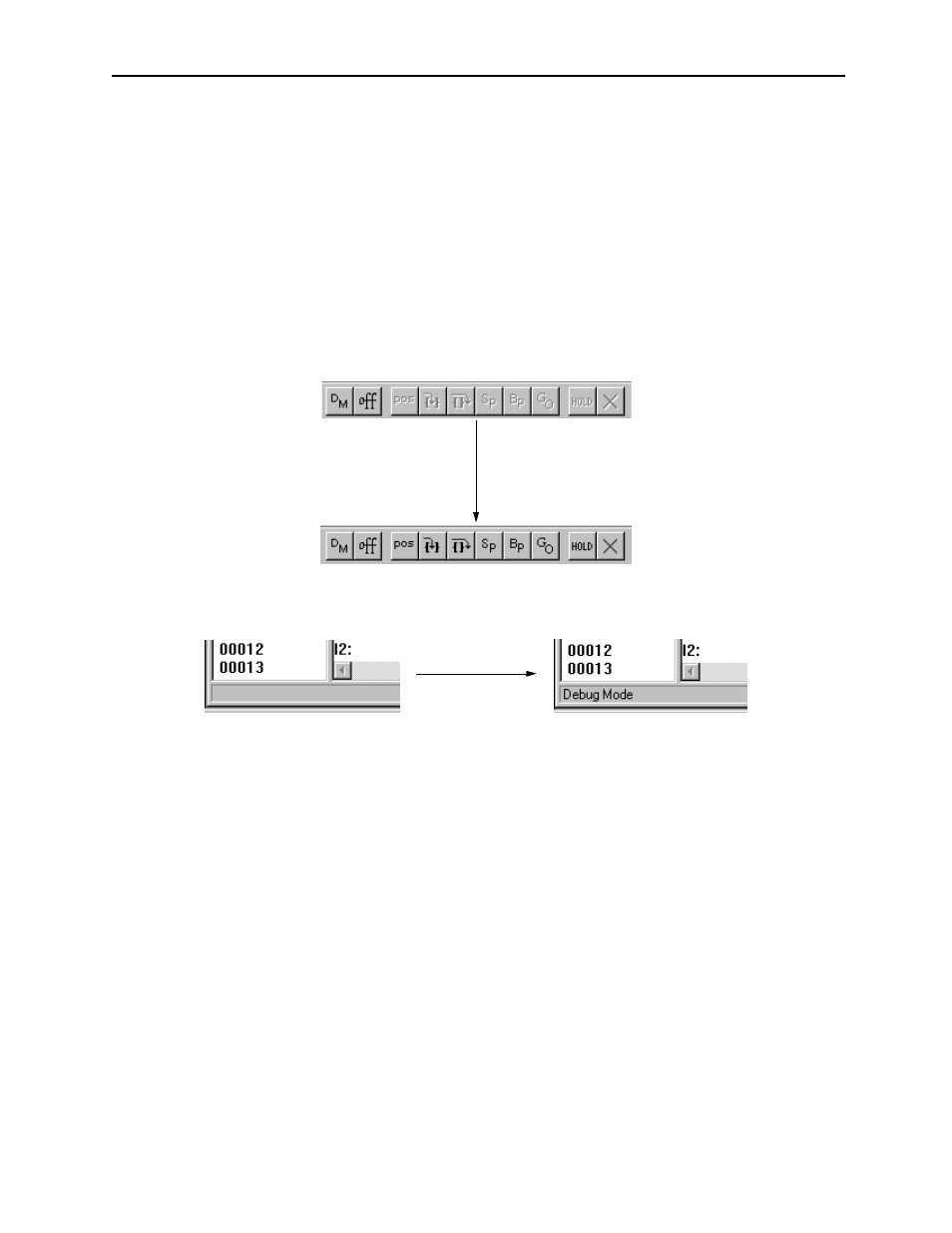
MotionSuite™ Series Machine Controller Software Manual
Chapter 11: Debug Operation
11-6
11.2 Debug Operation
This section explains how to operate the debug. The debug operation executes on the
condition that the program (debug object) opened in the motion editor window has no
compiling error; otherwise, it cannot be executed.
11.2.1 Debug Mode ON/OFF
The debug operation must be started with the debug mode ON command. Various
commands used for debug operation are enabled by executing this command, the
message “During Debug Mode” is displayed at the same time on the status bar.
All debug operation related tool icons are enabled by clicking the DM button.
On the status bar, the message “During Debug Mode” is displayed.
The debug operation is disabled by executing the debug mode OFF command; the
original display then returns.
Note:
(1) Use the Debug mode ON command during operation stop.
(2) The debug mode ON command is only enabled to a single main program; it cannot
be set up for multiple main programs simultaneously.
(3) When closing the MotionWorks™ system without first ending the debug operation
by the debug mode OFF command, an error occurs when attempting to operate the
debug after restarting the system. Therefore, execute the debug mode ON
command after the debug mode OFF command is executed.
