6 table data creation, 1 summary of table data creation procedure, Table data creation procedure – Yaskawa MotionSuite Series Machine Controller Software Manual User Manual
Page 337
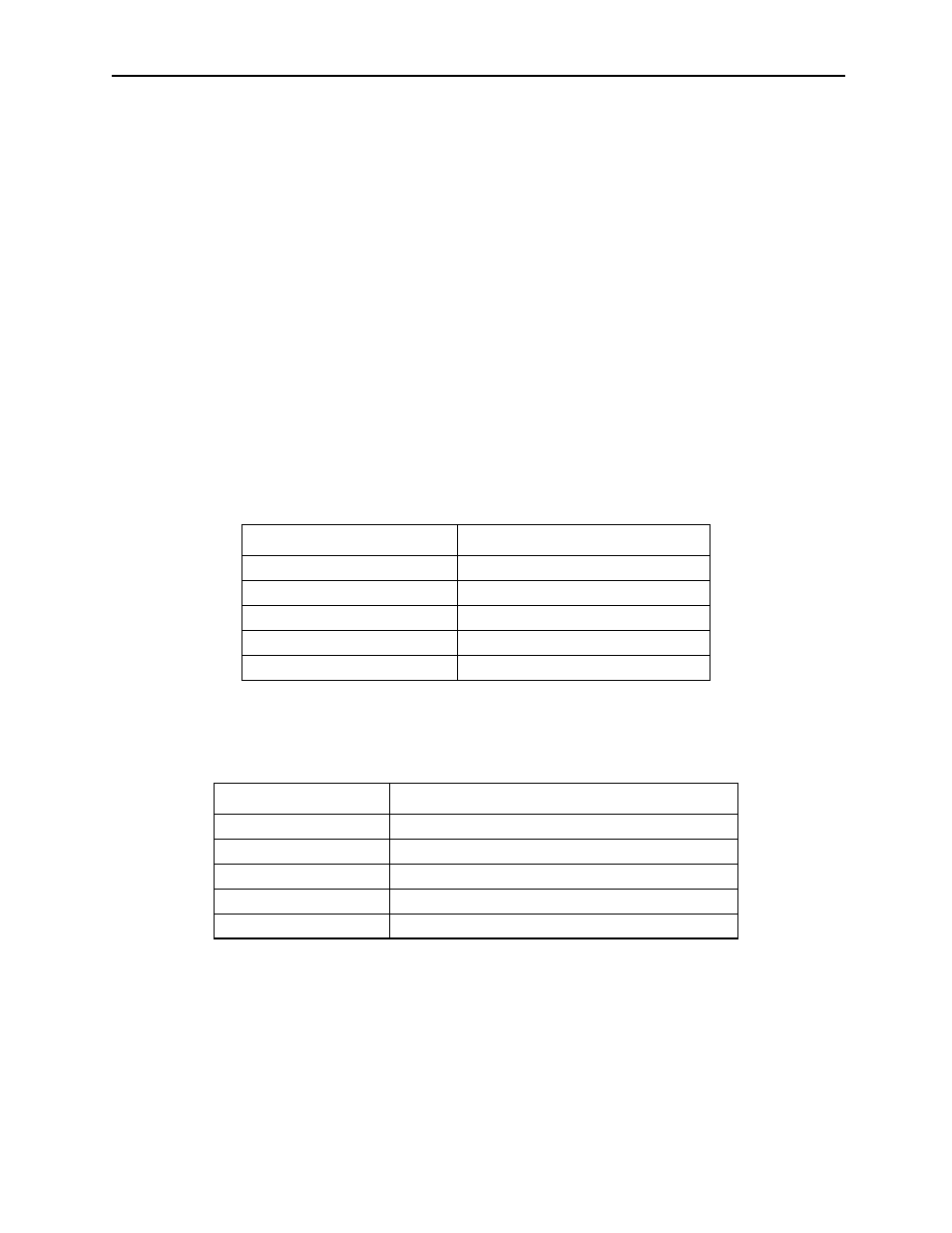
MotionSuite™ Series Machine Controller Software Manual
Chapter 8: Ladder Programming
8-89
8.6 Table Data Creation
The data used in the main program in table format is discussed below.
8.6.1
Summary of Table Data Creation Procedure
The procedure for creating table data is briefly presented here.
Table Data Creation Procedure
Table data creation can be broadly divided into three procedures. First, define the
table name, using “Table Definition Data Setting.” Next, set the names of the table
column items using “Column Attribute Setting.” Finally, input data with column
attributes for the number of rows using “Table Data Setting.”
a. Table Definition Data Setting
Open the table data list window, and select the New (N) command in the File (F)
menu of the table data window. Set the table name, table type, number of col-
umns, number of rows, and table comments into the table definition setting dia-
logue box which is displayed.
b. Column Attribute Setting
Open the Column Attribute window, and set the column attributes. For column
attributes, set column name, data type, size, display type, etc.
c. Table Data Settings
Open the table data window, and set the column data for each column.
Setting Item
Content
Table Name
Name of table
Table Type
Two types: Array and Record
Number of Columns
Number of table columns
Number of Rows
Number of table rows
Table Comments
Table notes
Setting Item
Content
Column Name
Name of column
Data Type
Integer, 32-bit integer, real number, and character
Size
Length of data type
Display Type
Display format of table data
Column Comments
Column notes
