Menu structure of c register table window – Yaskawa MotionSuite Series Machine Controller Software Manual User Manual
Page 334
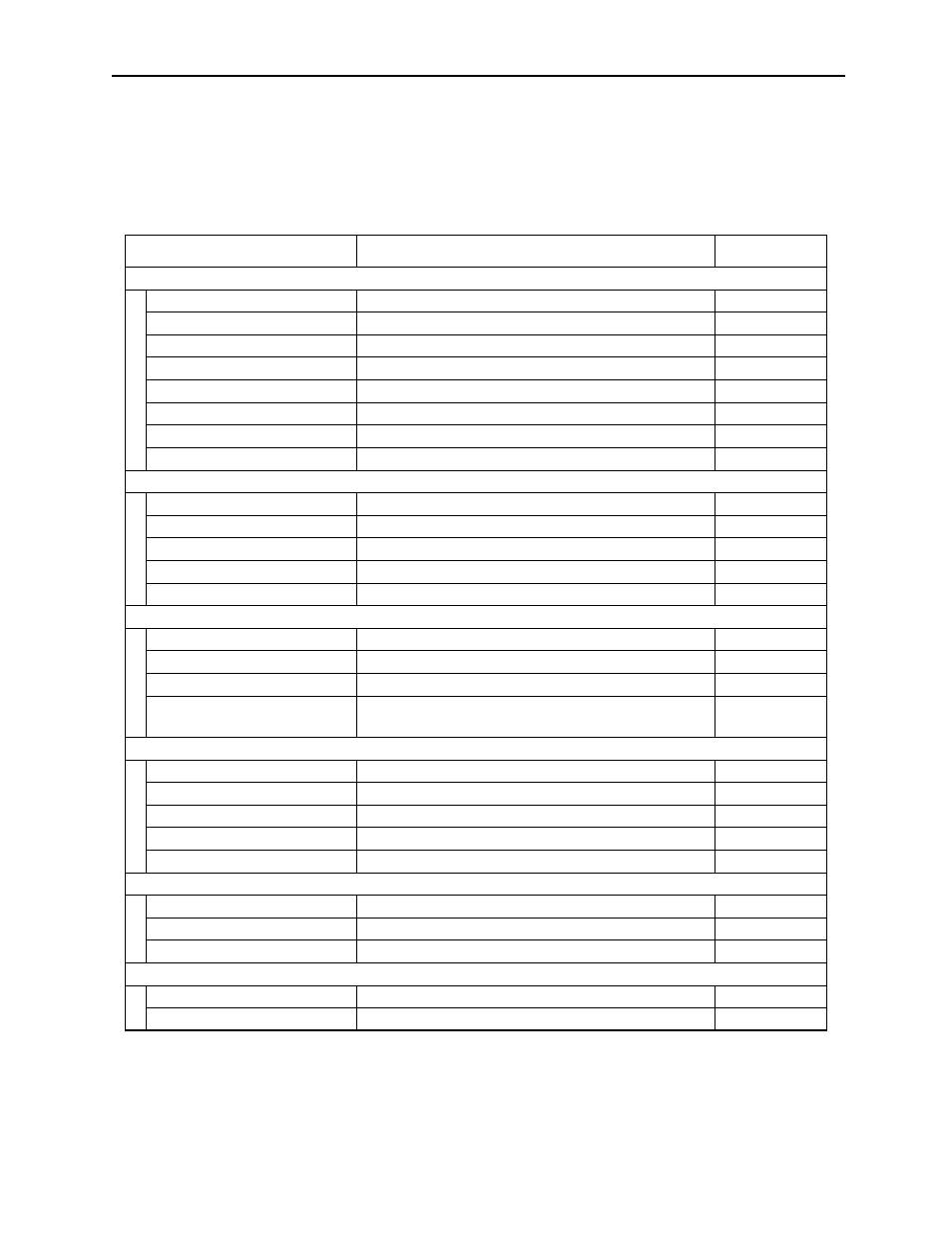
MotionSuite™ Series Machine Controller Software Manual
Chapter 8: Ladder Programming
8-86
Menu Structure of C Register Table Window
Table 8 shows the menus displayed in the C register table window. Refer to the item num-
bers in the right-hand column for more information on each of the menu functions.
Table 8: C Register Table Window Menus
Menu
Function
Ref. No.
File (F)
File Manager (F)
Opens File Manager
3.4.2
Open (O)
Opens various function windows
5.1
Close (C)
Closes C register table window
8.5.9
Save (S)
Saves C register table
8.5.7
Delete (D)
Cannot be used in this window
—
Page Setting (M)
Sets print margins
8.5.8
Print (P)
Prints C register table
8.5.8
Exit (X)
Exits Engineering Manager
3.4.2
Edit (E)
CUT (T)
Cuts table data
8.5.6
COPY (C)
Copies table data into the cut buffer
8.5.6
PASTE (V)
Copies contents of cut buffer into program
8.5.6
Delete Row (D)
Deletes a number of connected rows
8.5.6
Insert Row (Z)
Inserts empty row
8.5.6
Input (I)
Input Setting Data (S)
Switches to setting input mode
8.5.4
Table Definition (T)
Switches to table definition input mode
8.5.4
Register (R)
Switches to register input mode
8.5.4
Direction of Cursor Move-
ment (C)
Sets the cursor scroll direction
8.5.4
View (V)
Tool Bar (T)
Displays the tool bar
3.4.3
Status Bar (S)
Displays status bar
3.4.3
Display Head Row (F)
Moves cursor to first row of table
8.5.6
Designated Row (R)
Moves cursor to a desired row in the table
8.5.6
Display Last Row (E)
Moves cursor to last row of table
8.5.6
Window (W)
Cascade (C)
Displays the windows in cascade form
3.4.4
Tile
Displays the windows in tile form
3.4.4
Arrange Icons (A)
Displays arranged icons
3.4.4
Help (H)
Help Topics (H)
Displays Help topics
—
About App. (A)
Displays version data
3.4.5
