Grass Valley K2 AppCenter v.9.0 User Manual
Page 76
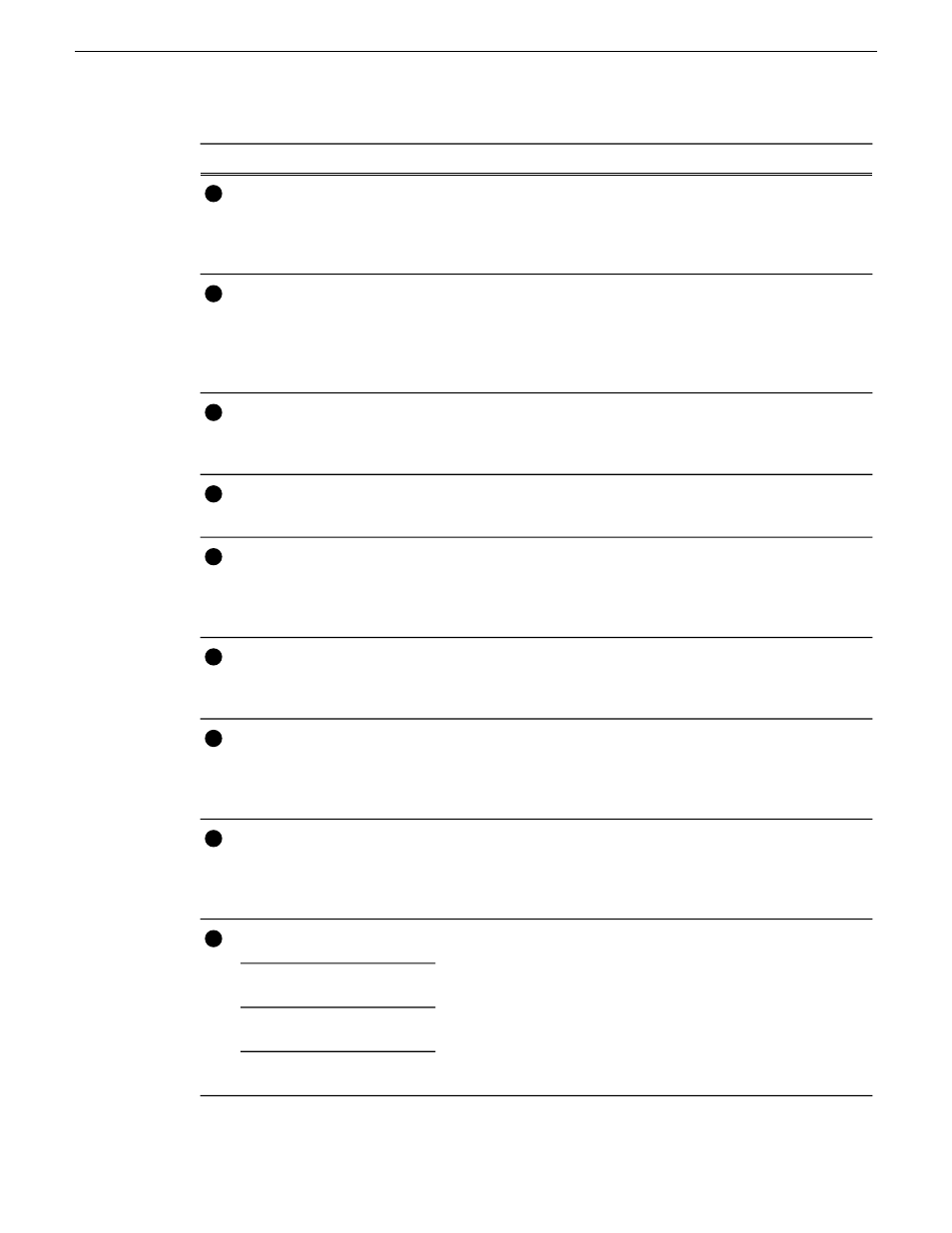
Description and User Operation
Control
Assignable buttons allow you to modify the button assignments
to best suit your workflow. Hold down a button to open a pop-up
menu that lists the alternative button choices. The Subclip button
toggles between the Source Clip and Subclip settings.
Assignable Buttons
1
Indicates the recorded timecode of the current frame being
played. The timecode value of XX:XX:XX:XX is displayed when
there is no recorded timecode.Stop mode is indicated by TC
(recorded timecode) or Gen (zero-based, internal generated
timecode).
Clip Timecode
2
Displays the clip’s name and location in the video storage file
system. To rename the clip, click the Clip Name, then enter a
new name.
Clip Name & Current Bin
3
Displays the time remaining in the clip
.
Countdown Timecode
4
These tabs toggle between Control and Cue views. Control is
used for playing and editing of clips. During playback, you can
use the Cue view to add cue points so that you can quickly cue
a clip to a frame.
View tabs
5
If the channel is configured to be a ChannelFlex type, it is
displayed in this area. ChannelFlex requires AppCenter Elite
license.
ChannelFlex
6
A drop-down list allows you to select between none, Playlist,
Player/Recorder, or additional selections if licensed for
AppCenter Elite. If the Player/Recorder application is selected,
you can play or record using the pane controls.
Application
7
Used to visually identify the clip. By default, the thumbnail is
generated using the 16th frame of video. To change the
thumbnail, position the clip to the desired frame, then click the
thumbnail.
Thumbnail
8
This multi-function control displays play progress, or play
progress with media marks which shows the relative position
of mark-in/mark-out points in the clip. The timecode underneath
indicates play time remaining. The Time Dome is also used to
enable loop play. Select the Time Dome, then use the pop-up
menu to choose the display mode or to control loop play mode.
Time Dome
9
Play Progress
Media marks
Loop playback
76
K2 AppCenter User Manual
29 October 2012
Playing and editing clips
