Grass Valley K2 AppCenter v.9.0 User Manual
Page 246
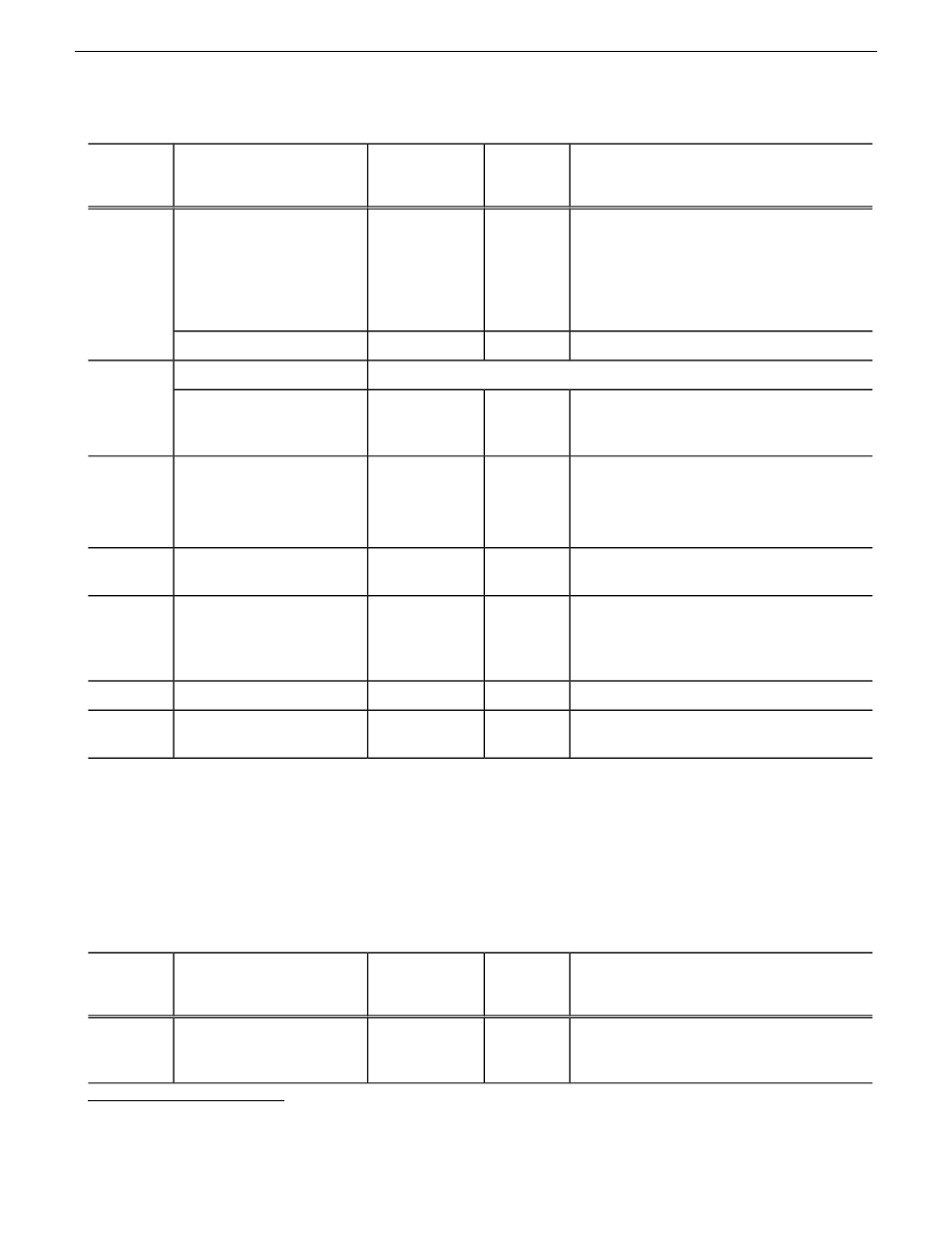
Converted data
Converted
format
Conversion
––—>
Source data
Source
format
Ancillary Closed Caption EIA-708-B
packets
HD
Up-convert
Closed-captioning (CC) on
line 21 (EIA-608) can be
stored as UserData
7
CC
packets or UserData VBI
Line21 (Uncompressed
VBI Line21)
SD 525
line
EIA-708
HD
Up-convert
EIA-708
No up-conversion to HD
Teletext (except as below)
SD 625
line
OP-47 ancillary data packet in SD data track
file. SD Teletext is in ancillary data location
as specified in OP-47 packet.
HD
Up-convert
5 lines of VBI Teletext in
OP-47 packets
Moved to valid lines
HD
Up-convert
Ancillary data
SD
625 line
525 line
Closed-captioning on line 21 (EIA-608
standard).
SD
Down-convert
EIA-708 & 608 Ancillary
data packets
HD
Output as VBI waveforms on lines specified
in OP-47 packet or as specified by "Teletext
Output Lines" data track settings in
AppCenter Configuration Manager.
SD
Down-convert
Teletext as OP-47 packets
HD
Moved to valid lines.
HD 720p
Cross-convert
Ancillary data
HD 1080i
Moved to valid lines. Any data on lines
21-25 is moved to line 20 on 1080i output.
HD 1080i
Cross-convert
Ancillary data
HD 720p
Related Topics
Configuring data track settings
on page 175
Line mapping of ancillary data packets on K2 Summit/Solo HD channels
On channels with the XDP (HD) license, you can use "Output OP-47 packet on line" data track
settings in AppCenter Configuration Manager to specify that all OP-47 packets are output on the
selected video line during playout.
Converted data
Playout
format
Line mapping
––—>
Source data
Source
format
OP-47 packets on a different line valid for
1080i.
HD 1080i
(same as
source)
Maps to
OP-47 packets, as specified
by DID and SID, on a line
valid for 1080i
HD 1080i
7
UserData CC packets always on. If CC exists, it is recorded and played back. MPEG UserData can be played out but not
recorded.
246
K2 AppCenter User Manual
29 October 2012
Specifications
