Using channel ganging – Grass Valley K2 AppCenter v.9.0 User Manual
Page 188
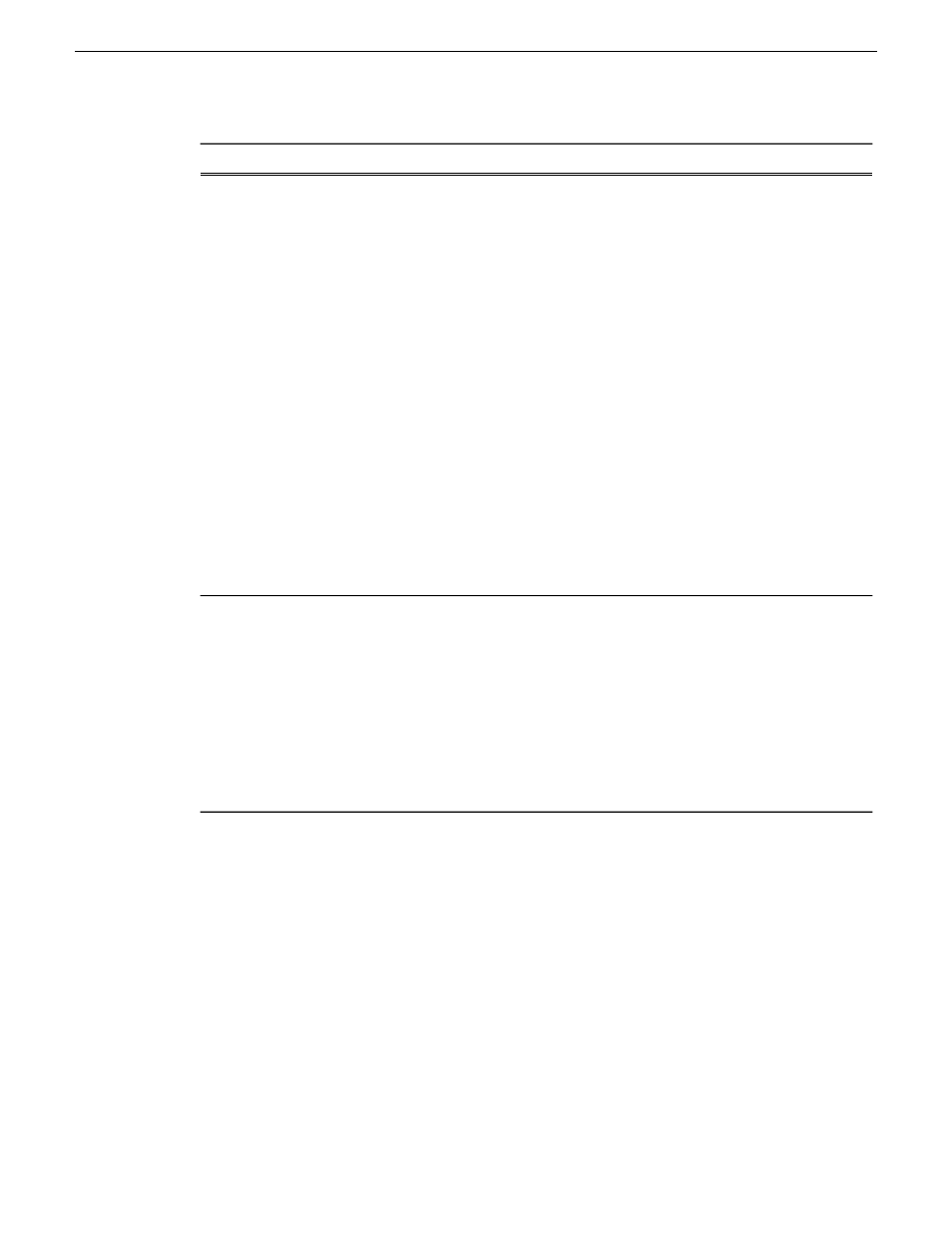
Description
Feature
If this box is checked:
The audio from more than one channel in the gang is recorded. Up to
32 audio tracks can be recorded on one clip: for example tracks 1-16
from the first channel and tracks 17-32 from the second channel, or
four tracks from each channel in a gang of four channels, and so on.
To direct the routing, you can assign label tags to the audio tracks
before or after the clip is recorded. When you play the clip, unless you
specify otherwise, the first 16 audio tracks play on the first channel
and the second 16 audio tracks (tracks 17-32) play on the second
channel. If there is only one video track and you play the clip on a
gang of player channels, the video plays on the first channel only. The
other video channels, if any, play black.
If this box is not checked:
The audio from the first channel in the gang is recorded, up to a total
of 16 audio tracks. If there is only one video track and you play the
clip on a gang of player channels, the video plays on all the channels
in the gang.
This box is disabled if any of the channels in the gang are configured
as ChannelFlex channels
Record audio from all
channels to same clip
If this box is checked:
Video from all channels in the gang is recorded. You can record up to
four video tracks on one clip. The order of video tracks in the clip is
determined by the order of channels in the group.
If this box is not checked:
Only video from the first channel in the gang is recorded.
This box is disabled if any of the channels in the gang are configured
as ChannelFlex channels.
Record video from all
channels to same clip
Related Topics
on page 193
Re-arranging the order of the tracks
on page 196
Using channel ganging
Ganging record channels allows you to create multi-track clips with one record session. Ganging
play channels allows you to play different audio or video simultaneously on two different channels.
For example, you could have an English audio track on one play channel, while another channel
played a Spanish audio track. Or you could play one video on two channels, with SD output on one
channel and HD output on the other. (If using HD video, the SD channel would down-convert and
the HD channel would pass the video through.) Once configured, a gang of channels can be controlled
by clicking on the channel controls. You cannot gang play and record channels together, or playlists.
188
K2 AppCenter User Manual
29 October 2012
Channel Ganging and Track Mapping
