Supported conversions from hd to sd using afd, Vbi/ancillary/data track specifications, Vbi/ancillary/data track definitions – Grass Valley K2 AppCenter v.9.0 User Manual
Page 242
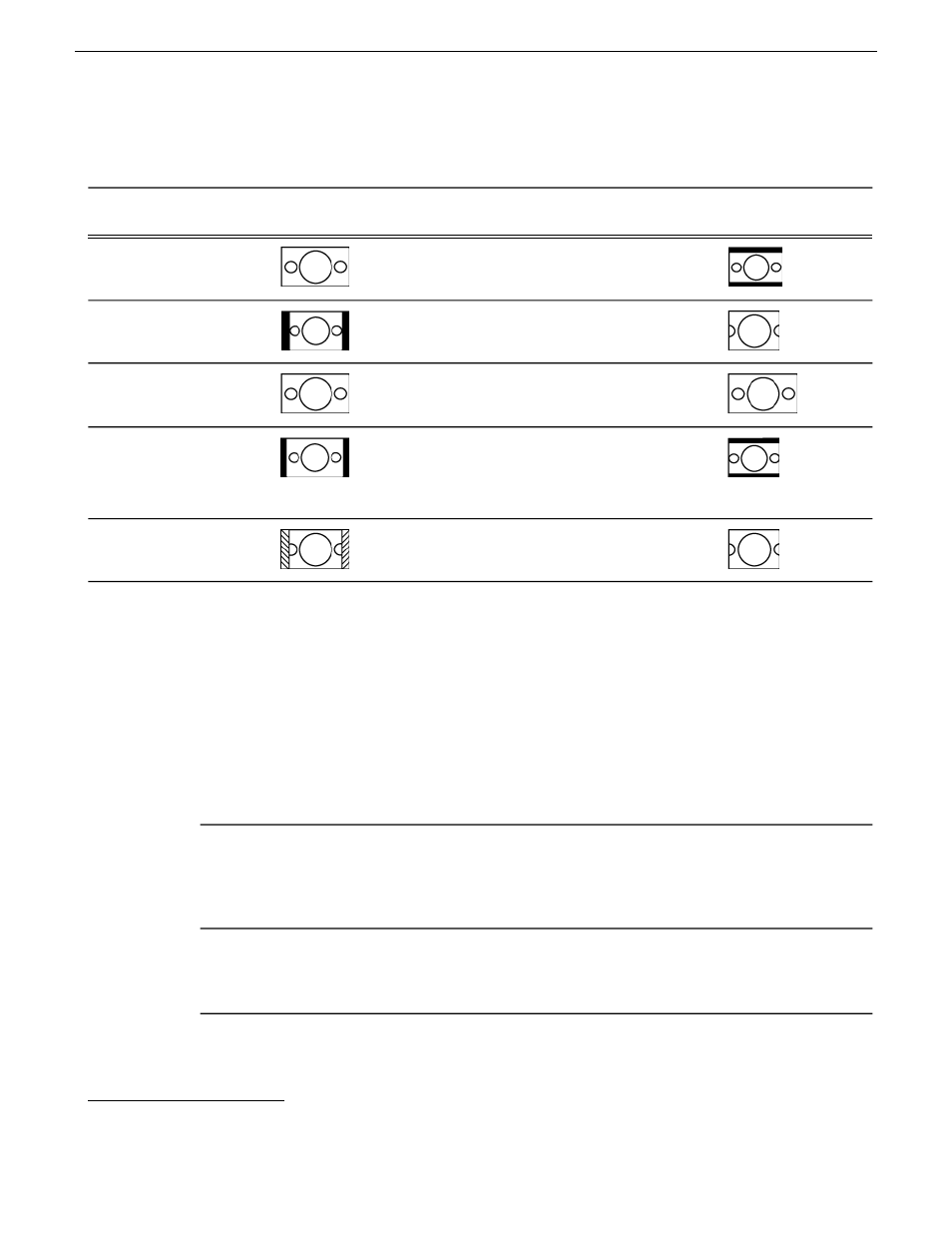
Supported conversions from HD to SD using AFD
Converted image
Converted AFD
and aspect ratio
Conversion performed
Source image
Source AFD and aspect
ratio
AFD = 1010
AR = 4:3
5
Scale down
letterbox
AFD = 1000 or 1010
AR = 16:9
AFD = 1001
AR = 4:3
Scale down
crop horizontal
AFD = 1001
AR = 16:9
AFD = 1010
AR = 16:9
6
Scale down
AFD = 1010
AR = 16:9
AFD = 1011
AR = 4:3
Scale down
Crop horizontal
letterbox
AFD = 1011
AR = 16:9
AFD = 1001
AR = 4:3
Scale down
crop horizontal
AFD = 1111
AR = 16:9
Related Topics
Configuring play channel video settings
on page 172
VBI/Ancillary/data track specifications
This section contains topics about data carried in the media file.
VBI/Ancillary/data track definitions
Terms in this section are defined as follows:
Ancillary data (ANC data) as specified in this section is primarily
a means by which timecode, Closed Captioning, and Teletext
information is embedded within the serial digital interface. Other
Type 2 ancillary data packets are stored and played back without
modification. Ancillary data is standardized by SMPTE 291M.
Ancillary data
Line 21 NTSC Closed Captioning as defined in EIA-608 and
used as a subset of EIA-708. EIA-708 has been updated and
renamed to CEA-708. Includes other Line 21 services such as
V-Chip.
Closed Captioning (CC)
5
When play channel video settings Aspect Ratio is set to "Standard (4:3)"
6
When play channel video settings Aspect Ratio is set to "Widescreen (16:9)"
242
K2 AppCenter User Manual
29 October 2012
Specifications
