Importing and exporting streaming media, About importing and exporting streaming media, Movie formats for gxf imports/exports – Grass Valley K2 AppCenter v.9.0 User Manual
Page 152
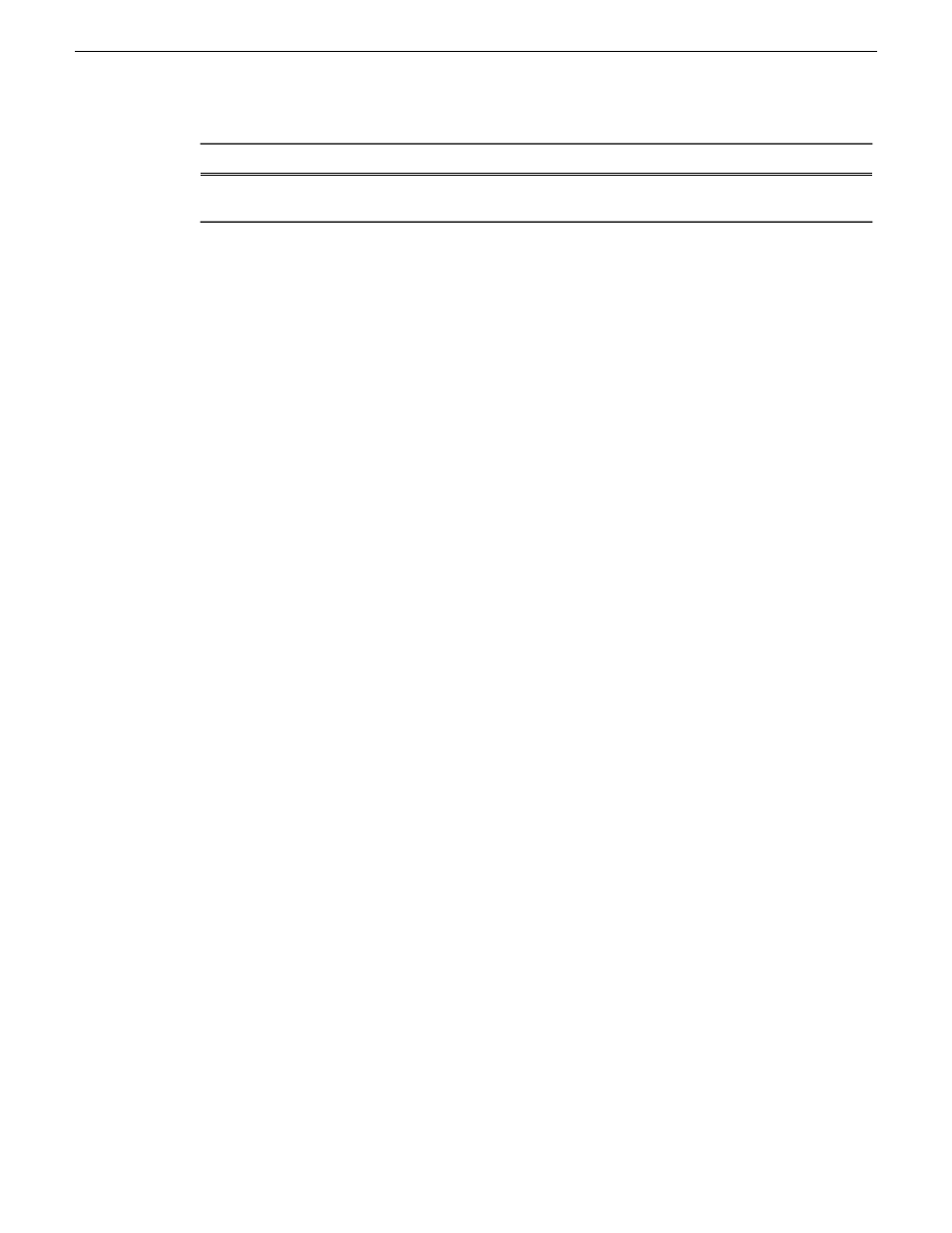
The C: drive is located on...
If you are using AppCenter on a...
The K2 Media Server that takes the role of FTP
server for the K2 Summit SAN-attached system.
Control Point PC remotely accessing a K2
Summit SAN-attached system.
Importing and exporting streaming media
This section describes the process of importing and exporting streaming media using AppCenter.
You can also transfer media using an FTP application. For information on using FTP, refer to "K2
System Guide".
About importing and exporting streaming media
You can transfer media between a K2 Summit/Solo system and other Grass Valley media devices
using the
Import
and the
Send to
features. The K2 system supports streaming media transfers over
the 1Gb Ethernet port. Source or destination devices for a streaming transfer include K2 Summit/Solo
system. The format for such streaming is SMPTE 360M (*.gxf). You must configure your network
for streaming transfers prior to using these features.
NOTE: If importing to or exporting from other products, you must first add the remote host in
Configuration Manager.
A transfer job is created for each “import” or “send to” operation. Once created, transfer jobs are
added to the transfer job queue where they are dispatched in a first in, first out basis. Transfer jobs
are handled in the order they appear in the queue. K2 Summit/Solo systemcan handle up to four
concurrent transfer jobs. Any additional, up to 100 requests at a time, wait in the queue. You can
use the Transfer Monitor to check the status of your transfer requests.
NOTE: The bit rate while streaming clips between machines is not symmetrical. For example,
when streaming to a remote machine the data rate can be twice as fast as the rate streaming from
a remote machine. This is due to the way transfer statistics are measured.
Related Topics
on page 145
on page 153
on page 153
Movie formats for GXF imports/exports:
on page 152
Transfer timings and Interchange Standards
on page 153
Movie formats for GXF imports/exports:
Depending on system software versions of source and destination devices, it might be required that
all video and audio segments in a GXF transferred file be of the same media type. Refer to release
notes for the software version for more information.
152
K2 AppCenter User Manual
29 October 2012
Importing and exporting media
