13 – library functions, Library concepts, Managing library entries – Teac DM-24 User Manual
Page 99: Storing active library entries
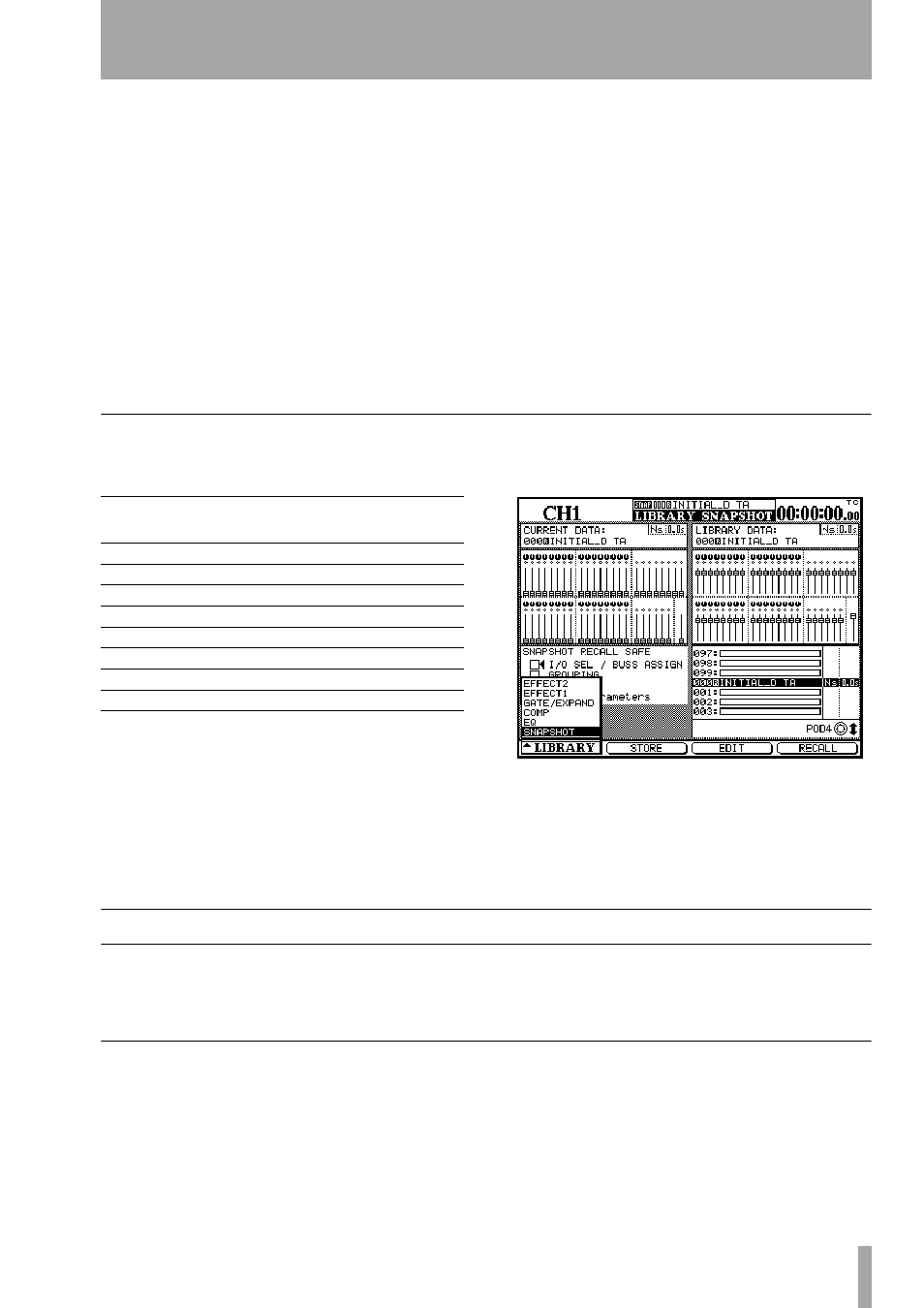
TASCAM DM-24 Reference Manual
99
13 – Library functions
The DM-24 allows storage of commonly-used set-
tings in libraries.
The settings that can be stored are:
• Snapshots
• EQ settings
• Internal effector settings (separate groups for effec-
tors 1 and 2)
• Internal dynamics processor settings (both com-
pressor and gate/expander)
• Automation data
The procedure for working with all of these libraries
is very similar (except for the automation library,
which has various different features and is explained
in the automation manual).
For all the libraries, practically all the administration
can be carried out from a single screen.
The dedicated
LIBRARY
keys (
–
,
+
,
RECALL
and
STORE
) to the immediate left of the display do not
work with the automation data. As explained in
“LIBRARY DIRECT KEY OPERATION” on
page 20, these keys can be set up to work with any of
the libraries above except for the automation data.
If we make reference to the library which is selected
for use with the dedicated keys in this way, we refer
to it as the active library.
Library concepts
Each library contains a number of different locations
as follows:
In most of the libraries, several locations are reserved
as read-only, with the settings in these locations
being set up containing useful pre-set values.
The effect libraries are divided into two types: preset
(
P
), where none of the locations can be overwritten,
and a user library (
U
), where all locations can be use
for storing user settings. See the separate effects
manual for further details.
On the screen, a read-only location is displayed with
an inverse
R
(as is snapshot 000 in the screen below):
Use these read-only settings “as-is” as presets, or use
them as starting points for experimentation.
If you try to store your own settings to any of these
read-only entries, an appropriate popup error mes-
sage appears.
Managing library entries
Library entries can be stored, recalled and edited
(including the addition of meaningful alphanumeric
names).
Storing active library entries
When a library has been set as the active library, with
direct key operation enabled, storing the current set-
ting of that library is carried out in the following way
from other screens:
1
Use the
+
and
–
keys to the left of the display
to change the library entry number shown at
the top of the screen.
2
Press the
STORE
key below the
+
and
–
keys
to store the current settings to the library.
Library
Total locations
Read-only
locations
Snapshots
100
1
EQ
128
20
Effect 1 (P1)
128
128
Effect 2 (P2)
128
128
User effect library (U1)
128
0
Compressor
128
18
Gate/Expander
128
2
Automation
7
–
