Solo type, Inplace solo defeat, Sync/tc – Teac DM-24 User Manual
Page 23: Dtrs remote timecode, Rs-422 in timecode, Tra target link, Automation synchronization source, Tc in, Solo type inplace solo defeat, 3 – system-wide options—option screen
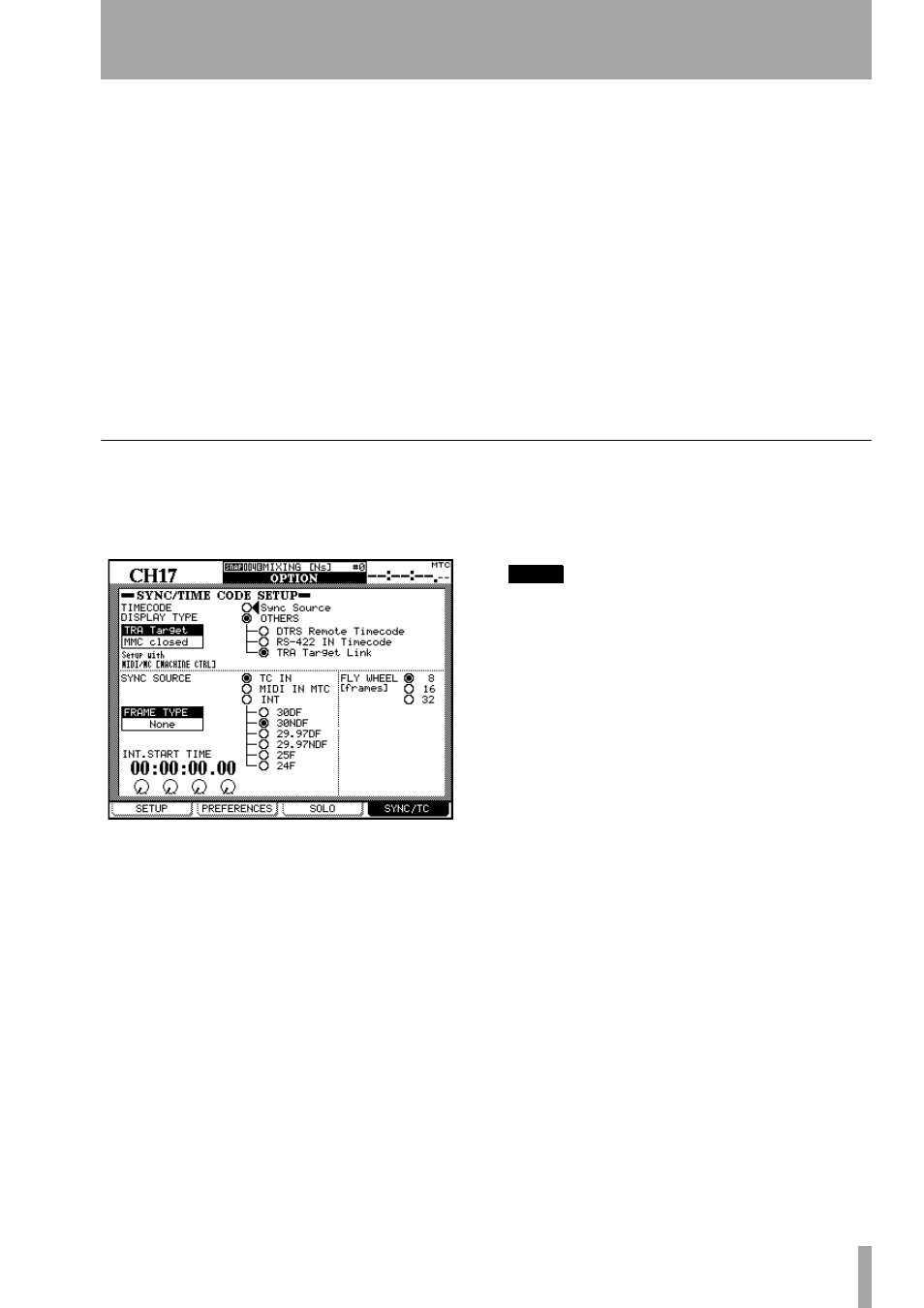
3 – System-wide options—OPTION screen
TASCAM DM-24 Reference Manual
23
SOLO TYPE
There are three options that may be
selected here:
PFL
(pre-fader listen),
AFL
(after- or
post-fader listen) and
INPLACE SOLO
. Again, these are
explained in more detail in the solo section, but
briefly; the
PFL
option provides a way of listening to
the signal before it is sent through the panpot and
fader. The stereo outputs are unaffected (soloing is
only done through the
CR
and
STUDIO
monitor out-
puts) An AFL selection will output the post-fader
signal from the selected channels through the moni-
toring system. By contrast, soloing a channel in
Inplace Solo mode monitors the soloed signal(s) via
the stereo outputs while all the other signals are cut
from the stereo outputs.
INPLACE SOLO DEFEAT
This option is a defeat
option to prevent channels selected in this way from
being muted when other channels are soloed. It can
be used with a pair of effect returns, for instance, so
that these effect returns will always be added in the
inplace mix, together with those other channels
selected for inplace soloing. Inplace soloing will out-
put the soloed channel(s) from the stereo outputs, and
cut all other channels. Use the cursor keys (or chan-
nel
SEL
key) to highlight a channel, and the
ENTER
key to change the status of the
INPLACE SOLO DEFEAT
setting.
Alternatively, use the
SEL
keys of the modules for
direct selection and de-selection of the channels (use
ENTER
to make the setting).
SYNC/TC
The following settings affect the timecode and syn-
chronization settings (as can be selected for display
on the top right of the screen, used for automation
purposes as well as for location, etc.):
The screen is split into two parts: the top part allows
the selection of a timecode source for display. This
displayed timecode may be the source used for auto-
mation synchronization (
Sync Source
) or another
source of timecode (
OTHERS
).
If
Sync Source
is selected, the source selected in the
lower part of the screen to determine the automation
synchronization source is displayed.
The following options are available for the display of
incoming timecode:
DTRS Remote Timecode
This is the timecode
embedded in the REMOTE/SYNC output from a
DTRS unit. The actual format and the relationship of
this to the ABS time on the DTRS unit depends on
the setup of the DTRS unit. If the ABS time is used
as the timing source on the DTRS unit,
ABS
is shown
at the top right of the DM-24 display (above the time-
code value). If timecode is selected as the timing
source on the DTRS unit,
TC
is shown on the top right
of the display.
NOTE
A DTRS unit connected to the DM-24 through a card
inserted in slot 1 or 2 cannot be used as a timecode dis-
play source in this way.
RS-422 IN Timecode
This refers to any timecode
received through the RS-422. If this option is
selected,
TC
is shown on the top right of the DM-24
display.
TRA Target link
This refers to the timecode from
the currently selected transport target (as set up in the
MIDI/MC
settings
Either
TC
or
DTRS
is shown on the top right of the
screen if the transport target is a DTRS unit (as
explained above),
ABS
if an ADAT is selected,
MTC
if
the transport target is a closed MMC loop, and
INT
if
the internal generator is selected as the transport tar-
get.
If the transport target is a MMC closed loop device,
this (
MMC Closed
) is highlighted on screen.
Automation synchronization source
Choose from the following options to select the auto-
mation synchronization timecode source:
TC IN
This refers to the analog linear timecode sig-
nal received at the
TC IN
jack. If this option is
selected,
TC
is shown on the top right of the DM-24
display.
