Supplied accessories, About this manual, How this manual is arranged – Teac DM-24 User Manual
Page 9: Supplied accessories about this manual, 1 – introduction—supplied accessories, 9supplied accessories
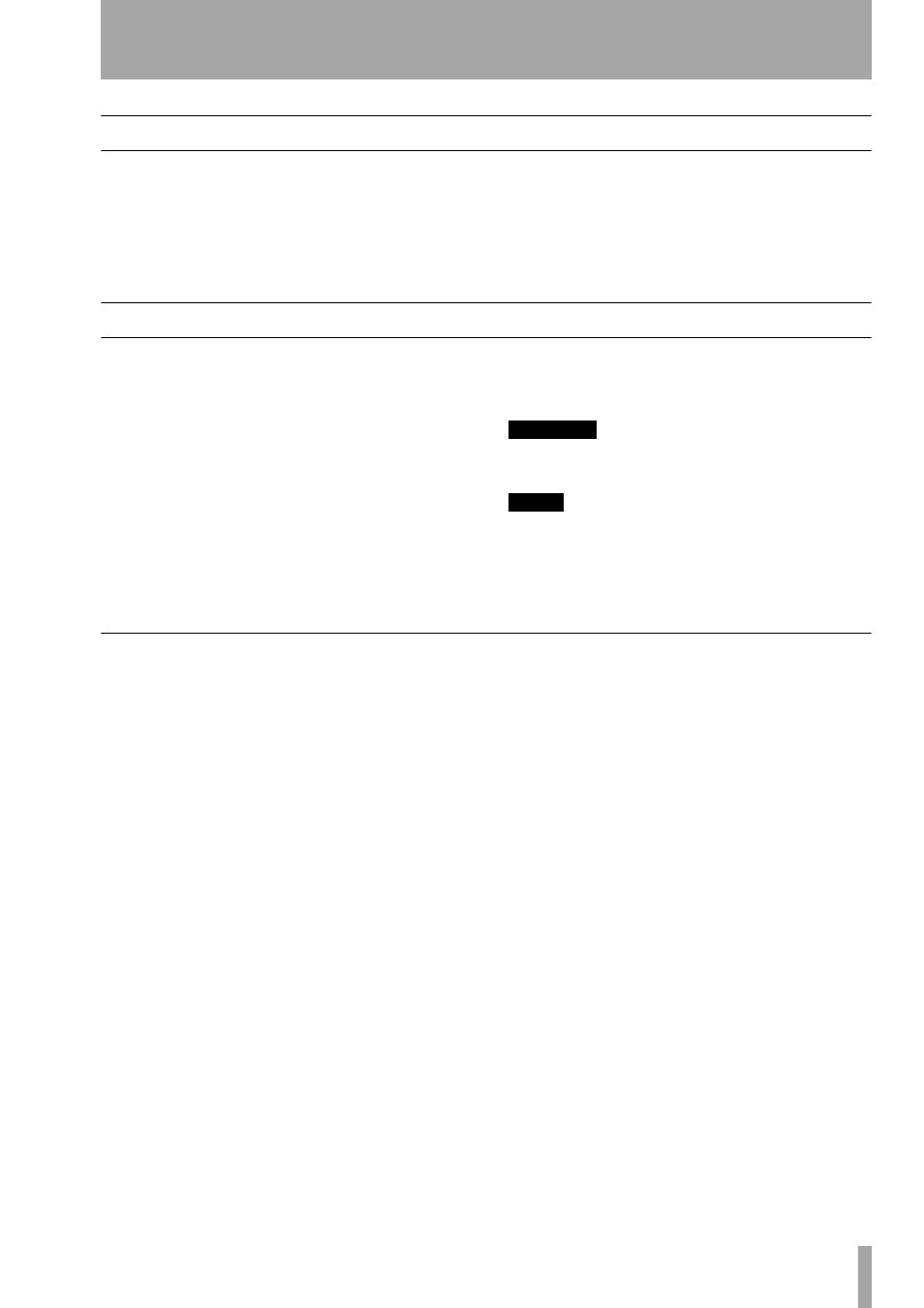
1 – Introduction—Supplied accessories
TASCAM DM-24 Reference Manual
9
Supplied accessories
As well as the documentation supplied with the DM-
24, you should also have packed with the unit:
• A power cord
• A warranty card
• A list of authorized TASCAM service stations
If any of these items is missing, contact your TAS-
CAM distributor.
Retain the box and other packing material that came
with the DM-24 in case you need to transport it in the
future.
About this manual
Please note the following typographical and other
conventions used in this manual:
• Physical “push” controls of the DM-24 are referred
to as “keys”.
• “Push” controls which are shown and used on the
screen are referred to as “buttons”.
• The names of keys and other connectors and con-
trols of the DM-24 are given in the following type-
face:
DYNAMICS
.
• The names of on-screen buttons and other on-
screen features, titles and prompts, etc. are given in
the following typeface:
LIBRARY DATA
.
• The names of any physical keys, connectors and
controls of other devices are given in the following
typeface: REMOTE IN.
WARNING
“Warnings” give advice regarding a possible hazard to
equipment or personnel.
NOTE
“Notes” provide additional information which requires
special attention.
How this manual is arranged
In addition to this manual, we also provide a Quick
Reference Guide, which you can use to remind you
of the quick ways in which common operations are
carried out.
Even if you are familiar with the operation of mixers
and digital mixers, and even if you never usually read
instruction manuals, we suggest that you read the
first few sections of this manual. They will provide
useful background information for you as you use the
DM-24.
The other sections of this manual are more in the
nature of background reference, and contain informa-
tion that you may not need for everyday working.
1 – “Introduction” on page 8 :
This section.
It provides an overview of the DM-24, its operational
features, and the manual.
2 – “User interface” on page 12 :
This sec-
tion explains how to use the DM-24 controls in order
how to access the different screens, change values of
parameters and so on.
3 – “System-wide options” on page 20 :
There are a number of options available on the DM-
24 which affect the whole operation of the unit. See
this section in order to understand the way in which
these global settings will affect the way in which you
use the unit,
4 – “Parts of the DM-24” on page 28 :
This
section introduces the different keys and controls of
the DM-24. Since many of the keys have more than
one function, which is determined by the software, it
is impossible to give a full description of the use of
each control in this section. A description of the top
and rear panel connectors is also provided,
5 – “Setting up the I/O” on page 36 :
Because the DM-24 is essentially a “soft” product,
many of the hardware features are not mapped to log-
ical functions on a one-to-one basis. This section
explains the different mapping and routing options
available to you, and how to configure the DM-24 for
your individual requirements.
Explains how to
connect the DM-24 to other equipment (analog and
digital audio, control and timing connections, etc.).
7 – “Module operations” on page 49 :
In
many ways, this can be regarded as the most essential
part of the manual. It explains how to carry out the
