Module control section, Library section, Module control section library section – Teac DM-24 User Manual
Page 30: 4 – parts of the dm-24—top surface
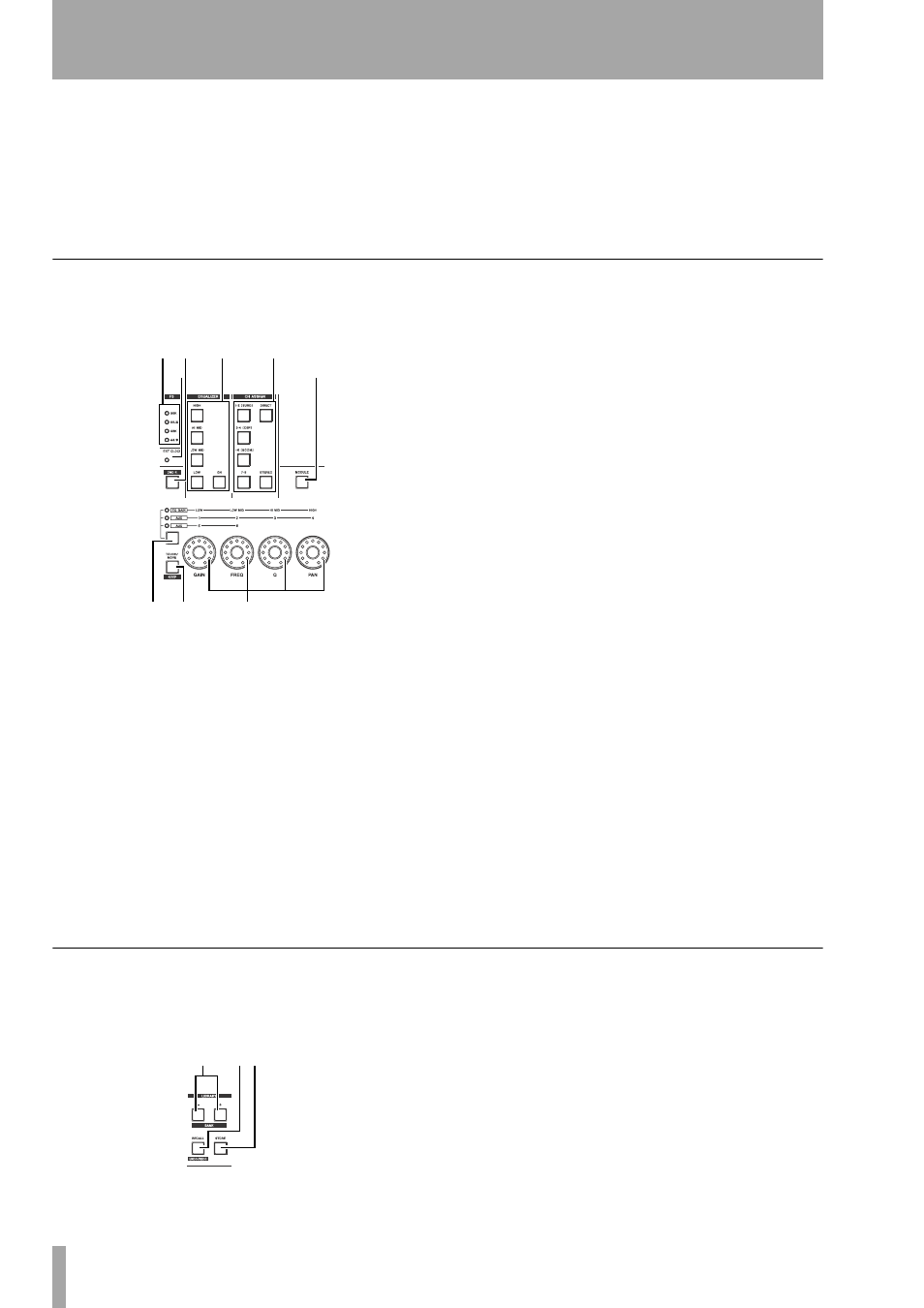
4 – Parts of the DM-24—Top surface
30
TASCAM DM-24 Reference Manual
B ASSIGNABLE SENDS
These balanced
1/4” jacks (–2dBu) are used either as insert sends for
the input channels or as aux sends (see “Setting up
the I/O” on page 36).
C ASSIGNABLE RETURNS (BAL)
These
quasi-balanced returns (–2dBu) are either used as
aux returns or as insert returns for the input channels
(see “Setting up the I/O” on page 36).
D PHONES
These two stereo 1/4” jacks provide
headphone outputs.
Module control section
This section is chiefly used for the control of the
most commonly-used module parameters:
E FS indicators
These indicators show the
current sampling frequency used by the system.
F 2ND F. (MOVE) key
This key is mainly
used in conjunction with the automation (purple)
keys to access the secondary functions of these keys.
G EQUALIZER keys
As explained in “Rotary
encoders (ring LEDs)” on page 15, four of these keys
(
HIGH
,
HI MID
,
LOW MID
,
LOW
) are used to select
the frequency band of the active module which will
be affected by the rotary encoders. The
ON
key turns
the EQ on and off for the selected module.
H CH ASSIGN keys
These keys are used to
assign the selected module to the pairs of output bus-
ses (
BUSS 1-2
,
BUSS 3-4
,
BUSS 5-6
and
BUSS 7-8
)
or to the stereo outputs (
STEREO
) or to direct output
(
DIRECT
).
The legends in parentheses on the first three buss
keys refer to surround assignments if a surround
mode has been selected.
I EXT CLOCK indicator
If this indicator is
lit, the DM-24 is referenced to externals word sync.
If unlit, the DM-24 is acting as the master word sync
source for the system. If flashing, the clock source is
not connected, or is not otherwise available for use
by the DM-24.
J MODULE key
Pressing this key brings up
the module editing screen, allowing the different
parameters of a module to be viewed and edited.
K Encoder function select key and
indicators
Successive presses of this key light, in
order: no indicator,
EQ GAIN
,
AUX
(
1
through
4
) and
AUX
(
5
and
6
), as explained in “Rotary encoders
(ring LEDs)” on page 15. The indicators show the
current function of the encoders.
L TOUCH/MOVE [KEEP] key
This key is
used in conjunction with the automation software, as
explained in the automation guide.
M Rotary encoders
These are used to set
parameters as explained in “Rotary encoders (ring
LEDs)” on page 15.
Library section
These keys are used for the storage and recall of
commonly-used parameters in snapshots, EQ set-
tings, effects and so on.
N LIBRARY + and – [BANK] keys
These
are used to change the selected active library entry
(usually shown at the top of the screen).
O RECALL [UNDO/REDO] key
The
RECALL
key is used to recall the settings of stored in
the currently-select active library entry. It can also be
used for comparison between the new and previous
settings.
r t
y
u
i
o
p a
s
d
fg
