17 – specifications—messages and troubleshooting – Teac DM-24 User Manual
Page 135
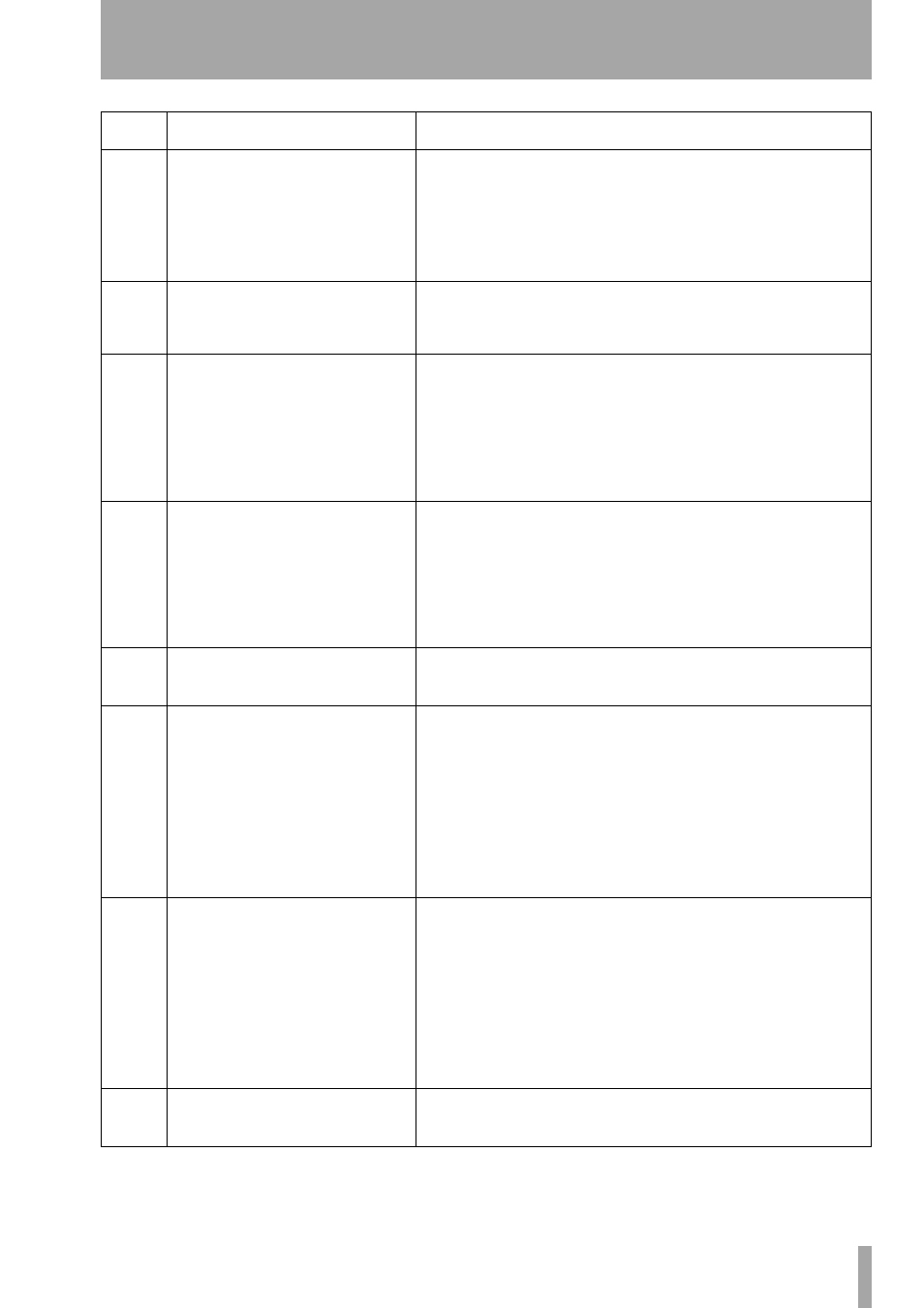
17 – Specifications—Messages and troubleshooting
TASCAM DM-24 Reference Manual
135
✔
Signal Info: Digital out1
Format: AES/EBU
Contents: Audio
Emphasis: None
Channel Mode: Two channel
Fs: 44.1kHz
Word Length: 24bit
Press ENTER to continue.
Sample popup information screen for AES/EBU data transmitted from a DIGI-
TAL OUT (“CLOCK settings” on page 24).
✔
Signal Info: INTERNAL
Fs: xxxxkHz
Press ENTER to confirm,
or a cursor key to cancel.
The information screen given when the master clock is selected (“CLOCK set-
tings” on page 24).
✔
Signal Info: Slot1 AES3 Card
input 1
Format: AES/EBU
Contents: Audio
Emphasis: None
Channel Mode: Two Channel
Fs: 44.1kHz
Word Length: 24bit
Press ENTER to continue.
Sample popup information for optional AES slot card input (“CLOCK settings”
on page 24).
✔
Signal Info: Slot1 AES3 Card Output1
Format: SPDIF
Contents: Audio
Emphasis: None
SCMS: off
Category: General
Fs: 44.1kHz
Word Length: 24bit
Press ENTER to continue.
Sample popup information for optional AES slot card output (“CLOCK settings”
on page 24).
✔
Signal Info: Slot1
Option: AES3 Card
Press ENTER to continue
Sample popup clock information screen for device connected to optional AES3
slot card (“CLOCK settings” on page 24).
✔
Signal Info: TDIF1
Input
Tx/Rx mode: Dual-line
Fs: 192kHz
Word Length: 24bit
Emphasis: None
Output
Tx/Rx mode: Normal
Fs: 44.1kHz
Word Length: 24bit
Emphasis: No
Press ENTER to continue.
Sample popup information screen for TDIF audio data received by and trans-
mitted from a TDIF connector (“CLOCK settings” on page 24).
✔
Signal Info: TDIF1
Input
Tx/Rx mode: Dual-line
Fs: 192kHz
Word Length: 24bit
Emphasis: None
Output
Tx/Rx mode: Normal
Fs: 4401kHz
Word Length: 24bit
Emphasis: No
Press ENTER to continue.
Sample popup information (details of a TDIF connection)—“CLOCK settings”
on page 24.
✔
Signal Info: WORD
No signal
Press ENTER to continue.
The screen given when the clock signal from the source selected is not present
(“CLOCK settings” on page 24).
Action
Message
Explanation
