Assignable sends and returns, Master compressors, Assignable sends and returns master compressors – Teac DM-24 User Manual
Page 43: 43 assignable sends and returns
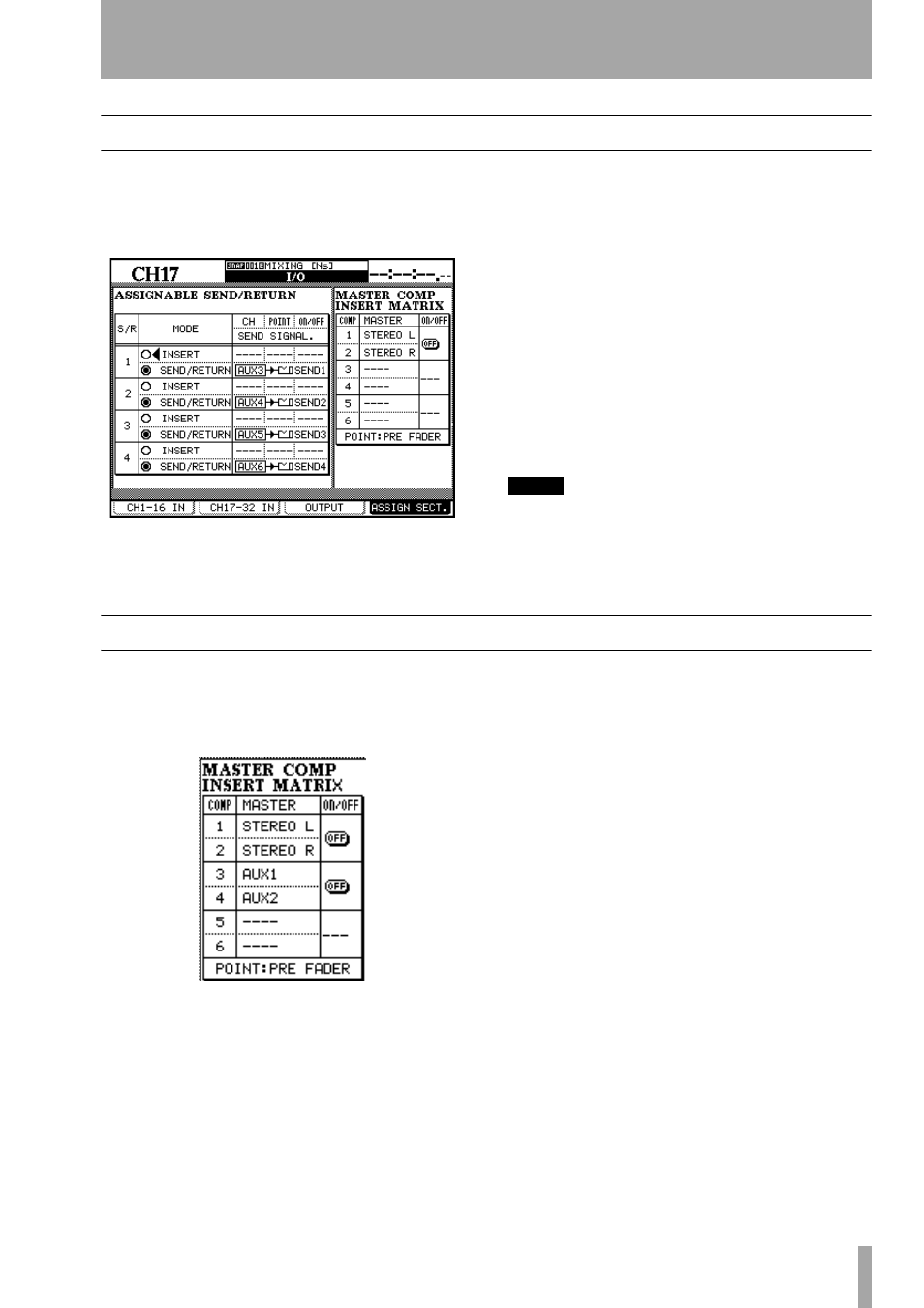
5 – Setting up the I/O—Assignable sends and returns
TASCAM DM-24 Reference Manual
43
Assignable sends and returns
The four sets of analog I/O connectors may be used
as either analog insert points for selected channels or
as the send part of effect loops (
I/O
display,
ASSIGN
SECT.
sub-screen, accessed with soft key 4).
Move the cursor to the
INSERT
or
SEND RETURN
radio
button and press
ENTER
to make the setting for the
appropriate assignable connectors.
If the insert mode is selected, move the cursor to the
channel (
CH
) column, and use the dial and
ENTER
key to select and confirm the channel (any channel
from 1 through 32 can be entered here). There is also
an “off” setting (all fields are filled with
---
).
The location of the insert can be selected (pre/post
fader) in the
POINT
field and the insert loop turned on
or off (
ON/OFF
button) in the
ON/OFF
column.
If the send loop is selected (the
SEND/RETURN
radio
button is selected), the send signal source (
AUX 1
to
AUX 6
) can be selected. To select the send signal
source, move the cursor to the
SEND SIGNAL
field,
then use the dial and
ENTER
key to select and con-
firm the source.
NOTE
The assignable returns can be assigned to the inputs in
the first and second I/O screens (“Assigning inputs to
channels” on page 38).
Master compressors
To assign up to six compressors (in three stereo pairs)
to the
STEREO L-R
, the aux sends or the output busses,
move the cursor to one of the pairs of
MASTER
fields
(1-2, 3-4 or 5-6) at the right of the screen.
Press
ENTER
, and use the dial to select an adjacent
pair of aux sends or output busses. Confirm the selec-
tion with the
ENTER
key.
Set the compressor for each of the master pairs on or
off using the
ENTER
key when the cursor is on the
appropriate on-screen button (or using the
ASSIGN
PARAMETERS
screen—“Other module parameters” on
