4 – parts of the dm-24—rear panel – Teac DM-24 User Manual
Page 35
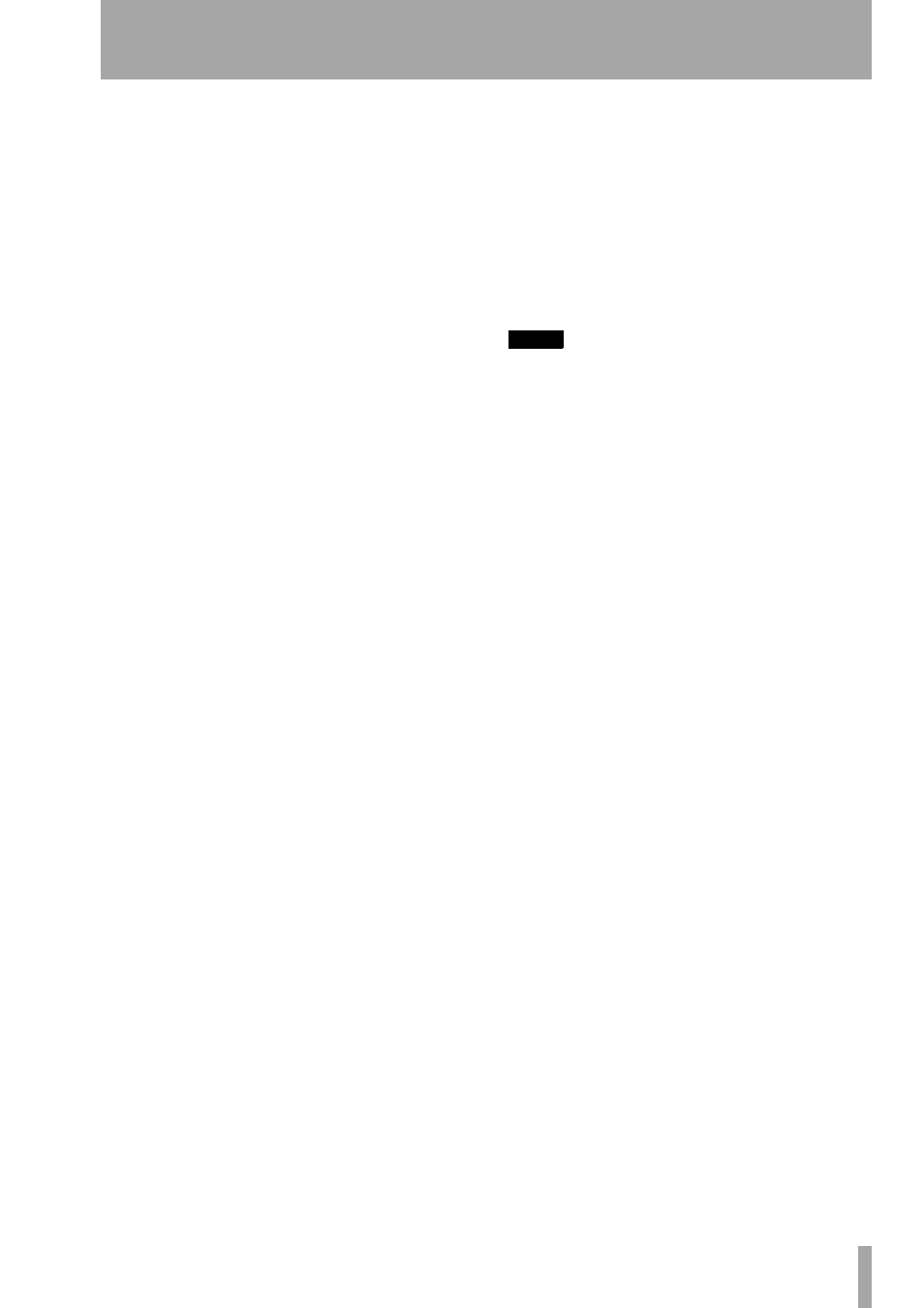
4 – Parts of the DM-24—Rear panel
TASCAM DM-24 Reference Manual
35
4 TDIF [1, 2 3]
These 25-pin ‘D’-sub connec-
tors are used for the connection of suitably-equipped
digital audio devices.
At the base rates of 44.1k and 48k, each connector
carries eight channels of input and eight of output.
These numbers are halved when dual-frequency sam-
pling frequencies (88.2k and 96k) are used.
These may be routed to any of the three groups of
eight channels capable of accepting return signals (1
through 8, 9 through 16, 17 through 24).
TDIF 1
only may be selected as the clock source for
the system.
5 MIDI IN, OUT and THRU
These three 5-
pin DIN connectors correspond to the MIDI standard
(
MIDI IN
receives MIDI data,
MIDI OUT
outputs
MIDI data originated by the DM-24, and
MIDI THRU
echoes data received at
MIDI IN
).
The MIDI is used for MIDI Timecode, Program
Change and Control Change messages, as well as for
MIDI System Exclusive bulk data dumps, etc. The
details of these are all given in the section on MIDI
(“MIDI” on page 95).
6 EXT SW
This 1/4” jack is used to connect a
footswitch (for example, the TASCAM RC-30P),
which is selectable through software to provide a
variety of functions.
7 TIME CODE
This unbalanced RCA connec-
tor accepts SMPTE/EBU analog timecode.
8 DTRS REMOTE CONTROL
This 15-pin
‘D’-sub connector connects to the first unit in a chain
of DTRS recorders, allowing the DM-24 to remotely
control the recorders.
9 SLOT [1 and 2]
These expansion slots allow
the fitting of optional cards, such as a cascade card,
AES/EBU interfaces, additional “lightpipe” inter-
faces, or additional AD-DA conversion interfaces.
Consult your TASCAM dealer for availability of
such cards, and the documentation supplied with the
cards for details of how to fit and use them.
A POWER SWITCH and IN
Use this push-
on/push-off switch to switch the power to the DM-
24. Use only the provided power cord to connect the
DM-24 to the AC supply, ensuring that the voltage of
the supply matches the voltage requirements as given
on the rear panel of the DM-24. If you are in any
doubt, consult a qualified electrician.
NOTE
The equipment draws nominal non-operating power
from the AC outlet with its POWER switch in the OFF
position.
B DIGITAL OUTPUT 1 and 2
Each of these
outputs has two connectors: an XLR-type and an
RCA connector. The format of the output is deter-
mined by software.
The function of these connectors (master stereo out-
put, stereo aux send, etc.) is also determined by soft-
ware settings.
C DIGITAL INPUT 1 and 2
Each of these
inputs has two connectors: an XLR-type and an RCA
connector. Only one connector at a time can be used
for the input (selected by software).
The routing of these connectors is also determined by
software settings.
D GPI
This 9-pin ‘D’-sub connector is a General
Purpose Interface, used for remote control of devices
attached to the DM-24.
E RS-422
This 9-pin ‘D’-sub connector is a
remote control interface, to the RS-422 standard,
allowing remote control of devices attached to the
DM-24.
