17 – specifications—messages and troubleshooting – Teac DM-24 User Manual
Page 133
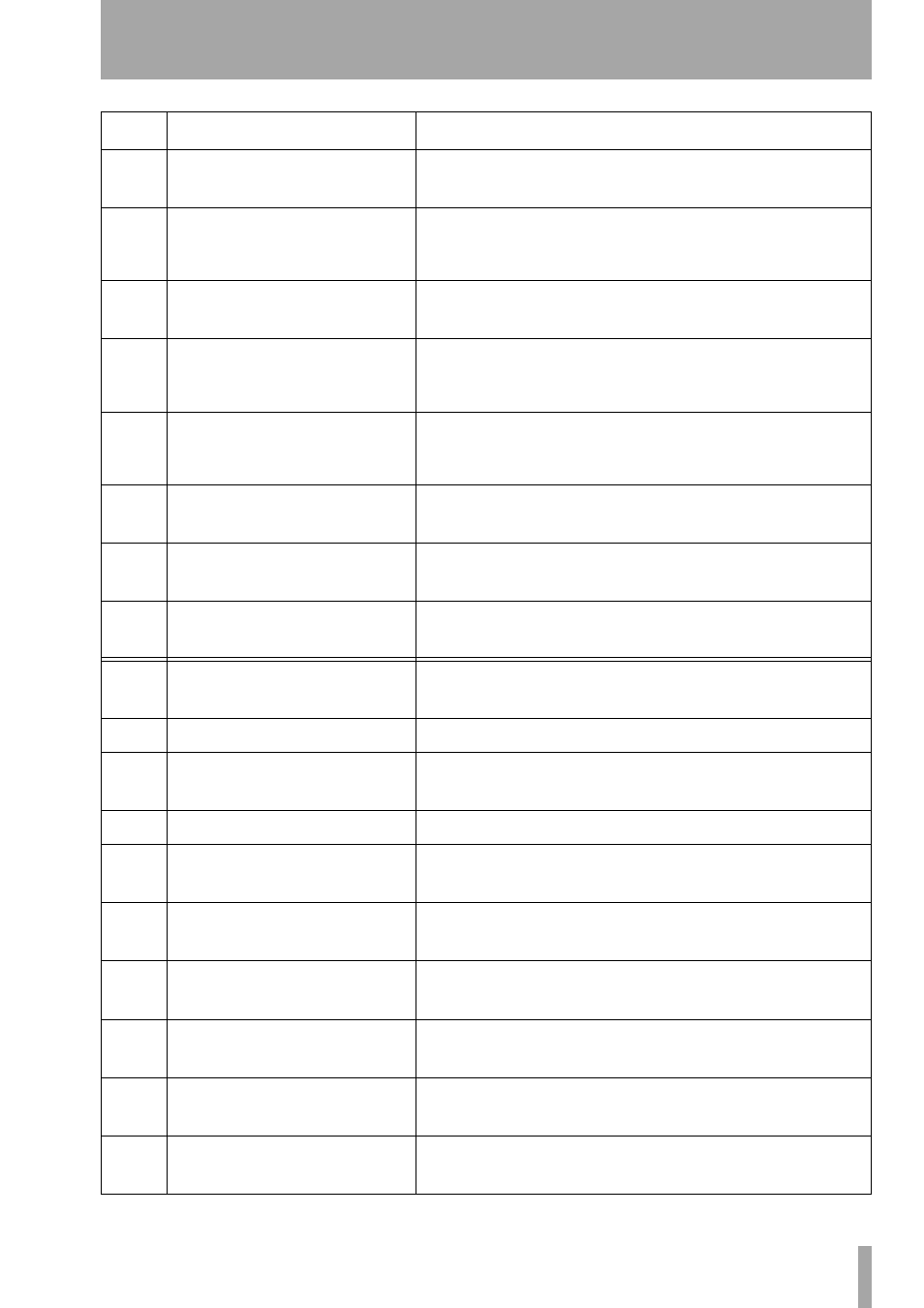
17 – Specifications—Messages and troubleshooting
TASCAM DM-24 Reference Manual
133
✔
OK to overwrite Automation Bank01?
Press ENTER to confirm,
or a cursor key to cancel.
Shown when requesting the storage of automation data to a bank already con-
taining data.
✔
OK to Overwrite COMP Library024
from CH2?
Press ENTER to confirm,
or a cursor key to cancel.
Data already exists in compressor library entry xxx as an attempt is made to
store the EQ data from channel y (“Library functions” on page 99).
✔
OK to Overwrite Effect U1-xxx?
Press ENTER to confirm,
or a cursor key to cancel.
Data already exists in user effect 1 library entry xxx as an attempt is made to
store the current effector data (“Library functions” on page 99).
✔
OK to Overwrite EQ Libraryxxx
from CHy?
Press ENTER to confirm,
or a cursor key to cancel.
Data already exists in EQ library entry xxx as an attempt is made to store the
EQ data from channel y (“Library functions” on page 99.).
✔
OK to Overwrite GATE/EXPAND Libraryxxx
from CHy?
Press ENTER to confirm,
or a cursor key to cancel.
Data already exists in gate/expander library entry xxx as an attempt is made to
store the EQ data from channel y (“Library functions” on page 99).
✔
OK to Overwrite Snapshot?
Press ENTER to confirm,
or a cursor key to cancel.
Data already exists in the snapshot library entry to which an attempt is being
made to store the data (“Library functions” on page 99).
✔
OK to overwrite Transport Map?
Press ENTER to confirm,
or a cursor key to cancel.
Shown when the transport control mapping is to be overwritten (“Machine Con-
trol mapping memories” on page 82).
✔
OK to assign STEREO to Aux1-2?
Press ENTER to confirm.
or a cursor key to cancel.
Shown when assigning a link of stereo to Aux 1-2 to overwrite a setting of Aux
1-2 to Stereo (“AUX 1-2” on page 40) (“Library functions” on page 99).
✔
OK to assign Aux1-2 to STEREO
Press ENTER to confirm,
or a cursor key to cancel.
Shown when assigning a link of Aux 1-2 to stereo to overwrite a setting of Ste-
reo to Aux 1-2 link (“AUX 1-2” on page 40).
●
Panel keys [REHEARSE/WRITE/TRIM]
Shown in automation mode setup
✔
Paste Buffer data to Ch2?
Press ENTER to confirm,
or a cursor key to cancel.
Shown when pasting automation setup parameter data to another channel.
●
Paste Ch2 Automation config.
Shown in automation setup parameter copy operations
✔
Re-assign fader (cut) group?
Press ENTER to confirm,
or a cursor key to cancel.
Shown when a fader group is to be reassigned (“Grouping” on page 69).
✔
Re-assign fader grouping?
Press ENTER to confirm,
or a cursor key to cancel.
Shown when changing a group slave to be the master of another group
(“Grouping layers” on page 71).
✔
Re-assign fader grouping layer?
Press ENTER to confirm,
or a cursor key to cancel.
Shown when re-assigning an assigned group to another grouping layer
(“Grouping layers” on page 71).
✔
Re-assign mute grouping layer?
Press ENTER to confirm,
or a cursor key to cancel.
Shown when re-assigning an assigned group to another grouping layer
(“Grouping layers” on page 71).
✔
Re-assign mute grouping?
Press ENTER to confirm,
or a cursor key to cancel.
Shown when changing a group slave to be the master of another group
(“Grouping layers” on page 71).
✔
Re-assign mute group?
Press ENTER to confirm,
or a cursor key to cancel.
Shown when a mute group is to be reassigned (“Grouping” on page 69).
Action
Message
Explanation
