Master” settings, Gate/expand, Link l->r – Teac DM-24 User Manual
Page 64: Trigger source, Compressor, Insert point, Soft keys (library), Dynamics (channels 17–32), Gate/expand link l
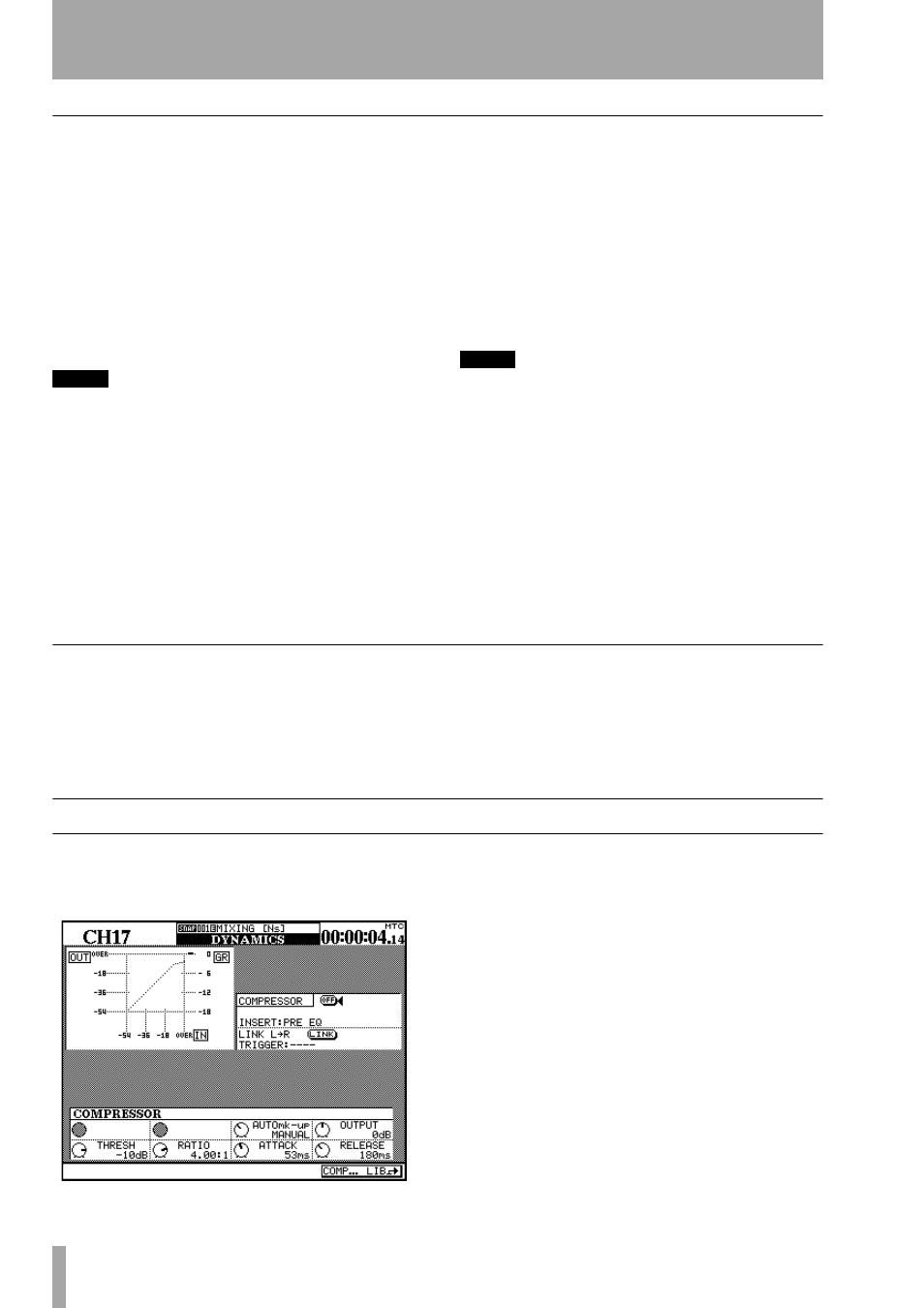
8 – Dynamics processors—DYNAMICS (channels 17–32)
64
TASCAM DM-24 Reference Manual
“Master” settings
The “master” settings for channels 1 through 16,
affecting the dynamics processors, and accessed (by
means of on-screen “on-off switches”) by moving the
cursor to the appropriate on-screen control and press-
ing
ENTER
, are:
GATE/EXPAND
This allows the gate or expander
to be turned on or off for the selected channel.
LINK L->R
This allows triggering of two gates or
expanders by a common trigger signal.
NOTE
The linking of the gates or expanders cannot be turned
off when two channels have been linked. The above
screen display shows L=R when the channels are linked.
Trigger source
(
TRIGGER
) is only valid when two
gates or expanders are linked. This option (selected
using
ENTER
key, the dial and
ENTER
key again)
allows the triggering for both processors to be initi-
ated by
L-ch
(left channel),
R-ch
(right channel) or
BOTH
(both channels act as triggers—in other words,
the first channel to be triggered will automatically
activate the second channel’s processor).
Compressor
This allows the compressor to be
turned on or off for the selected channel.
Insert point
(
INSERT
) allows the compressor to be
inserted either pre-EQ or post-EQ. Move the cursor
to this field and use the
ENTER
key to change this
setting.
LINK L->R
This allows triggering of two compres-
sors by a common trigger signal.
NOTE
The linking of the compressors cannot be turned off
when two channels have been linked. The above screen
display shows L=R when the channels are linked.
Trigger source
(
TRIGGER
) is only valid when two
compressors are linked. This option (selected using
ENTER
key, the dial and
ENTER
key again) allows
the triggering for both processors to be initiated by
L-
ch
(left channel),
R-ch
(right channel) or
BOTH
(both
channels act as triggers—in other words, the first
channel to be triggered will automatically activate
the second channel’s processor).
Soft keys (library)
There are two soft keys at the bottom of this screen.
The first jumps to the gate/expander library, and the
second jumps to the compressor library. In this way,
it is easy to store the current settings to a library entry
for future use, or to use the library to recall a previ-
ously-stored set of settings for the current session, or
in the case of channels 1 through 16, to change
between gate and expander settings.
See “Library functions” on page 99 for full details.
DYNAMICS (channels 17–32)
The
DYNAMICS
screen shown when a channel
between 17 and 32 is selected differs from the screen
when a channel between 1 and 16 is selected:
No expander or gate is available for these master
screens. Any on-screen controls associated with
these processors are therefore unavailable. This
includes the soft keys—only the compressor library
is available from these screens.
???
