Channel faders, Meter and fader setup, Fader level – Teac DM-24 User Manual
Page 79: Meter ballistics (meter setup), Channel faders meter and fader setup, Fader level meter ballistics (meter setup), 10 – monitoring—meters and faders
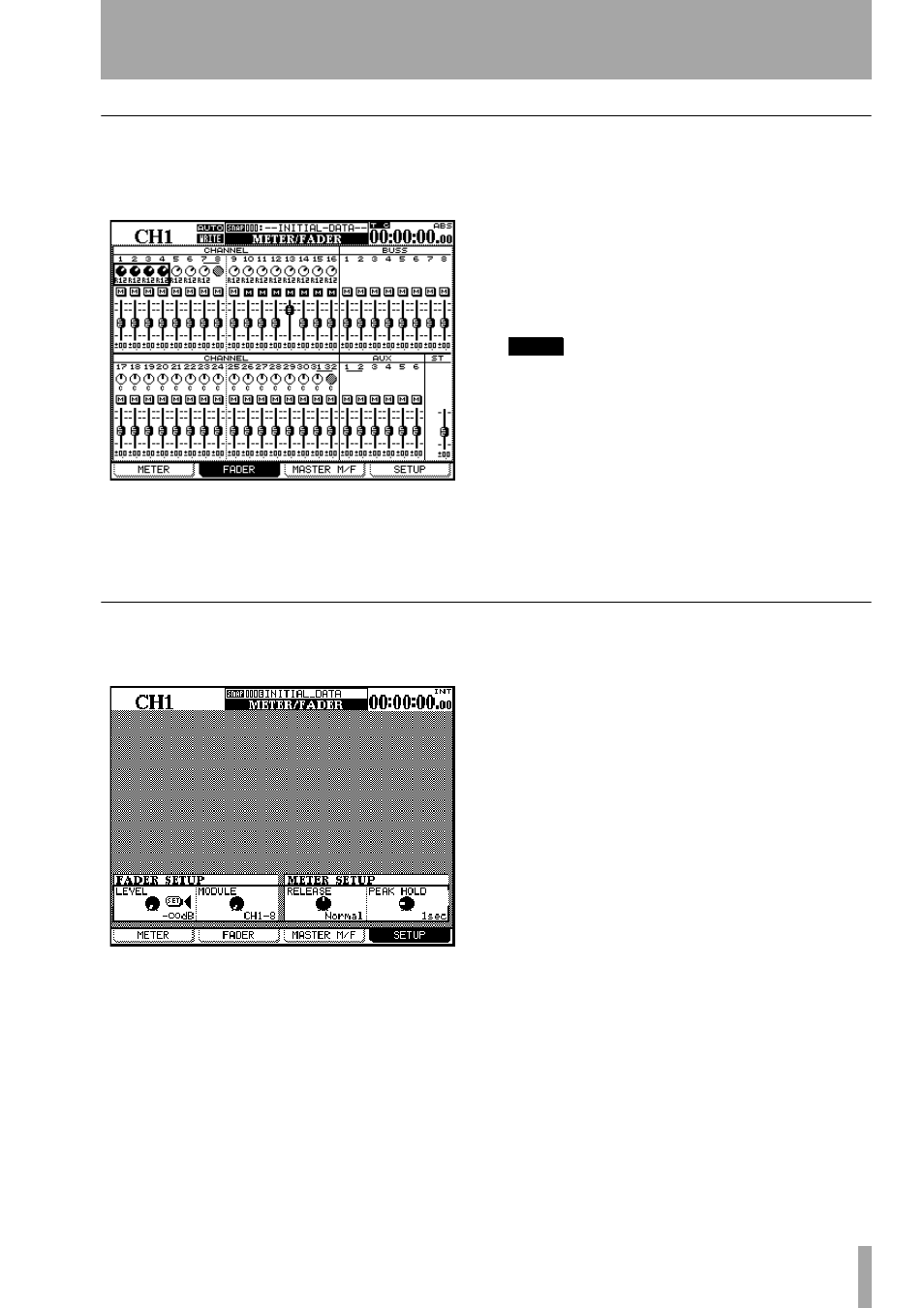
10 – Monitoring—Meters and faders
TASCAM DM-24 Reference Manual
79
Channel faders
It is sometimes useful (for instance, in automation) to
have a view of the fader levels while another fader
layer is selected.
The
FADER
screen shown here (accessed with soft key
2), as well as the
MASTER M/F
screen immediately
above, provides such a view.
In addition, the pan settings and fader levels of the
channels (fader level only in the case of the aux sends
and busses) can be changed.
The mute settings for all modules can be viewed.
Use the cursor and PODs to change the pan settings
or the fader levels on screen. Channels are selected
using the cursor and
SEL
keys in blocks of 4, corre-
sponding to the 4 PODs.
NOTE
If the DM-24 is in a surround mode, these pan controls
affect the position of the channel in the front L-R out-
puts.
If the fader layer being edited is selected, the appro-
priate fader(s) will move as the on-screen faders are
moved.
Normalled faders change appearance, as in “Fader
section” on page 51.
The
SEL
keys can also be used to navigate around
the groups.
Meter and fader setup
Use this screen to set meter characteristics, and to
transfer a specific value to a fader or group of faders.
Fader level
Use POD 1 to change the fader level
(
LEVEL
) between –
∞ and
–36dB
in 128 steps.
Use POD 2 to select the scope of the setting: groups
of eight channels (
CH1–8
,
CH9–16
,
CH17–24
,
CH25–
32
), the eight busses (
BUSS1–8
), the six aux sends
(
AUX1–6
), the stereo master (
STEREO
), the individual
channels (
CHx
), the individual busses (
BUSSx
), the
individual aux sends (
AUXx
) or all channels (
ALL CH
).
Press
ENTER
to copy the level. A popup message
appears. Press
ENTER
again to confirm the copy, or a
cursor key to cancel the operation.
Meter ballistics (METER SETUP)
The
RELEASE
(fall time) of the meters can be set to either
Slow
,
Normal
or
Fast
using POD 3.
Use POD 4 to set the peak hold time (
PEAK HOLD
) to
Off
,
1
, 2,
4
,
8
or
∞ (seconds). In the case of an infinite
hold (
∞) the peak levels can be reset by selecting
another value or changing the meter layer.
These settings refer to both the on-screen meters and
to the optional meter bridge meters. Note that when
the meter layer is changed using the optional meter
bridge, the STEREO master meter peak hold is not
cleared.
