17 – specifications—messages and troubleshooting – Teac DM-24 User Manual
Page 132
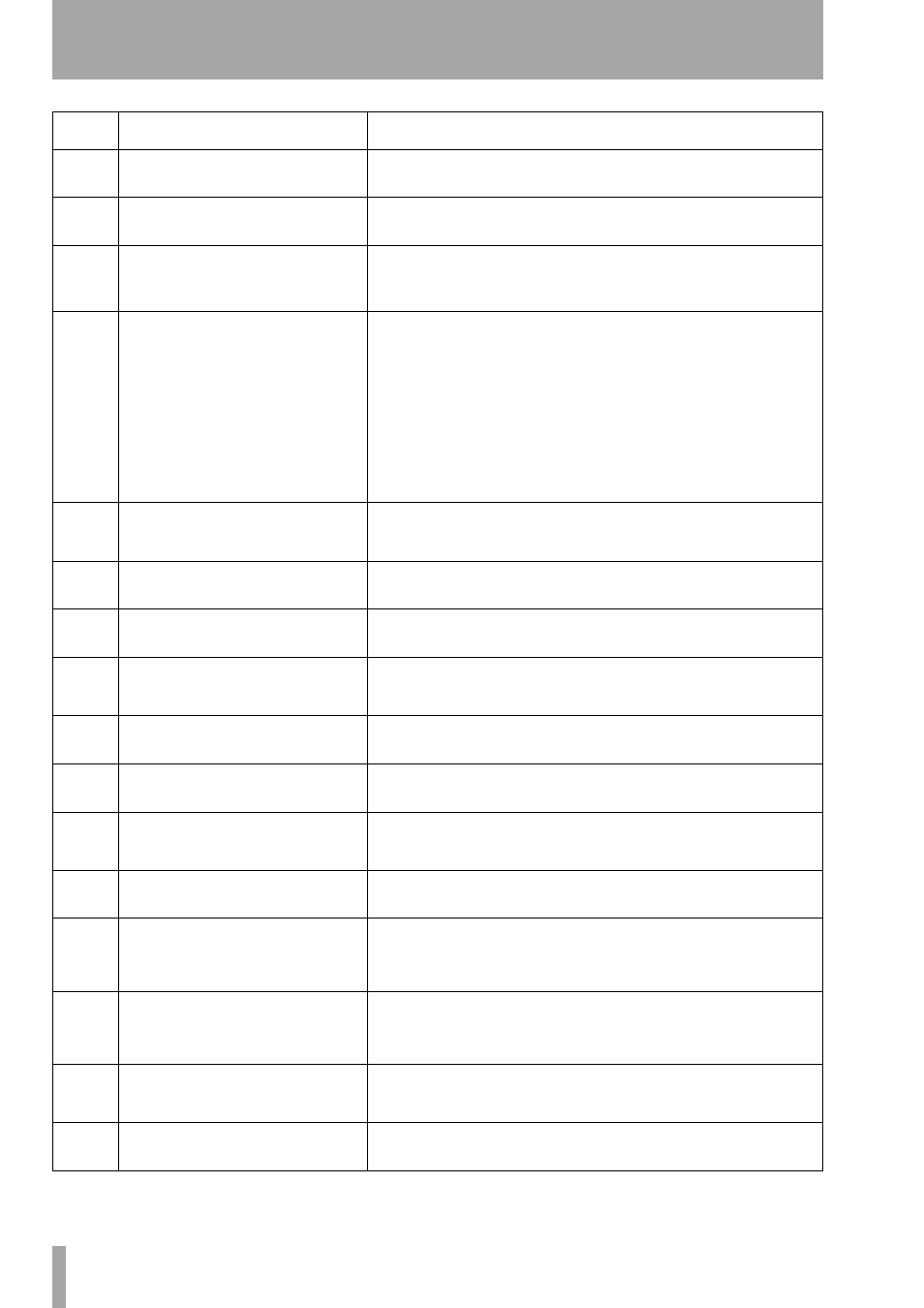
17 – Specifications—Messages and troubleshooting
132
TASCAM DM-24 Reference Manual
●
LOCATE TIME 0
00 : 00 : 00.00 ABS
The popup that appears when a location memory is selected (“Location memo-
ries” on page 85).
✔
Machine Control List Full
Press ENTER to continue.
No more than 16 devices can be input in the Machine Control List (“Selecting
devices for control” on page 80).
✖
Master clock has gone out of range.
Console muted.
Press ENTER to continue.
The master clock frequency has gone outside permissible limits or is not
present (±6.0% of the nominal frequency). The DM-24 output is muted
(“CLOCK settings” on page 24).
✔
MC Transport Maps
0 : DA98 ID=01
1 : DA88 ID=02
2 : DA38 ID=03
3 : MMC Open ID=120
4 : MTC Generate
5 : ADAT ID=01
6 : None
7 : None
8 : None
9 : None
Press ENTER to continue.
A sample transport map popup (“Viewing the transport mappings” on page 83).
✖
MIDI Active Sensing
has been disconnected
Press ENTER to continue.
Active Sensing has been turned on (“MIDI OUT Active Sensing” on page 84),
and the remote device is now disconnected.
✔
MIDI BULK Dump in progress_
Done!
Shown after a MIDI Bulk Dump has been successfully completed (“Bulk transfer
of data from the DM-24” on page 95).
✔
MIDI BULK Dump in progress _
Press a cursor key to cancel.
A MIDI Bulk Dump is taking place, and can be cancelled with a cursor key
(“Bulk transfer of data from the DM-24” on page 95)’
✔
MIDI Bulk Load in progress_
[DM-24 SNAPSHOT ALL]
Press a cursor key to cancel.
Shown when Bulk data is being transferred to the DM-24 (“Bulk transfer of data
to the DM-24” on page 96). The type of data is shown on the second line.
✔
MIDI Bulk Load Ready _
Press a cursor key to cancel.
Shown when about to start a bulk load (“Bulk transfer of data to the DM-24” on
page 96).
✔
MIDI Bulk Load completed _
Press a cursor key to cancel.
Shown when MIDI Bulk data has been received successfully by the DM-24
(“Bulk transfer of data to the DM-24” on page 96).
✔
MIDI Ch1 [control No.1] is
already assigned.
Press ENTER to continue.
Shown if a conflict occurs in assigning channels and controls (“Control Change
messages to and from the DM-24” on page 96).
✔
MIDI Ch1 is already assigned.
Press ENTER to continue.
Shown when a MIDI channel has already been assigned for Program Change,
etc. (“Program Change channels” on page 83)
✖
MIDI System Reset
Received, Reboot Mixer?
Press ENTER to confirm,
or a cursor key to cancel.
A Reset Message has been received (“RESET (ffh)” on page 84) from a remote
MIDI device.
✔
Mixer will mute while checking
OK to continue?
Press ENTER to confirm,
or a cursor key to cancel.
While the DM-24 is changing between normal and high sampling frequency
modes, it will mute. This is shown just before the mute operation (“High sam-
pling frequency” on page 25).
✔
No card in SLOT1.
Press ENTER to confirm,
or a cursor key to cancel.
An attempt is made to assign a return from a non-existent slot card (“Card slots”
on page 36).
✔
No cascade slave
Press ENTER to continue.
Popup message shown when cascade slave unit cannot be located (“Cascade
card” on page 119).
Action
Message
Explanation
