Master meters, 10 – monitoring—meters and faders – Teac DM-24 User Manual
Page 78
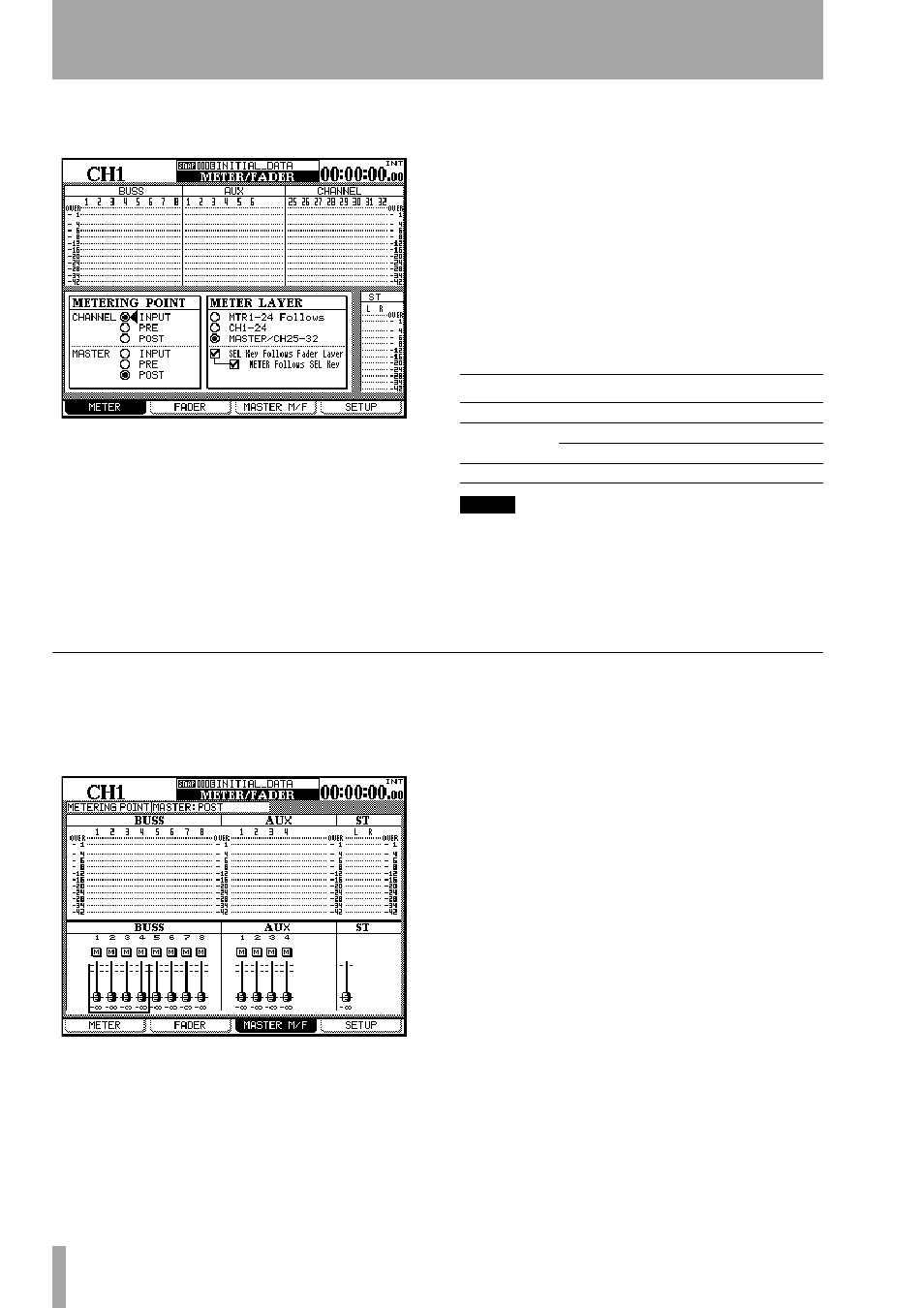
10 – Monitoring—Meters and faders
78
TASCAM DM-24 Reference Manual
24 channels or a screen with channels 25 through 32,
aux sends 1 through 6 and busses 1 through 8:
The
SEL Key Follows Fader Layer
allows the setup of the
automatic linking of the selected channel to the
selected meter layer.
When this option is selected, if a channel is selected,
the fader layer is changed, and then the fader layer is
changed back again, the originally-selected channel
is automatically selected.
For example, if this option is active, and
SEL
2 key is
lit with fader layer 1-16 active, fader layer 17-32 is
then selected,
SEL
key 3 (channel 19) is selected, and
then fader layer 1-16 is then re-selected,
SEL
key 2
will be active.
If the option is not active, any
SEL
key which is lit
remains lit when the fader layer is changed. For
example, if this option is not selected, and
SEL
key 2
is lit with fader layer 1-16 active, and fader layer 17-
24 is then selected,
SEL
key 2 will still be lit (that is,
channel 18).
When the
Meter Follows SEL key
option is checked, the
meter layer automatically changes when an appropri-
ate
SEL
key is pressed. The modes are as follows:
NOTE
If the FADER->METER Follow option is checked, and the
SEL Key Follows Fader Layer is not checked, the meter
follow option will not be enabled.
These settings can also be made in the OPTION
PREFERENCES sub-screen (“PREFERENCES” on page 21).
Master meters
As well as the option described immediately above,
pressing soft key 3 in the
METER/FADER
display pro-
vides a view of the master meters and faders as
shown here:
The
METERING POINT
can be set (
ENTER
key, dial and
ENTER
key) in the same ways as described earlier
(here the options are described as
PRE (pre-fader)
,
POST
(post-fader) and
INPUT
(input)). Changes made
here are reflected in the
METER
screen and vice versa.
Use the
SEL
or cursor keys to move the box cursor
around the screen in groups of 4 modules, and the
PODs to set the fader values.
Fader layer
SEL keys
Meter layer
CH 1–16
CH 1–16
CH 1–24
CH 17–32
CH 17–24
CH 1–24
CH 25–32
MASTER/CH 25–32
MASTER
Buss 1–8/Aux1–6/Stereo MASTER/CH 25–32
