On/off (all bands), Gain (all bands), Frequency range (all bands) – Teac DM-24 User Manual
Page 54: Q (all bands), Eq band type, High band, High-mid band, 7 – module operations—eq
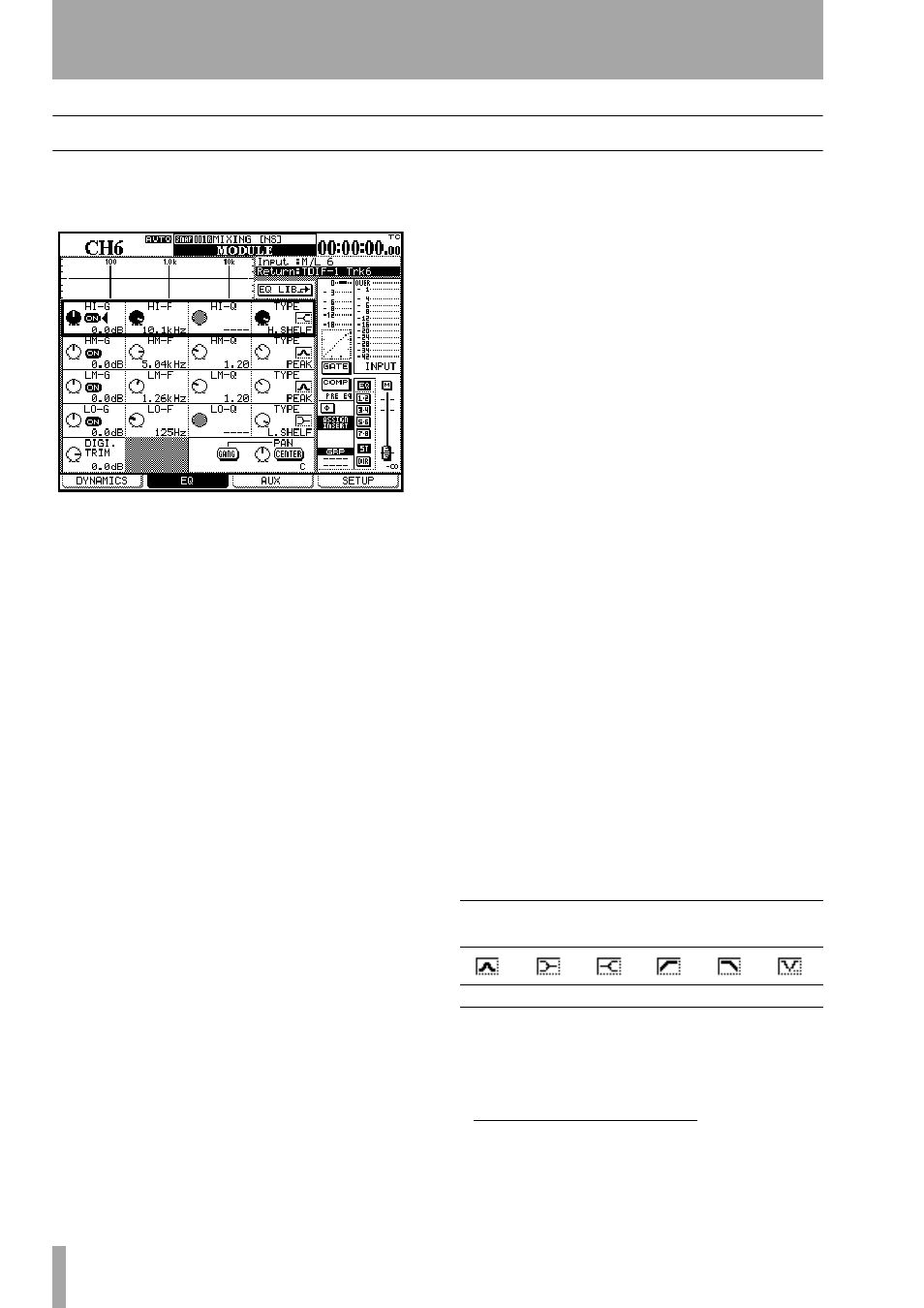
7 – Module operations—EQ
54
TASCAM DM-24 Reference Manual
EQ
The principles of the EQ interface using the encoders
are also explained in the section on “User interface”
on page 12.
Briefly, when the module is selected, and the EQ
screen is visible, the rotary encoders and PODs can
be used to set up to four parameters of the selected
EQ bands (gain, frequency, Q and type).
The EQ band to be edited in this way is selected
using the
EQUALIZER
keys
. The LEDs surround-
ing the encoders show the current status of the
parameters, as explained in “Rotary encoders (ring
LEDs)” on page 15.
See “Cursor follows EQ Band Key” on page 22 for
details of setting up the DM-24 so that the on-screen
cursor automatically follows the band selected using
the
EQUALIZER
keys.
Alternatively, if the encoder function key
is
pressed so that the
EQ GAIN
setting is selected (the
indicator is lit), the gain of the four EQ bands of the
selected modules can be changed using the encoders.
Again, the relative gain is shown using the LEDs sur-
rounding the encoders.
The PODs may also be used to make EQ settings, in
conjunction with the cursor keys.
When a row is highlighted on screen, the PODs con-
trol the parameters in that row (in the screen above,
the
HI
band is highlighted).
In addition, the cursor keys and data dial can also be
used to make changes.
The response graph at the top of the screen changes
as changes are made to the parameters. If the EQ is
turned off for the module, this graph is grayed out
(and of course, any changes made to the EQ cannot
be heard!).
The EQ parameters are as following:
On/off (all bands)
Each band can be turned on
or off individually using the on-screen button beside
the gain control (
ENTER
key).
If a band is turned off in this way, the gain of the
band is automatically set to zero.
If the band is turned off, turning the gain encoder or
gain POD for the band will automatically turn the
band on again.
Gain (all bands)
The maximum cut and boost
(gain) on all bands is ±18 dB.
Gain control is not possible when an EQ band type is
set to notch filter, or high- or low-pass filter. In this
instance, all LEDs of the appropriate encoder are
turned off.
Frequency range (all bands)
The frequency
range for all bands is between 31Hz and 19kHz. The
adjustment is made in semitone steps, giving a total
of 112 different frequency positions across the range.
Q (all bands)
When a band is set as a peak-type
band, there are 24 Q settings available
1
: 8.65, 4.32,
2.87, 2.14, 1.71, 1.41, 1.20, 1.04, 0.92, 0.82, 0.74,
0.67, 0.61, 0.56, 0.51, 0.47, 0.44, 0.40, 0.38, 0.35,
0.33, 0.30, 0.28, 0.27.
When a band is set to non-notch filter or shelf mode,
the Q cannot be set (the on-screen Q control is
grayed-out) and all LEDs of the appropriate encoder
are turned off.
EQ band type
The EQ band type is always set
using the fourth POD. The setting for the band is dis-
played on screen using the following symbols:
High band
The high band can be set as either a
shelving (high shelf), peaking, or LPF type.
High-mid band
The high-mid band can be set as
either a peaking or a notch filter.
1. Q is defined as the width affected by a filter.
The higher the Q value, the narrower the band
affected by the filter.
Peak
Shelf
(low)
Shelf
(high)
HPF
LPF
Notch
PEAK
L.SHELF H.SHELF HPF LPF
NOTCH
